Options 26, Using the markers and alarm – Bayer HealthCare Ascensia Contour Blood Glucose Meter User Manual
Page 28
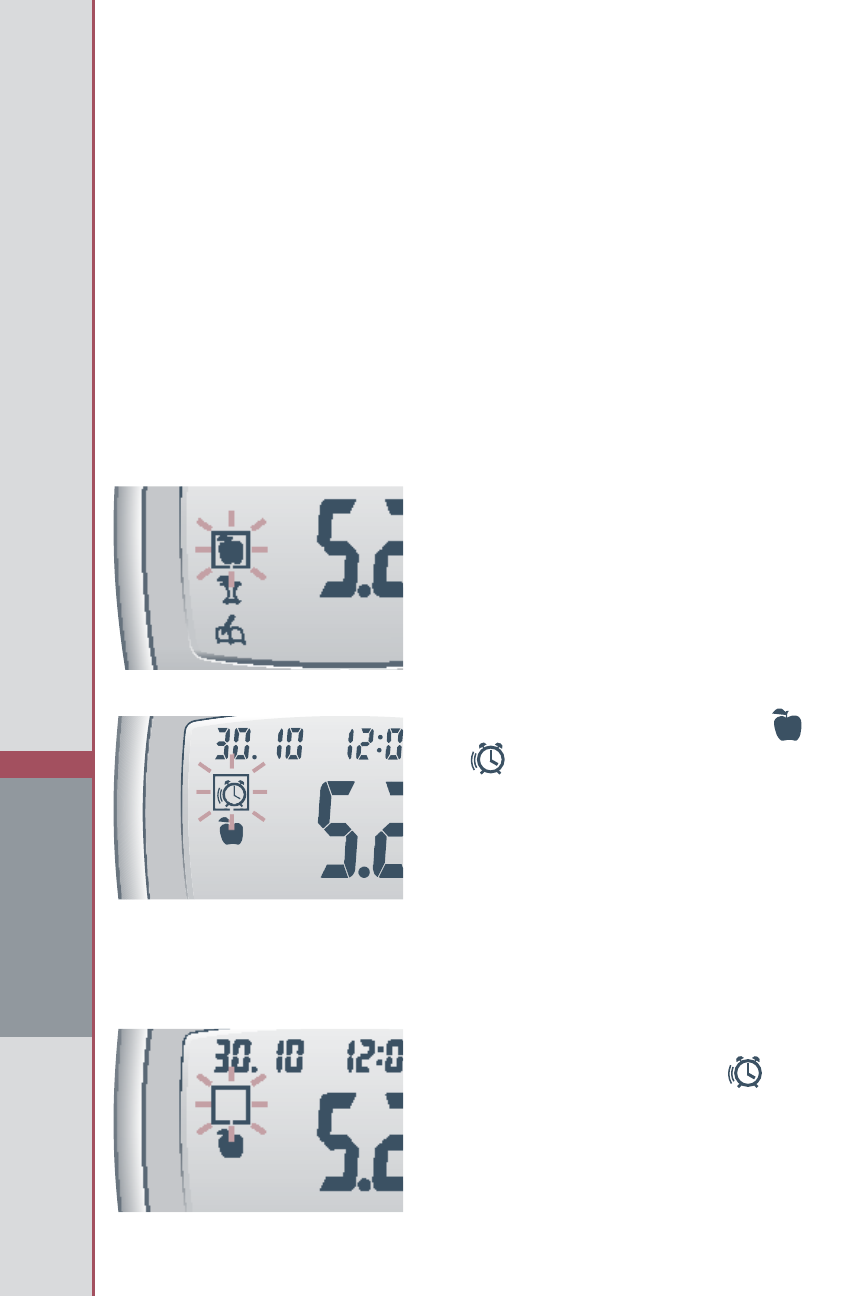
Options
26
Need Help? Call: 0845 600 6030 (UK)/1 890 920 111 (Ireland)
www.ascensia.co.uk
Press
M or remove the used test strip to automatically save
the test result in the meter memory.
OR
Press ▲ or ▼ until all three markers disappear from the
display. Press
M and remove the used test strip.
Dispose of the used test strip and lancet properly to prevent
injury or contamination to others.
If you want to mark the test result:
Using the Markers and Alarm
If you do not want to mark the test result:
Press ▲ or ▼ to move to the
marker you want to set. You will
know when you have chosen a
marker when you see the box
around it fl ashing on the display.
Press
M to set.
If you mark a result with the
,
the
will appear with a box
fl ashing around it.
This allows you to set an alarm that
will go off in 2½ hours, to remind
you to run a post-meal test.
If you want to set the alarm,
press
M.
If you do not want to set the
alarm, press ▲ or ▼. The
will
disappear showing an empty
fl ashing box.
Press
M to set.
