Page view details – Bushnell 362000 User Manual
Page 14
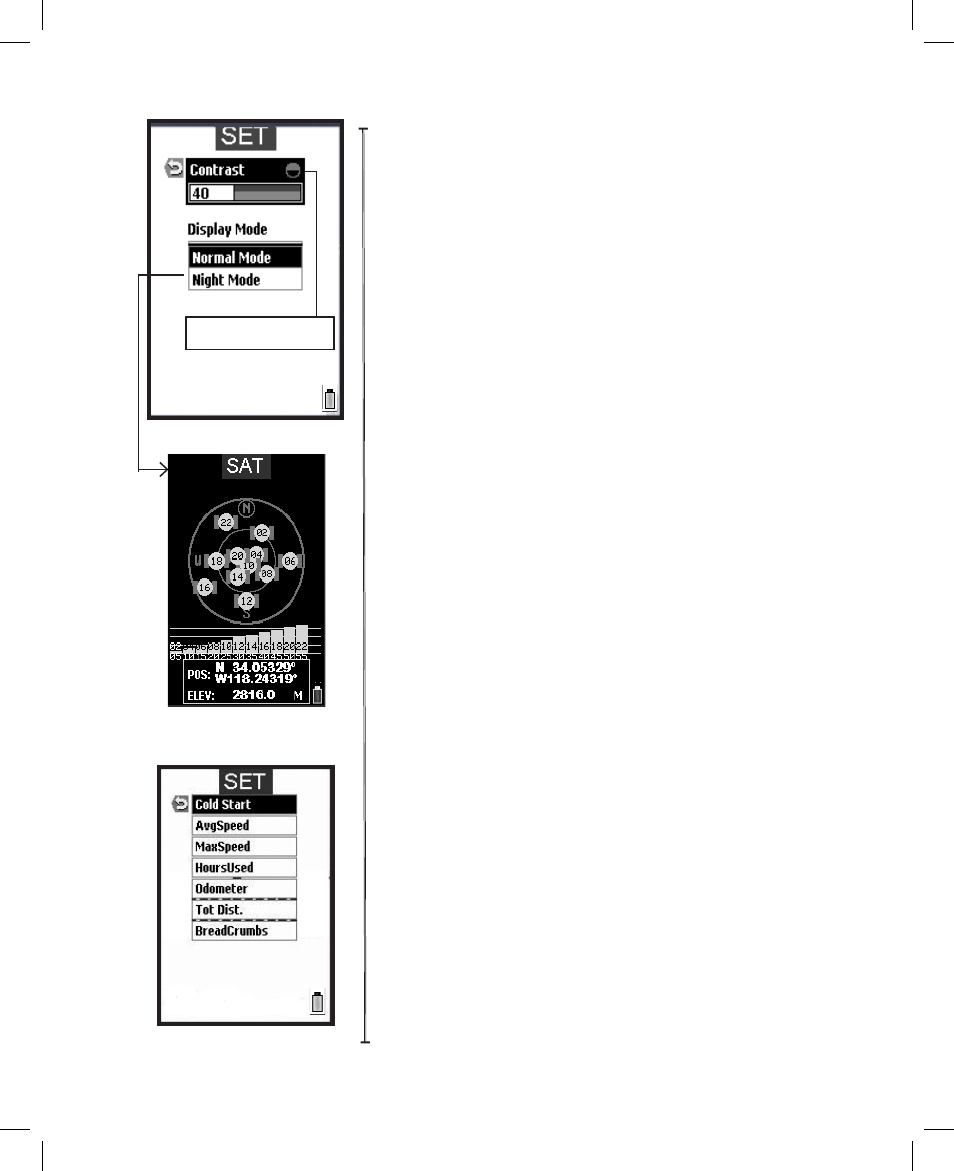
1
SET Page-Display Options
SET Page-Reset Data SubMenu
Night Mode Display Example
(Affects all screens)
Page View Details
Fig. 1
1
Fig. 10
Fig. 9
•Reset Data (Fig. 11)-allows you to reset (clear) existing
data in the selected category, most commonly to clear
old “breadcrumb” trail marks from a past trip to the area.
One category in the Reset Data submenu is “Cold Start”,
which will force the ONIX to clear the satellite “almanac”
information which is stored automatically during the first
power-on to speed up the process of choosing the best
GPS satellites for your usual starting area. If this almanac
data is no longer valid, it will cause longer startup times.
Enabling a cold start is recommended if you have re-
located to a new area that is over 300 miles away from
your last power-on position.To enable Cold Start:
1) Turn the unit on
2) Go to the SET page
3) Select RESET DATA and click OK
4) Select COLD START and click OK
Note that this will only take effect the next time the unit
is powered on-there is no advantage or reason to enable
Cold Start if the unit has already locked onto satellites in
a reasonable amount of time, and are still within about a
300-mile radius of the location where you first powered
up the ONIX.
•Language-selects language used for all display menus
and option screens
• Owner Info-allows you to input personal information for
identification shown at startup (if desired). Please refer to
“Text Entry” section of this manual for details on entering
letters and numerals (Figs. 25 & 26).
• Battery selection-choice of alkaline or rechargeable
NiMh-set to match the type you are using to ensure the
battery indicator is accurate. If using lithium batteries, and
a “Lithium” setting is not available on your ONIX model,
select the NiMh setting.
• Unit Info-provides hardware/software version numbers
and serial number.
Display “Brightness”
on ONIX 200CR
