BT Freestyle 310 User Manual
Page 31
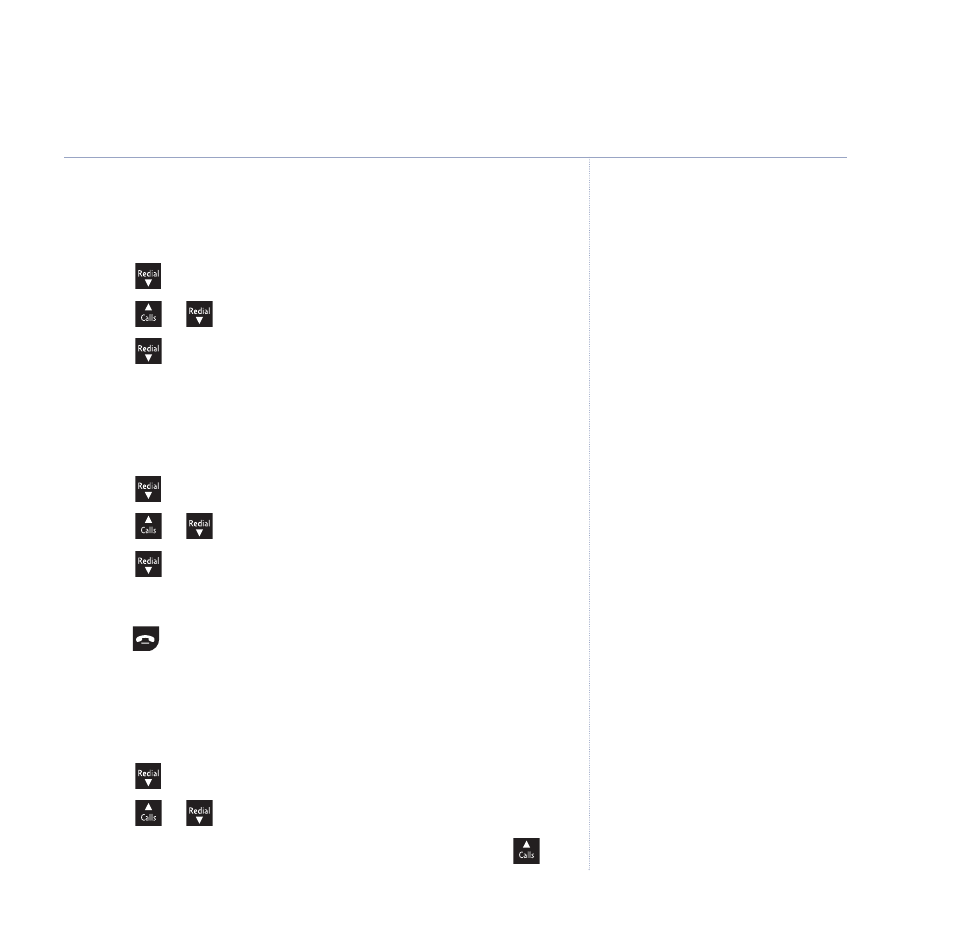
Call the sender’s phone number
1. Press
Menu
, scroll left to
SMS messages
menu and press
OK.
2. Scroll
to
Inbox
and press
OK
.
3. Scroll
or
to the message you want and press
Opt
.
4. Scroll to
Call number
and press
OK
.
Save the sender’s number in the directory
1. Press
Menu
, scroll left to
SMS messages
menu and press
OK.
2. Scroll
to
Inbox
and press
OK
.
3. Scroll
or
to the message you want and press
Opt
.
4. Scroll
to
Save to dir.
and press
OK
.
5. Enter the name and press
Save
.
6. Press
to return to standby.
Send/edit/delete text messages in the outbox
1. Press
Menu
, scroll left to
SMS messages
menu and press
OK.
2. Scroll
to
Outbox
and press
OK
.
3. Scroll
or
to the message you want.
4. Press
Read
to read the message or press
Opt
and scroll
or
31
SMS text messages
BT Freestyle 310 – Issue 2 – Edition 01 – 08.01.06 – 7971
If you experience any problems, please call the Helpline on 0870 240 3962 or email [email protected]
Messages in the outbox are labelled
according to their status. For example,
Saved msg
indicates a saved message
or
Msg failed
which indicates a
message that failed to be sent.
