External audio sources tmc, External audio sources, Tmc for dynamic navigation systems – Blaupunkt PALM BEACH C51 User Manual
Page 28: Switching the aux input on and off
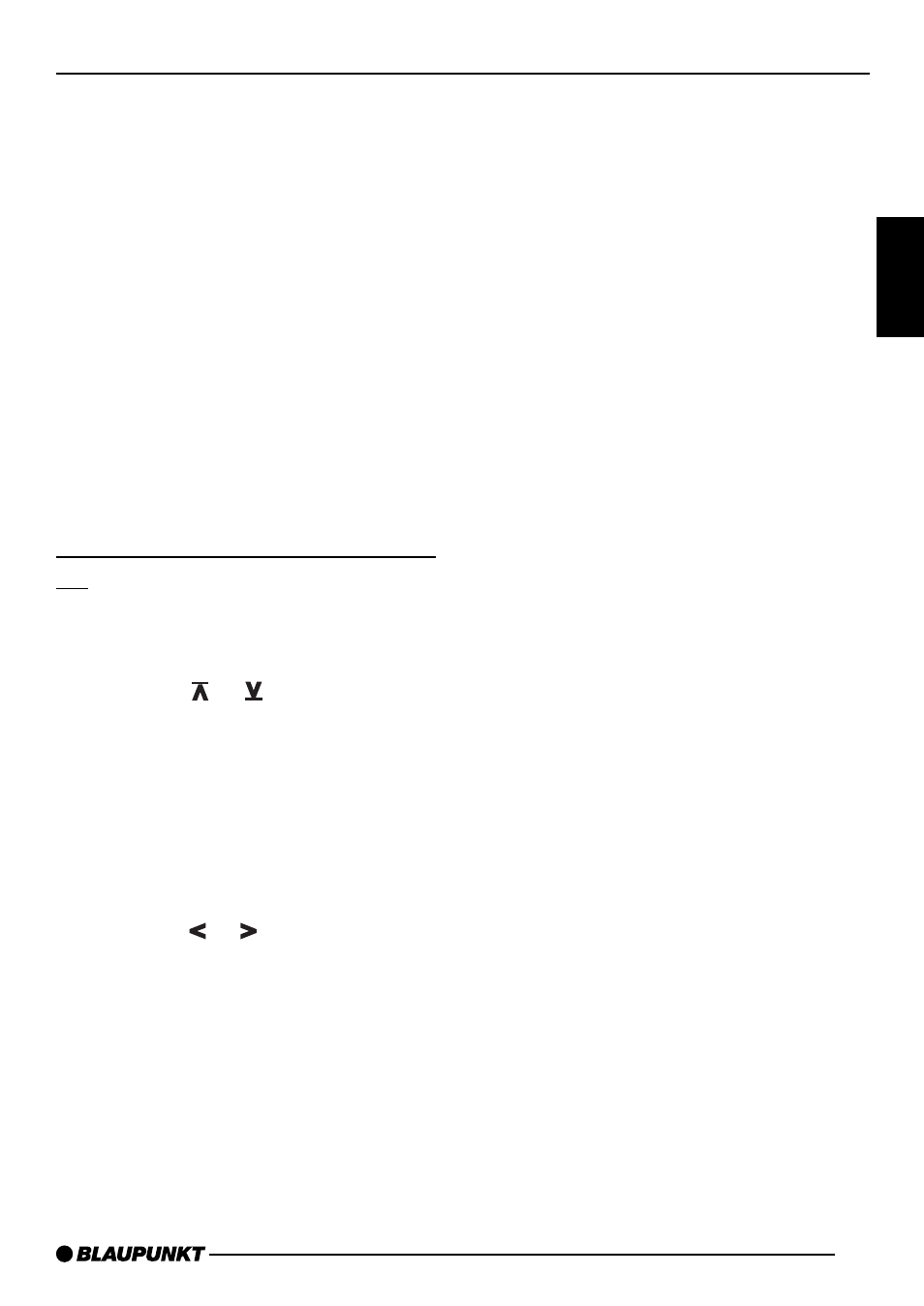
55
ENGLISH
DEUTSCH
FRANÇAIS
IT
ALIANO
NEDERLANDS
SVENSKA
ESP
AÑOL
PORTUGUÊS
External Audio Sources
In addition to the CD-changer you can
connect an external audio source that
has a line output.
Such sources might be a portable CD
player, a MiniDisc player or an MP3 play-
er.
If no CD-changer is connected, two ex-
ternal audio sources can be attached.
The AUX input must be switched on in
the menu.
You need an adapter cable to connect
an external audio source.
You can obtain such a cable from your
authorised Blaupunkt dealer.
Switching the AUX input on and
off
➮
Press the MENU button,
8
.
“MENU” appears in the display.
➮
Press the or
button,
:
, as
often as is necessary for “AUX-IN-1
OFF” or “AUX-IN-1 ON” to appear
in the display.
Instead of the “1”, the second AUX in-
put has a “2”. If a CD-changer is con-
nected it is only possible to select input
“2”.
➮
Press the or button,
:
, in or-
der to switch AUX on or off.
➮
When the setting process is com-
plete, press the MENU button,
8
,
or OK,
;
.
Note:
●
If the AUX input is switched on it
can be selected with the CD•C but-
ton,
@
.
TMC for Dynamic
Navigation Systems
TMC means “Traffic Message Channel”.
TMC is used to transmit traffic an-
nouncements digitally, and can there-
fore be used for route planning by suit-
able navigation systems. Your car radio
has a TMC output that can be connect-
ed to Blaupunkt navigation systems.
Your Blaupunkt dealer can tell you which
navigation systems can be used with
your car radio.
If a navigation system is connected and
a TMC station is received, TMC will light
up in the display.
If dynamic route guidance is active, a
TMC station will be tuned in automati-
cally.
EXTERNAL AUDIO SOURCES
TMC
