Adjusting the volume – Blaupunkt PALM BEACH C51 User Manual
Page 10
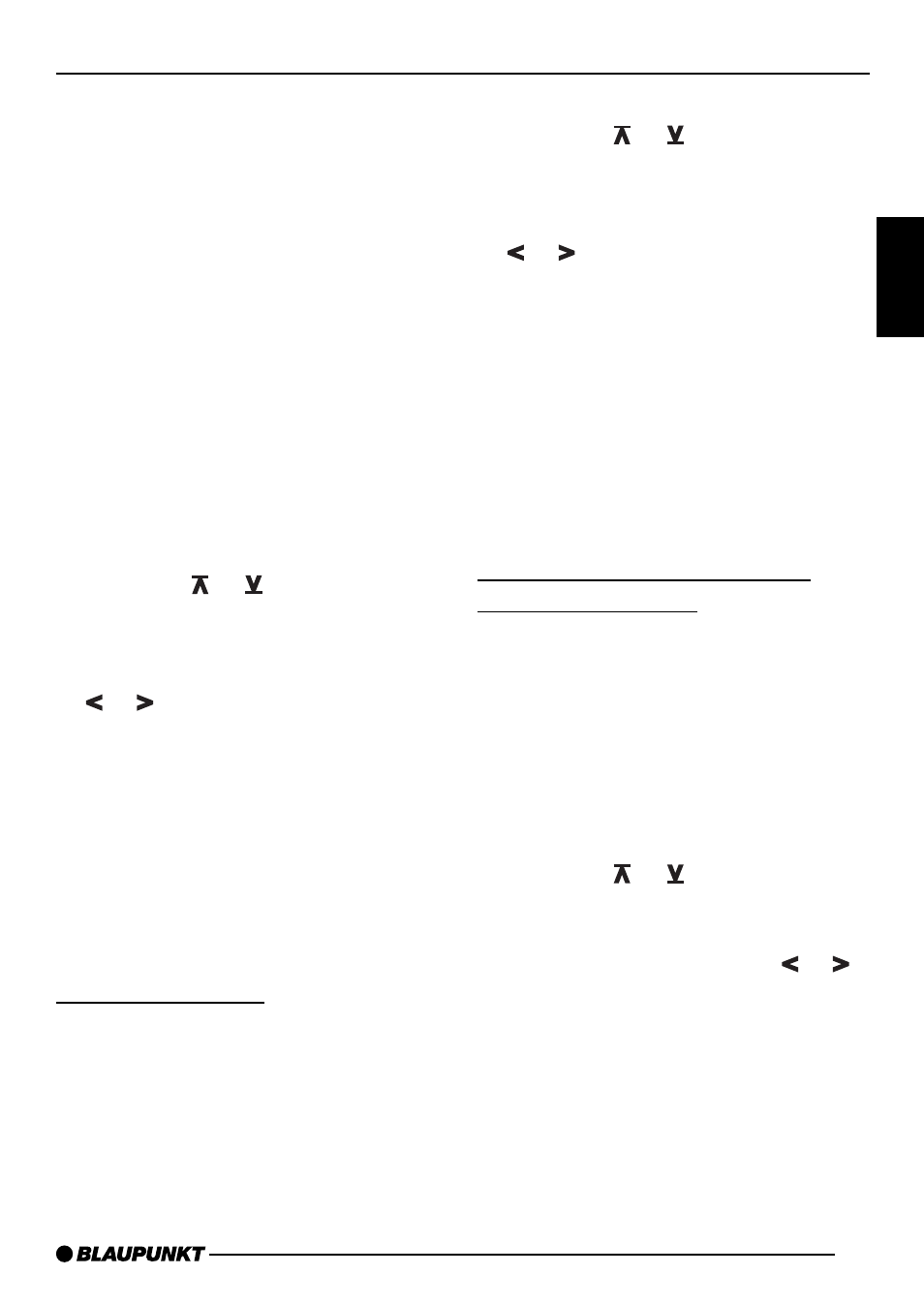
37
ENGLISH
DEUTSCH
FRANÇAIS
IT
ALIANO
NEDERLANDS
SVENSKA
ESP
AÑOL
PORTUGUÊS
If a traffic announcement is received
during a telephone call, or while the
navigation system is providing speech
output, the traffic announcement is not
reproduced until the call or the speech
output has finished.
If a call is received or if the navigation
system generates speech output dur-
ing a traffic announcement, the an-
nouncement is reproduced. The tele-
phone call or speech output can be
heard when the traffic announcement
has finished.
The volume level with which the tele-
phone call or navigation output start can
be adjusted.
➮
Press the MENU button,
8
.
➮
Press the or
button,
:
, as
often as is necessary for “TEL/
NAVI VOL” to appear in the display.
➮
Adjust the desired volume with the
or button,
:
.
➮
When the setting process is com-
plete, press the MENU button,
8
,
or OK,
;
.
Note:
●
You can adjust the volume level of
telephone calls and of speech out-
put as they are made with the vol-
ume control,
2
.
Automatic Sound
This function adjusts the car radio vol-
ume automatically according to the driv-
ing speed. This requires your car radio
to be connected as described in the fit-
ting instructions.
This automatic volume increase can be
adjusted to one of six levels (0-5).
➮
Press the MENU button,
8
.
➮
Press the or
button,
:
, as
often as is necessary for “AUTO
SOUND” to appear in the display.
➮
Adjust the volume increase with the
or button,
:
.
➮
When the setting process is com-
plete, press the MENU button,
8
,
or OK,
;
.
Note:
●
The best setting for the speed-de-
pendent volume increase depends
on the noise generated by your car.
Find the optimum value for your car
by experiment.
Adjusting the Volume of the
Confirmation Tone
With certain functions, if you hold a but-
ton pressed for longer than two seconds,
for instance in order to save a station
frequency to a station button, a confir-
mation tone, or beep, is generated. The
volume level of the beep can be adjust-
ed.
➮
Press the MENU button,
8
.
➮
Press the or
button,
:
, as
often as is necessary for “BEEP” to
appear in the display.
➮
Adjust the volume with the or
button,
:
. “0” means that the beep
is off, while “9” is the maximum
beep volume.
➮
When the setting process is com-
plete, press the MENU button,
8
,
or OK,
;
.
ADJUSTING THE VOLUME
