Programming, Programming menu – Bogen PM-3180 User Manual
Page 29
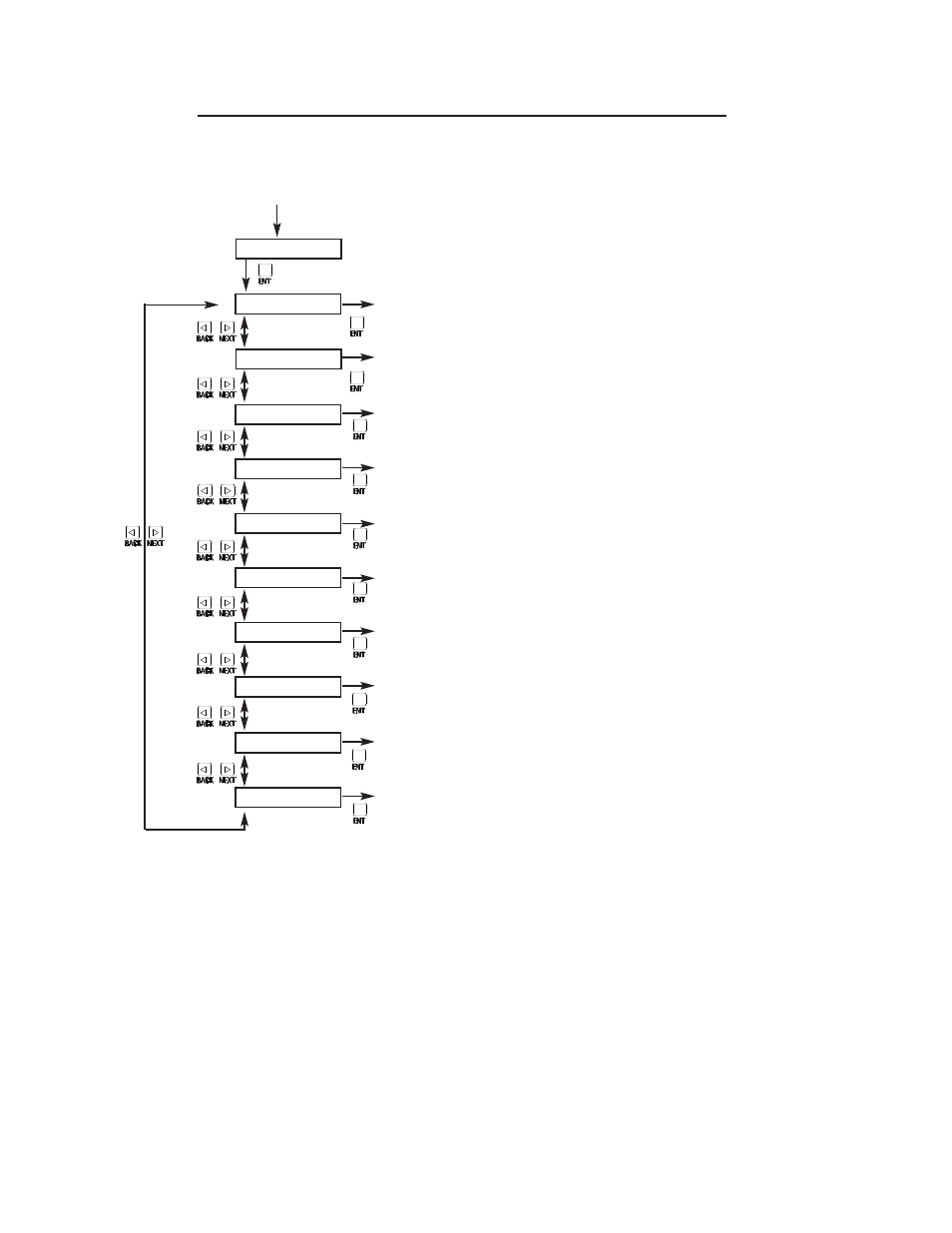
Programming
Programming Menu
The ProMatrix programming menu is illustrated below:
Press PROG
000
(or user-selected password)
Assignment
Set priority level for each amplifier-input combination
Microphone
Set precedence activation, ALC, phantom power
Presets
Preset volume, bass and treble levels
Vol limit
Limit maximum volume for each amp-input combination
Inhibit
Inhibit users ability to make volume or tone
Aux Mute
Set mute level of Aux inputs during microphone page
Amp Link
PM-3180 Only. Sets the audio processing links
Password
Change program mode password
Labels
Change input source names that appear on the display
Defaults
Reset all features to the factory defaults
Set Mic B for telephone input
adjustments
in user mode
23
This manual is related to the following products:
