Troubleshooting – Belkin F1DD104U EN User Manual
Page 29
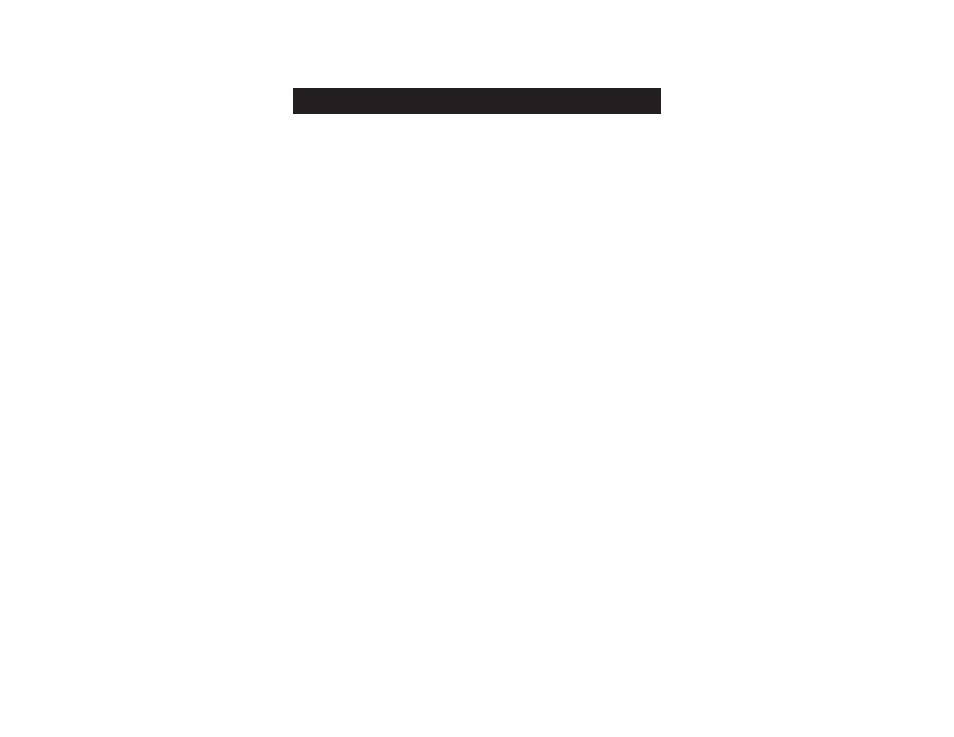
TROUBLESHOOTING
27
MOUSE
The mouse is lost when I switch to a different port.
• Check that the USB mouse you are using is connected properly to the
Console of the KVM Switch.
• Disconnect and reconnect the USB cable attached to the channel with
which you are experiencing problems to re-synchronize the mouse
connection.
• Make sure the mouse works when directly plugged into
the computer.
• If the computer is coming out of standby mode, allow up to one
minute to regain mouse function.
• Deactivate power-management schemes on the PC with which you are
experiencing problems.
• Try a different mouse.
The computer boots up, but the mouse does not work.
• Make sure the mouse is properly connected to the Console.
• Disconnect and reconnect the mouse cable attached to the channel
with which you are experiencing problems to re-synchronize the
mouse connection.
• Connect the mouse to ports located on the Console.
• Try a different mouse.
