Belkin kvm switches and accessories – Belkin F1DD104U EN User Manual
Page 24
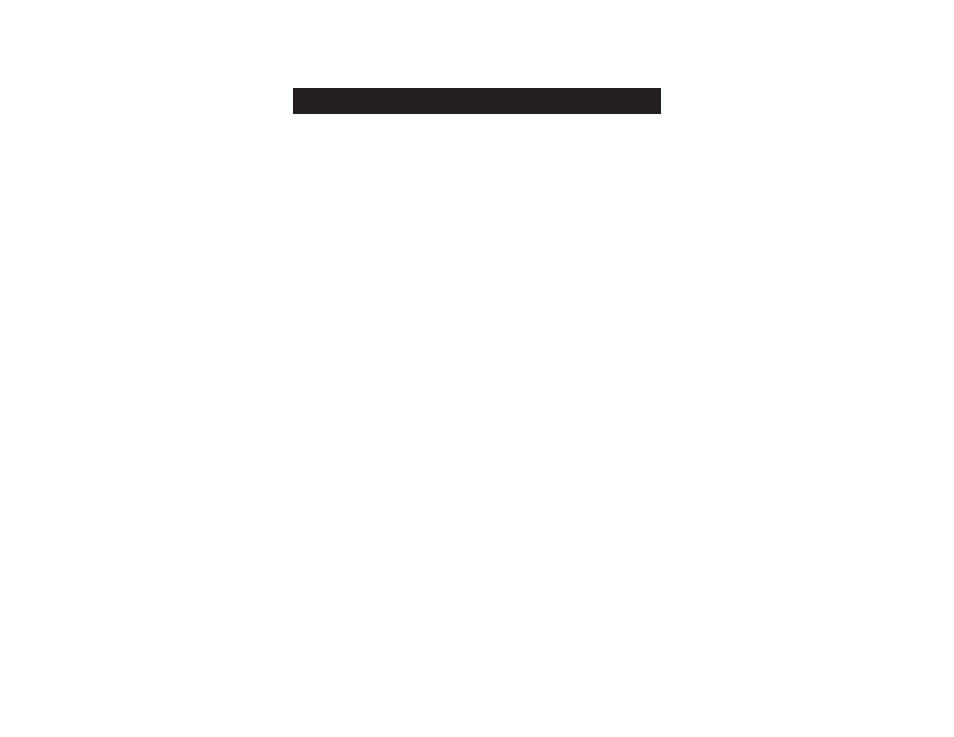
BELKIN KVM SWITCHES AND ACCESSORIES
22
OmniView KVM Accessories and Adapters
Belkin KVM technology includes various accessories and adapters to
complete your KVM solution. The adapter series converts Mac
®
, Sun
™
, or
USB keyboards, video, and mouse signals into PS/2 and VGA.
F1D080 – The OmniView PS/2 Mac Adapter
™
converts a Macintosh
®
computer with a 4-pin ADB
™
(Apple
®
Desktop Bus) and DB15 connector
into a PS/2 keyboard, HDDB15 VGA monitor, and PS/2 mouse.
F1D082 – The OmniView PS/2 Sun Adapter
™
converts a Sun 8-pin
keyboard/mouse and 13W3 video into a PS/2 keyboard, PS/2 mouse, and
VGA monitor.
F1D084 – The OmniView CAT5 Extender enables you to control a PC
or KVM switch up to 500 feet (152.4m) away using standard UTP
CAT5 cabling.
F1D087 – The OmniView Keyboard Extender allows you to extend your
keyboard up to 250 feet (76.2m) away.
F1D088 – The OmniView VGA Monitor Extender bridges up to 250 feet
(76.2m) of distance between your PC and monitor.
F1D089 – The OmniView Keyboard Splitter allows you to work with two
kinds of PS/2 keyboards and pointing devices without swapping cables or
rebooting the computer.
F1D090 – The OmniView Mouse Splitter allows you to work with two
kinds of PS/2 mice or trackballs without swapping cables or rebooting
the computer.
F1D201 – The OmniView 2-Port Reverse KVM Switch gives two users
central control of one PC from two sets of keyboards, monitors, and mice.
F5U119 – The Belkin PS/2-to-USB Adapter converts PS/2 keyboard and
mouse signals to USB format.
F1DR200 – The OmniView SOHO Series 2-Port Replacement Kit includes
shroud, base, flash cable, two PS/2 extension cables, and SOHO Series
User Manual.
F1DR400 – The OmniView SOHO Series 4-Port Replacement Kit includes
shroud, base, flash cable, two PS/2 extension cables, and SOHO Series
User Manual.
OmniView Power Supplies
F1DS001-PWR – 9V AC, 1A
F1D084-PWR – 9V AC, 600mA
F1D065-PWR – 9V DC, 600mA
F1D108-PWR – 12V DC, 1A
