5 using the appliance, 2 using coffee beans, 1 filling the water reservoir – Philips Grind & Brew Cafetière User Manual
Page 6
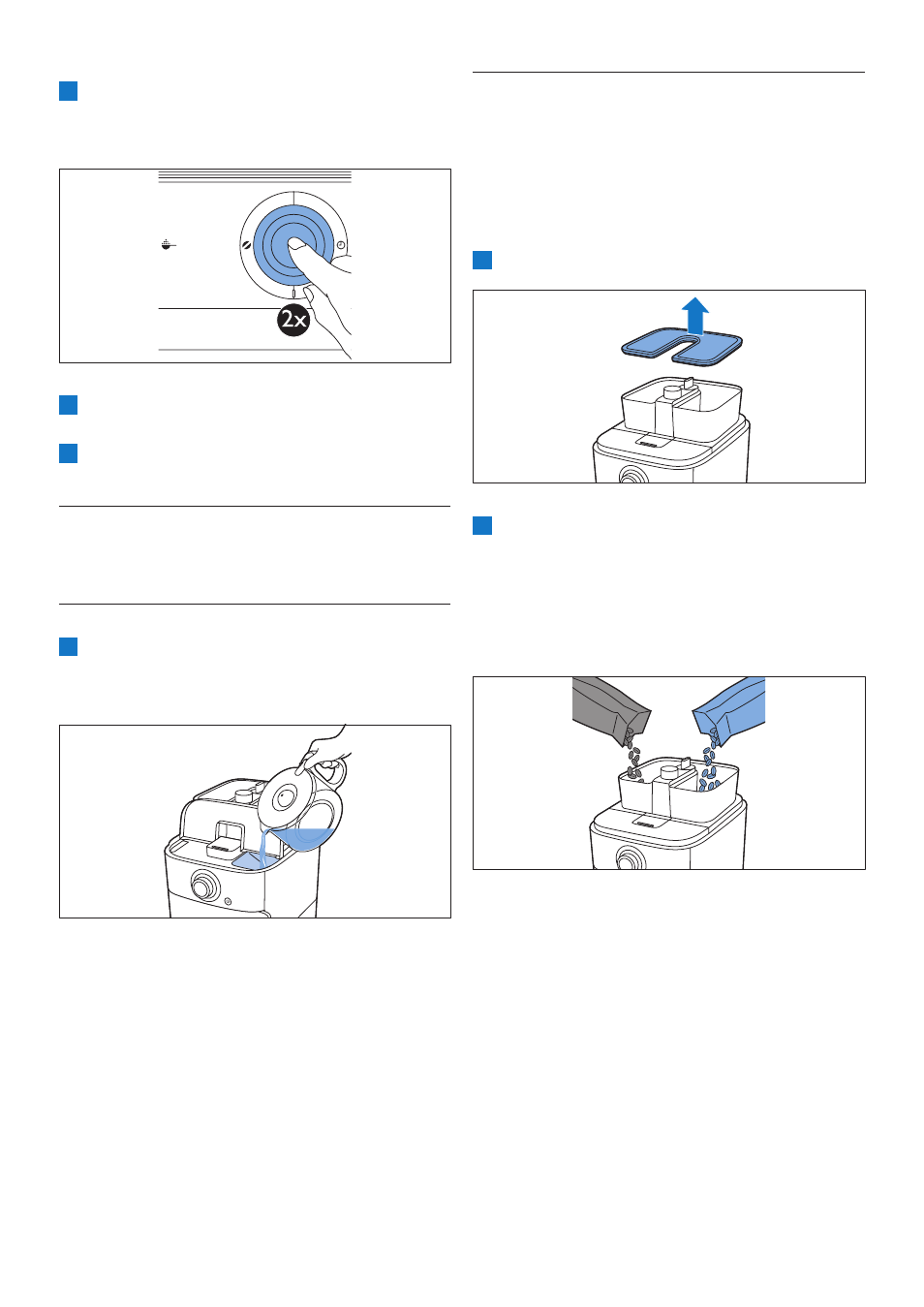
6
5.2 Using coffee beans
B
Warning:
Always keep the water reservoir lid closed when
you fill the coffee bean container with coffee
beans. Otherwise coffee beans can fall into the
water reservoir and block up the water inlet.
1
Remove the coffee bean container lid.
2
Fill the duo coffee bean container with
coffee beans. You can fill the duo coffee bean
container with two different types of coffee
beans. Make sure there are enough coffee
beans in the container for the amount of
coffee you want to brew.
D
Note:
Always make sure the coffee bean container is
at least half full.
B
Warning:
To prevent the grinder from jamming, do
not use unroasted or caramelised beans.
We advise to use coffee beans instead of
espresso beans as this may cause damage.
7
Press in the centre of the knob to confirm.
Then press in the centre of the knob again
to start the flushing process.
8
Let the appliance operate until the flushing
process has been completed.
9
Empty the jug.
5 Using the appliance
5.1 Filling the water reservoir
1
Open the water reservoir lid and fill the
water reservoir with the required amount
of cold water.
When you open the water reservoir lid, there
are indications for 2 to 10 cups on the inside
of the appliance. You can use these indications
to determine how much water to put in the
water reservoir.
D
Note:
Do not fill the water reservoir beyond the
10-cup indication.
