Bushnell 940001AP User Manual
Page 6
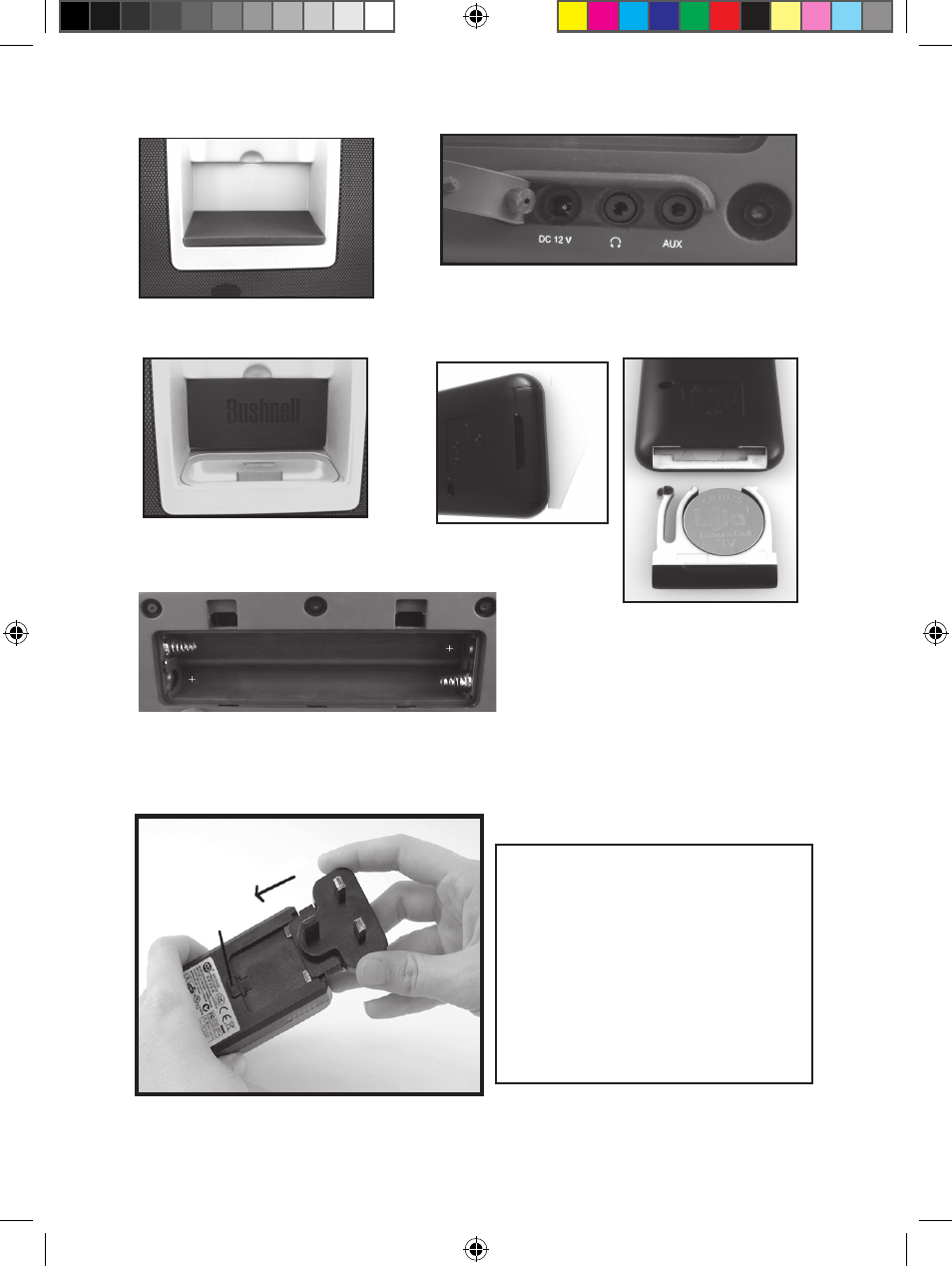
6
7
Fig. 1b-Dock Cover Up,
Dock Insert Adapter Installed
Fig. 1a-Dock
Cover Down
Fig. 2-Rear Panel Jacks
(L>R: AC Adapter In, Headphone
Out, Aux/External Audio In)
Fig. 3a-Remote
battery cover sheet
(remove)
Fig. 3b-
Remote battery
compartment
opened
Fig. 4-Main battery compartment interior
(cover removed)
(Model 940001G only)
Before using the global version
AC adapter, slide the plug
adapter that matches the wall
outlets in your country onto the
AC transformer as shown. To
remove the plug adapter, slide
it off while pressing the release
button as shown.
Press to
Release
Slide On
TravelTunes 940001G-6LIM rev3.in6 6
2/17/07 3:13:05 PM
This manual is related to the following products:
