B&K AVR101 Series 100 User Manual
Page 22
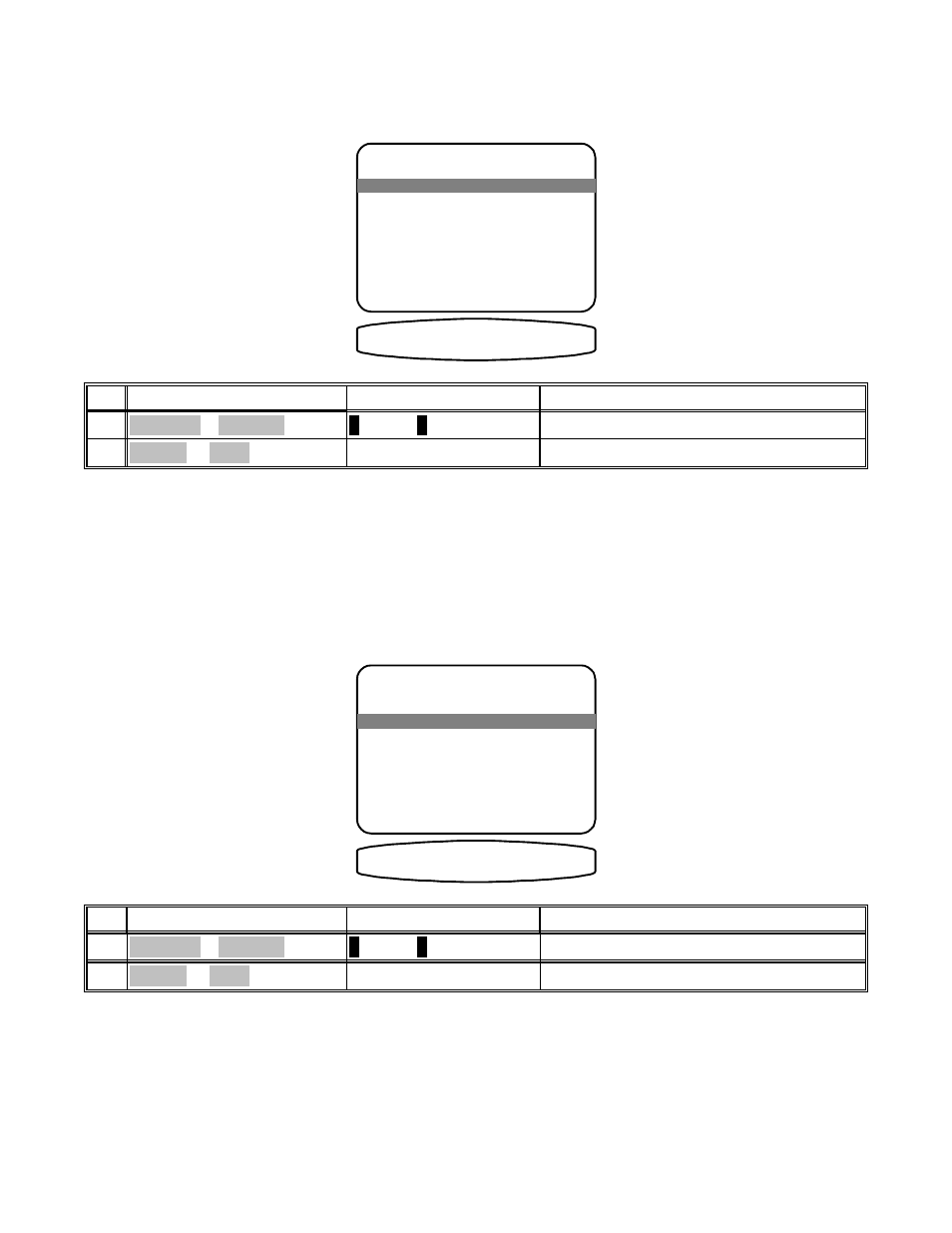
Set the intensity of on-screen video overlays - Overlays will appear when you change a receiver setting or your
receiver detects a change in the incoming audio or video information. Transparent mode allows video to be seen
behind the overlay.
DISPLAY OPTIONS
1 Background Color Red
2 Overlay Opaque Bright
3 Front Display Bright
4 Z1 Video Monitor Composite
5 Z1 Tuner Video last
6 Z2 Tuner Video last
29(5/$< 23 %5,*+7
move to new line
adjust parameter
previous page
↑ ↓
←→
M E N U
change Overlay Type
VOLUME KNOB
(REW) or
(FF)
2
move to Overlay
∧
(UP) or
∨
(DOWN)
(PAUSE) or
V
(STOP)
1
Action
From Front Panel
From Remote
Set the intensity of the front panel display or turn it off -
DISPLAY OPTIONS
1 Background Color Red
2 Overlay Opaque Bright
3 Front Display Bright
4 Z1 Video Monitor Composite
5 Z1 Tuner Video last
6 Z2 Tuner Video last
',63/$< %5,*+7
move to new line
adjust parameter
previous page
↑ ↓
←→
M E N U
change Display Brightness
VOLUME KNOB
(REW) or
(FF)
2
move to Front Display
∧
(UP) or
∨
(DOWN)
(PAUSE) or
V
(STOP)
1
Action
From Front Panel
From Remote
20
p/n 12699 Rev. 9808B
