Advanced settings, Pcast – Buffalo Technology TeraStation HD-HTGL/R5 User Manual
Page 55
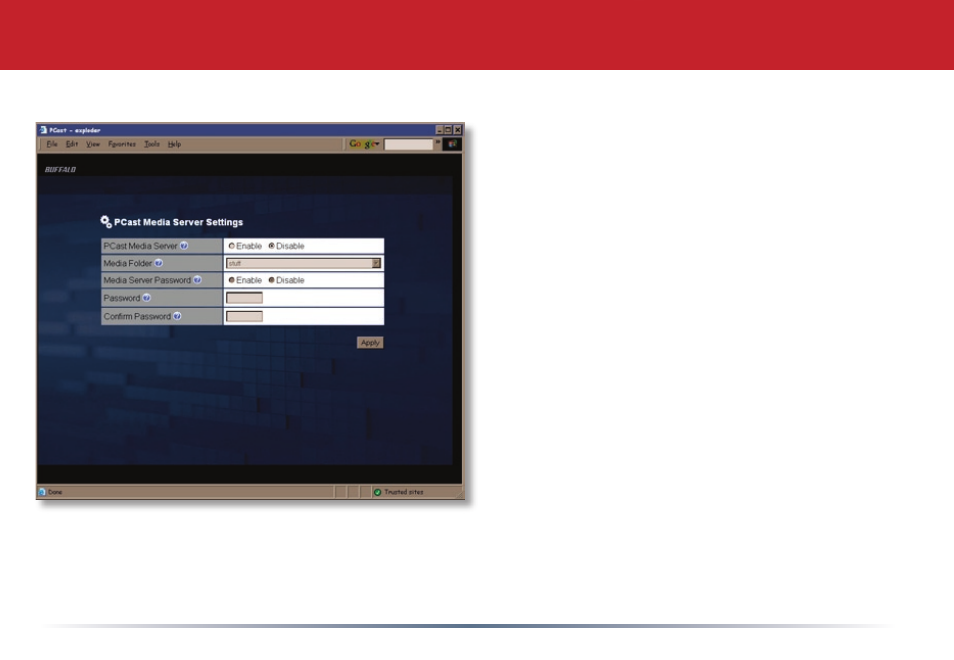
55
Advanced Settings
PCast
Clicking. on. PCast. on. the. left-side. menu. takes.
you to this page. Use this field to set a share
on.your.TeraStation.as.the.media.folder.for.your.
LinkTheater. Choose Enable. for. PCast Media
Server and choose the share where you keep
your media files as the Media Folder.. . If. you.
choose.to.Enable a password, pick one that you
can easily enter with your LinkTheater’s remote
control.
If you don’t have a LinkTheater, you can ignore
this page.
