Teranavigator setup – Buffalo Technology TeraStation HD-HTGL/R5 User Manual
Page 11
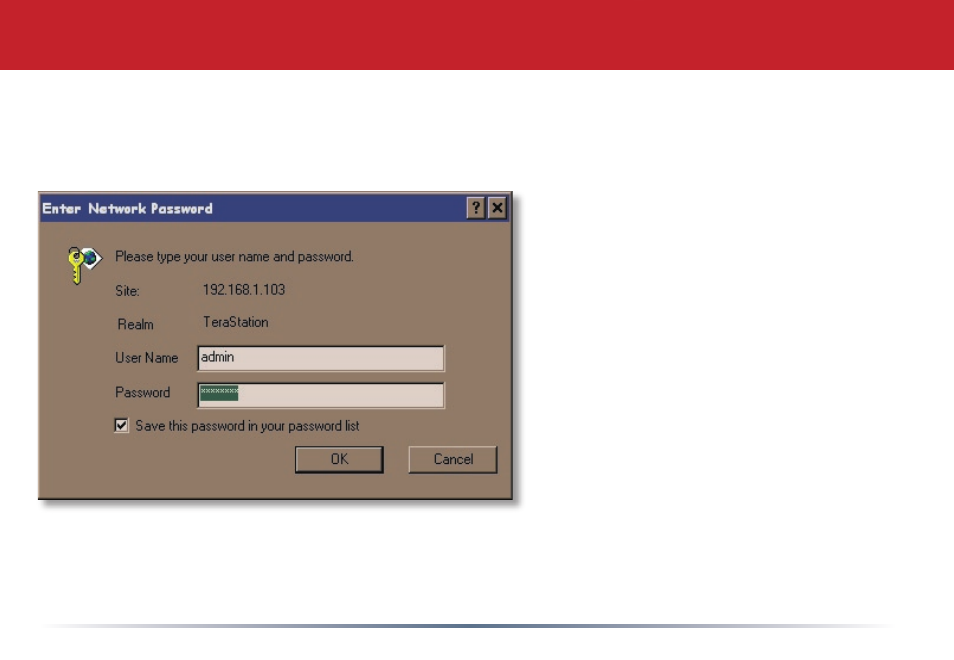
11
This login prompt will appear. Enter
admin for the user name. Until you change it, the
password for the admin account will be
password....Press.the.OK button when finished.
TeraNavigator Setup
User name:
admin
Password:
password
See.page to change your password.
If you’ve forgotten your password, see
page 60..
If this login prompt does not appear,
your DHCP server may not be
functioning correctly. If DHCP is
disabled, you may re-enable it, or verify
that.the.TeraStation’s.IP.address.(page
10).is.in.the.same.range.as.that.of.
your.PC...See.page 66.and.page 67.to.
manually configure your TeraStation’s
IP.address.if.necessary.
