Checklists, Telephone line checklist, Isp checklist – Bay Technical Associates RM356 User Manual
Page 34: Checklists -2, Telephone line checklist -2, Isp checklist -2
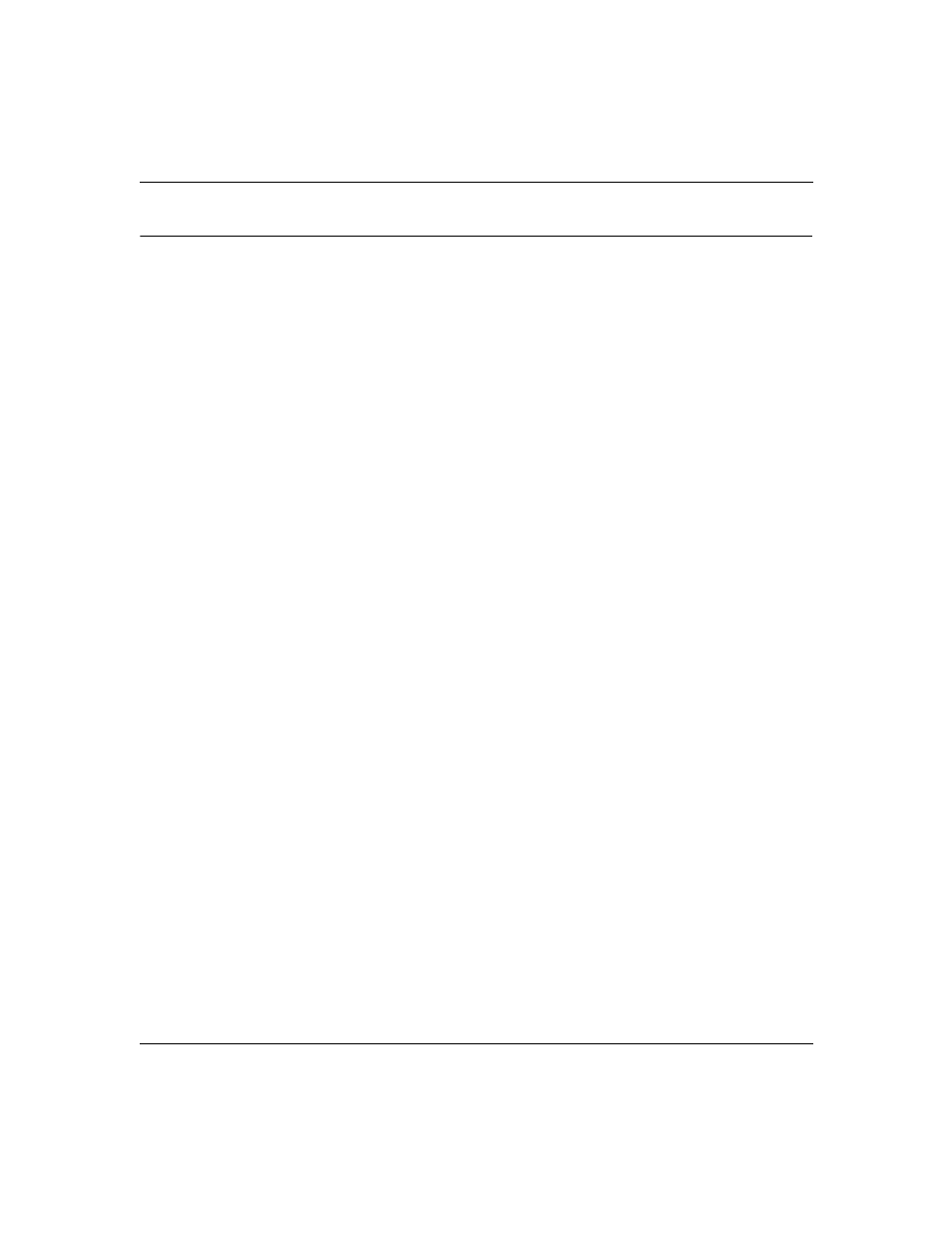
Reference Guide for the Model RM356 Modem Router
2-2
Router Installation and Connection
Checklists
Check the following lists to make sure that your network is correctly configured and all
requirements are met. After your network is correctly configured and all requirements as defined
by the following checklists are met, you are ready to configure and install your router.
Telephone Line Checklist
The Model RM356 Modem Router connects to the Public Switched Telephone Network (PSTN)
using a standard analog voice line.
•
Line Quality
Though the modem is capable of 56 Kbps download performance, the condition of your
telephone line and your local public telephone infrastructure may limit your actual data rate.
For example:
–
FCC rules limit the data rate to 53 Kbps in the United States.
–
The use of repeaters between your premises and the central office will limit your
performance to 33 Kbps.
If your data rate is substantially less than 50 Kbps, you may want to consult your telephone
company regarding the quality of your line.
•
Calling Line Identification (CLID)
If you require CLID for security, you must order CLID for your line from your local carrier.
ISP Checklist
If you will be contracting with an Internet service provider (ISP) for Internet access, you must
choose between a single-user account and a multiuser LAN account. You can connect a multiuser
network through a single-user account by using the Network Address Translator (NAT) feature of
your router.
