Remote control – BenQ MP620p User Manual
Page 15
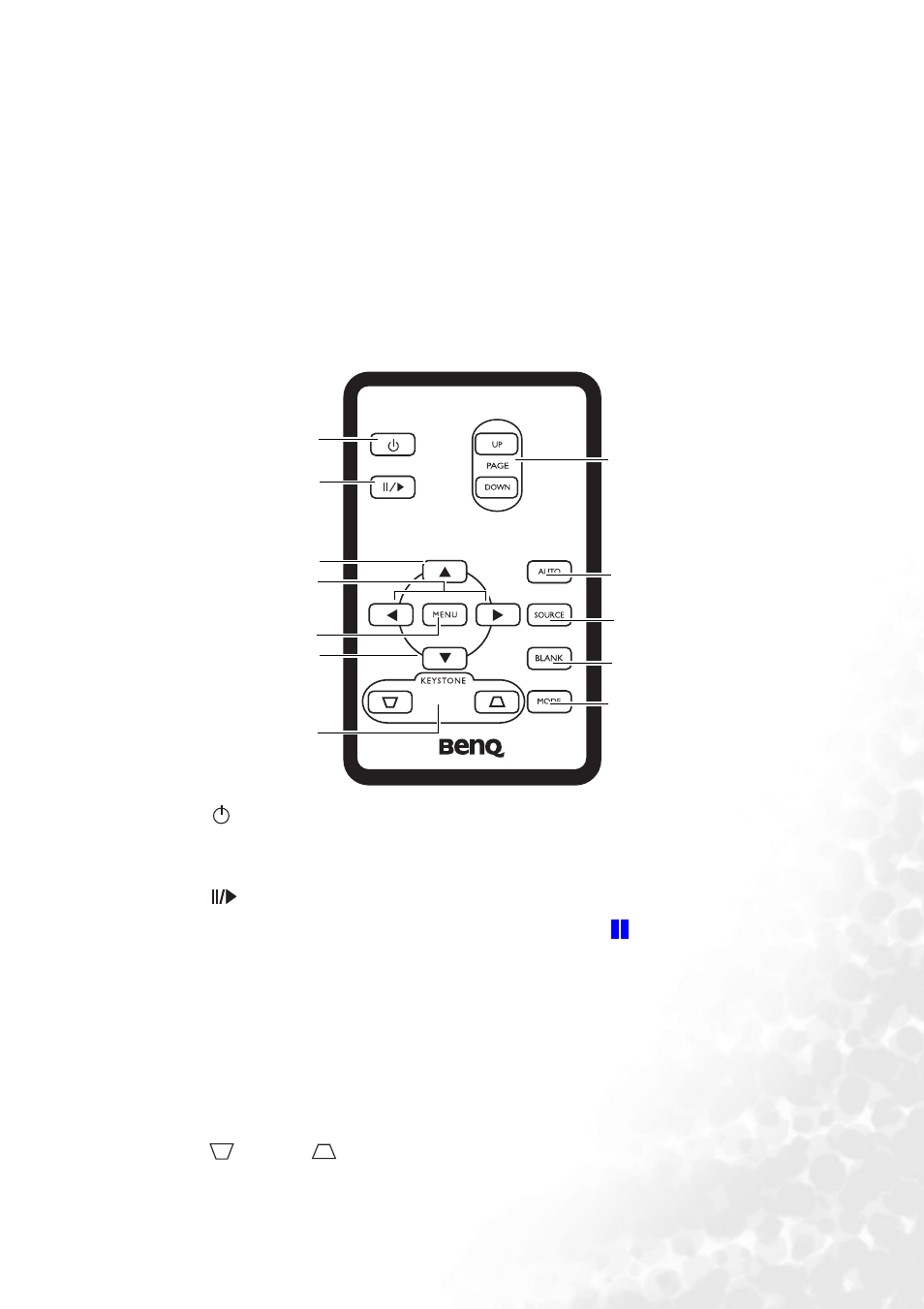
Introduction
9
Exits and saves the menu settings.
When the on-screen menu is activated, the #9 to #12 buttons are used as directional
arrows to select the desired menu items and to make adjustments.
13.
Focus ring (Refer to
"Fine-tuning the image size and clarity" on page 23
for more
information.)
Adjusts the focus of the projected image.
14.
"Fine-tuning the image size and clarity" on page 23
for more
information.)
Adjusts the size of the image. Rotate clockwise to enlarge the image or rotate counter-
clockwise to reduce the image size.
Remote control
1.
and
for more infor-
mation.)
Turns the projector on or off.
2.
Freeze
The image is frozen when Freeze is pressed. An icon "
" will display in the lower
right corner of the screen. To release the function, press Freeze again.
3.
5Up, 6 Down
4.
3Left, Right4
When the on-screen menu is activated, the
5Up, 6 Down, 3Left and
Right
4buttons are used as directional arrows to select the desired menu items and to
make adjustments.
5.
Menu (Refer to
for more information.)
Used to select the desired menu items and to make adjustments.
6.
Keystone
"Correcting keystone" on page 24
for more
information.)
Manually corrects distorted images resulting from an angled projection.
1
2
3
4
5
3
6
7
8
9
10
11
I
