Belkin USB Parallel Printer Adapter for Mac F5U002-MAC User Manual
Page 7
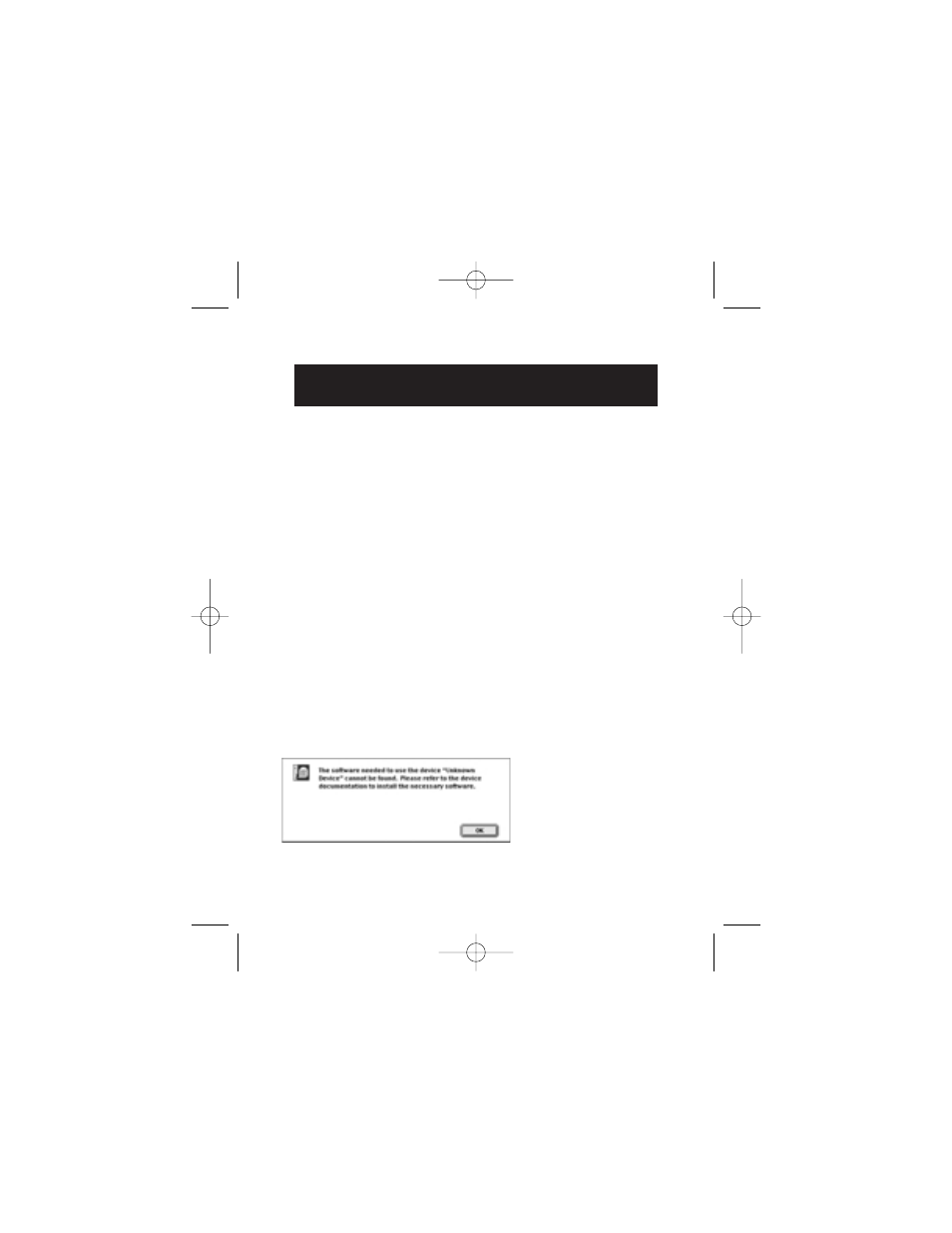
Parallel Printer Adapter Installation
5
Installation Overview
Installation of the Belkin USB Parallel Printer Adapter involves
just a few easy steps.
1. Hardware Installation.
2. Installing the Software.
3. Selecting your Printer.
Follow the directions that are specific to your operating system.
An uninstall procedure is also included in this manual if you
need to completely remove the device from your system.
Hardware Installation
1. Make sure your printer is turned off. Connect the Belkin
Parallel Printer Adapter to the parallel port on your printer.
Turn you printer on.
2. Connect the included USB cable to the Belkin Parallel
Printer Adapter.
3. Connect the USB connector to a free USB port on your
computer or USB hub. (Note: If connecting to a hub, the hub
must be powered from the wall socket.)
4. You will see the following message after connecting
the adapter:
5. Click Cancel. Now
move on to the
Software Installation
Section to install the
software. After
installing the
software, the adapter
will be configured
automatically.
P73676_F5U002_mac_man.qxd 10/31/01 6:28 PM Page 5
