Getting started, Dueling mode, Adventure mode – Disney Interactive Studios Pirates of the Caribbean: At World's End NTR-AW3E-USA User Manual
Page 4
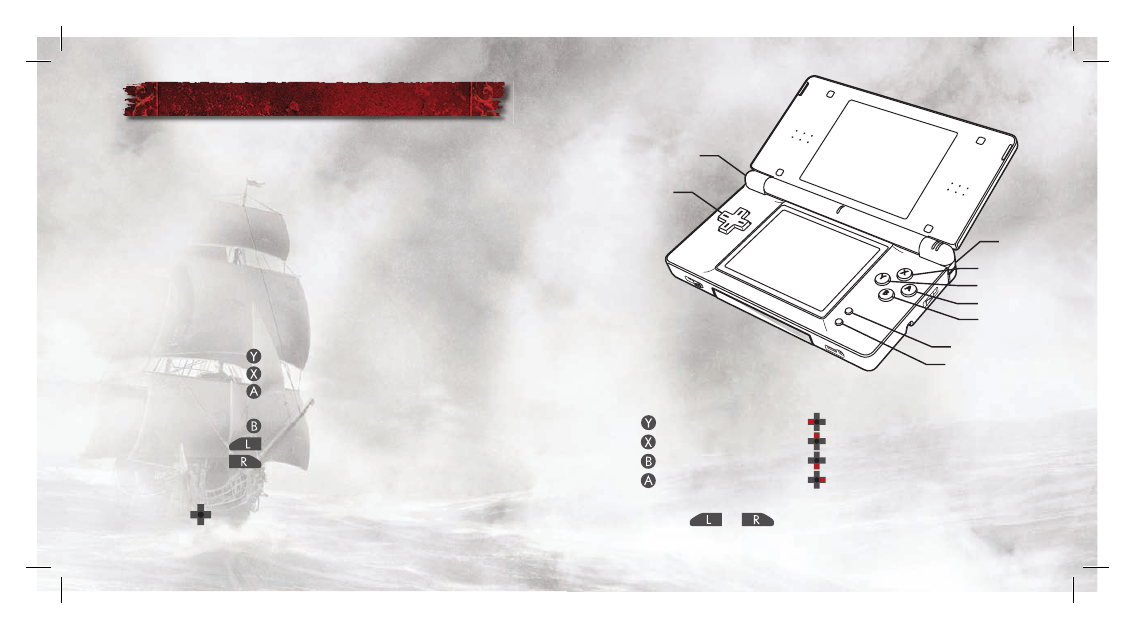
2
3
R BUTTON
L BUTTON
+ CONTROL PAD
SELECT
START
X BUTTON
Y BUTTON
A BUTTON
B BUTTON
GETTING STARTED
1. Make sure the POWER switch is OFF.
2. Insert Disney Pirates of the Caribbean: At World’s End Game Card in the
Nintendo DS
™
slot.
3. Turn the POWER switch ON.
NOTE: Disney Pirates of the Caribbean: At World’s End Game Card is designed
for the Nintendo DS
™
system.
4. Please read and accept the Health and Safety screen by touching the bottom screen.
DUELING MODE
Button or +Control Pad
... Block Left
Button or +Control Pad
... Block Up
Button or +Control Pad
... Block Down
Button or +Control Pad
... Block Right
Touch Screen ... Attack/Disarm Opponent
or
Buttons ... Taunt
5. If the game does not automatically launch, select the Disney Pirates of the Caribbean:
At World’s End game icon from the DS launch screen.
ADVENTURE MODE
Button .... Attack
Button .... Kick/Pirate Move/Sneak Attack
Button .... Accept/Use Adventure Item/
Interact with Objects and People
Button .... Jump/Go Back
Button .... Block
Button .... Use Secondary Weapon
START .... Pause Menu
SELECT .... Not Used
(+Control Pad) .... Move Character
Touch Screen .... Equip Adventure Items
