Philips LivingColors Lampe à poser User Manual
Page 6
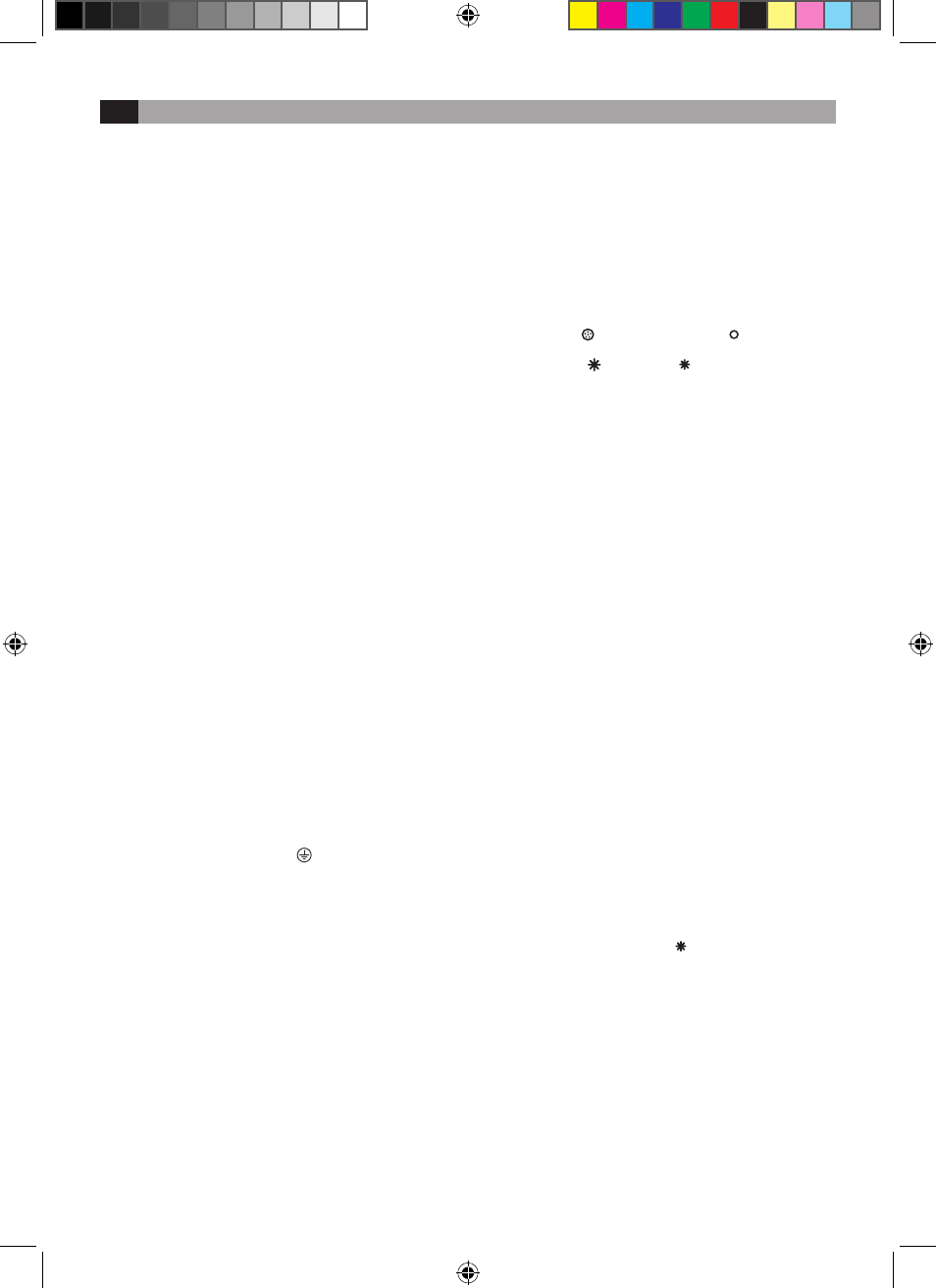
2
EN Instruction for Use
Thank you for buying Philips LivingColors ceiling lamp!
LivingColors has been especially designed to create your own ambiance
at home, through colour and light.
Using LivingColors for the first time, please read these instructions
carefully and save them for future reference. By following our guidelines,
you will enjoy the full functionality of Philips LivingColors.
Important:
-Carefully remove all parts from the packaging.
-Check whether all parts are available.
-The manufacturer advises the correct use of luminaires! Therefore
always follow these instructions to ensure correct and safe installation
and functioning of the luminaire and keep them for future reference.
-The Luminaire is only suitable for wiring directly into the mains.
-The Luminaire is only suitable for mounting on the ceiling.
-If in doubt, consult a qualified electrician or contact your retail outlet.
Ensure that you always install the luminaire to the relevant regulations.
Certain regulations indicate that luminaires should be installed by a
qualified electrician (e.g. Part P for the UK).
-Always tighten the terminal screws firmly.
-The luminaire is suitable for mounting on normal flammable surfaces.
-Please mount the luminaire out of children's reach.
-If the luminaire is mounted on a metallic surface, this surface must be
bonded to the protective earth conductor or to the equipotential
bonding conductor of the installation.
-Ensure that you don't drill through electrical wires or any other
obstruction in the wall or ceiling during installation.
-If the luminaire is mounted on a ceiling-box or wall-box, the box must
be covered with a lid first. (e.g. The Netherlands)
-Electrical wiring must never be clamped or twisted between the
luminaire and the mounting surface.
-Always consider all the technical specifications of the luminaire. Verify
the information on the label of the luminaire and in this manual.
Mounting your LivingColors ceiling lamp
1.Always isolate the Power before commencing installation,
maintenance or repair. (drawing 1)
2.Strip the wires as indicated in the diagram. (drawing 2)
3.If you have a connection box for ceiling lamps in your ceiling, connect
the ceiling lamp directly by screwing its plate to the connection
(drawing 3)
4.If you don’t have a connection box for ceiling lamps on your ceiling,
find the place where cables come out of the ceiling. Drill two holes in
the ceiling, as shown on drawing 4, put in plastic plugs first, and then
screw the plate on the ceiling.
5.Connect the earthing cable (usually yellow with black stripes) to the
earthing connection (identified by the icon) inside the base of the
luminaire (drawing 5).
6.Observe the correct colour of the wiring during installation: blue (N)
and brown (L). Connect these 2 wires accordingly from your power
grid to the terminal blocks inside the base of the ceiling luminaire.
(drawing 6).
7.Put the luminaire on the plate which you had screwed to the ceiling
earlier; fix it on both sides by screwing in a screw (drawing 7).
8.Insert the connection plug from the tripod into the lamp – make sure
you hear a click (drawing 8).
9.Position the lamp on the tripod and direct LivingColors towards
the wall (drawing 9). LivingColors will show a short introduction of
the colour possibilities. You can adjust the length of the luminaire by
turning the ring in the middle of the stand, pulling the top part of
the stand to the desired length, then turning the ring back to fix the
position (drawing 10). You can also pull the luminaire to one or the
other side to find the best position.
Getting started:
1.Open the battery compartment of the remote control by sliding
the button at the back. Insert 3 AAA batteries (+ and – as indicated)
(drawing a).
2.Switch on LivingColors by briefly pressing the “I” (on) on the on/off
button placed on the remote control (drawing c).
3.Create your own ambiance by:
-Touching the desired colour on the colour wheel. You can move your
finger over the colour wheel to refine the colour (drawing d)
-Changing the colour saturation (adding more white to the current
colour). Press on ( ) for a deep colour or on ( ) for a more pastel
colour (drawing a). Ultimately you will reach the white colour.
-Dimming. Increase ( ) or decrease ( ) the light intensity via the
dimming buttons (drawing f).
4.Switch off LivingColors by pressing the “0” (off) button briefly.
LivingColors will remember your last colour setting for your next usage
(drawing c).
Do more with LivingColors:
1.Automatic color-changing mode
Sweep your finger around the color wheel (one full circle) and briefly
press on “I” (“On”); LivingColors will then turn into the automatic
color-changing mode: the lamp will start changing colors automatically.
You can adjust the speed with which colors change. Speed can be
adjusted clockwise, from fast (dark blue color on the color wheel) to
slow (purple) (drawing g). You can tap anywhere on the color wheel.
While in the automatic color changing mode, you can also adjust the
saturation and brightness of the colors.
To switch back to static color mode, sweep around the color wheel
again, then press “0”. Alternatively, you can switch LivingColors off “0”
and on “I” again. (drawing a)
2.Linking LivingColors lamps
1. You can operate multiple LivingColors with one remote control. The
LivingColors lamps will then project the same color (or will change
colors simultaneously). In order to link several LivingColors to one
remote control, bring the remote close to the Philips logo on the top
of the lamp and press on “I” (“On”). LivingColors will flash 3 times,
and then shortly flash in green color. You can release the button now.
The linked lamps will turn to the last setting of the remote control.
- Repeat this operation for each LivingColors lamp that you want to
link with the others.
- To use the LivingColors separately again, link it to another remote
control in the same way as described above.
2. It is also possible to control one LivingColors lamp with several
remote controls. In order to do so, first reset one of the remotes by
pressing and holding the “0” and the ( ) buttons simultaneously for
5 seconds. Then hold two remote controls close to each other and
press the “I” button on both for 7 seconds. You can now link the new
remote control to the LivingColors in the same way as described
above.
- LivingColors that are linked to two (or more) remote controls can be
controlled by either remote control.
- To unlink a remote control from a LivingColors, hold the remote
control close to the LivingColors and press “0” for three seconds. The
LivingColors will flash 3 times. Hold the “0” button a little longer and
it will slowly fade to off. The remote control and the LivingColors are
now unlinked.
MA0 000 019.indd 2
2009-08-13 10:11:22
