Philips Centrale vapeur haute pression User Manual
Page 10
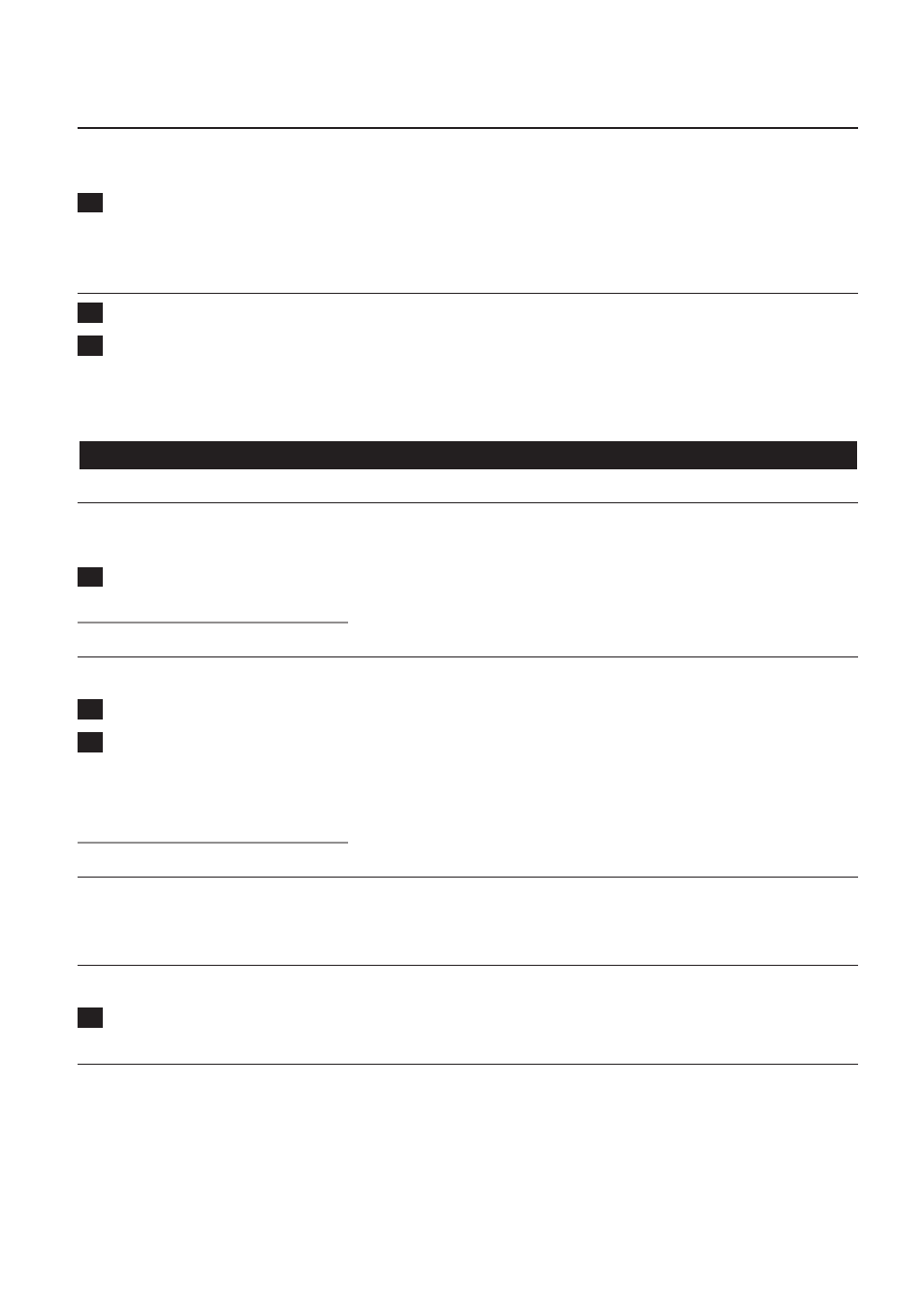
Steam lock function
The steam lock allows you to steam iron non-stop without having to press the steam trigger
continuously.
1
To steam iron non-stop, slide the steam lock to position ‘ON’ (Fig. 9).
- To stop steam ironing, slide the steam lock to position ‘OFF’, the iron now only produces steam
when you press the steam trigger.
Ironing without steam
1
Set the required ironing temperature (see chapter ‘Preparing for use’).
2
Iron without pressing the steam trigger.
, Some steam escapes if you press the steam trigger by accident while you iron.
, If the steam tank is empty or has not heated up yet, you hear a clicking sound inside the
steam tank. This happens when the steam valve opens and is perfectly harmless.
Features
vertical steam ironing
You can also steam iron when you hold the iron in vertical position. This is useful for removing
creases from hanging clothes (e.g. jackets, suits and coats), curtains etc.
1
Hold the iron in vertical position and press the steam trigger (Fig. 10).
Never direct the steam at people.
Steam boost (GC6540 only)
During steam ironing, you can use the steam boost function to remove stubborn creases.
1
Set the temperature dial to a setting between 3 and MAX.
2
Press the steam boost button. (Fig. 11)
Note: Use the steam boost function intermittently. If water droplets come out of the soleplate, let the iron
heat up for at least one minute before you use the steam boost function again.
Never direct the steam at people.
variable steam (GC6540 only)
The steam control is continuously adjustable and can be set to any position between ECO and ;
(see chapter ‘Preparing for use’).
‘Steam tank empty’ light (GC6540 only)
When the water in the steam tank runs out during use, the ‘steam tank empty’ light goes on.
1
Refill the steam tank with water (see chapter ‘Preparing for use’, section ‘Fast refill’).
’Steam ready’ light (GC6540 only)
When the steam tank is ready for steam ironing, the ‘steam ready’ light goes on.
EnGlISh
10
