Glen Dimplex Home Appliances Ltd GT 756 User Manual
Page 13
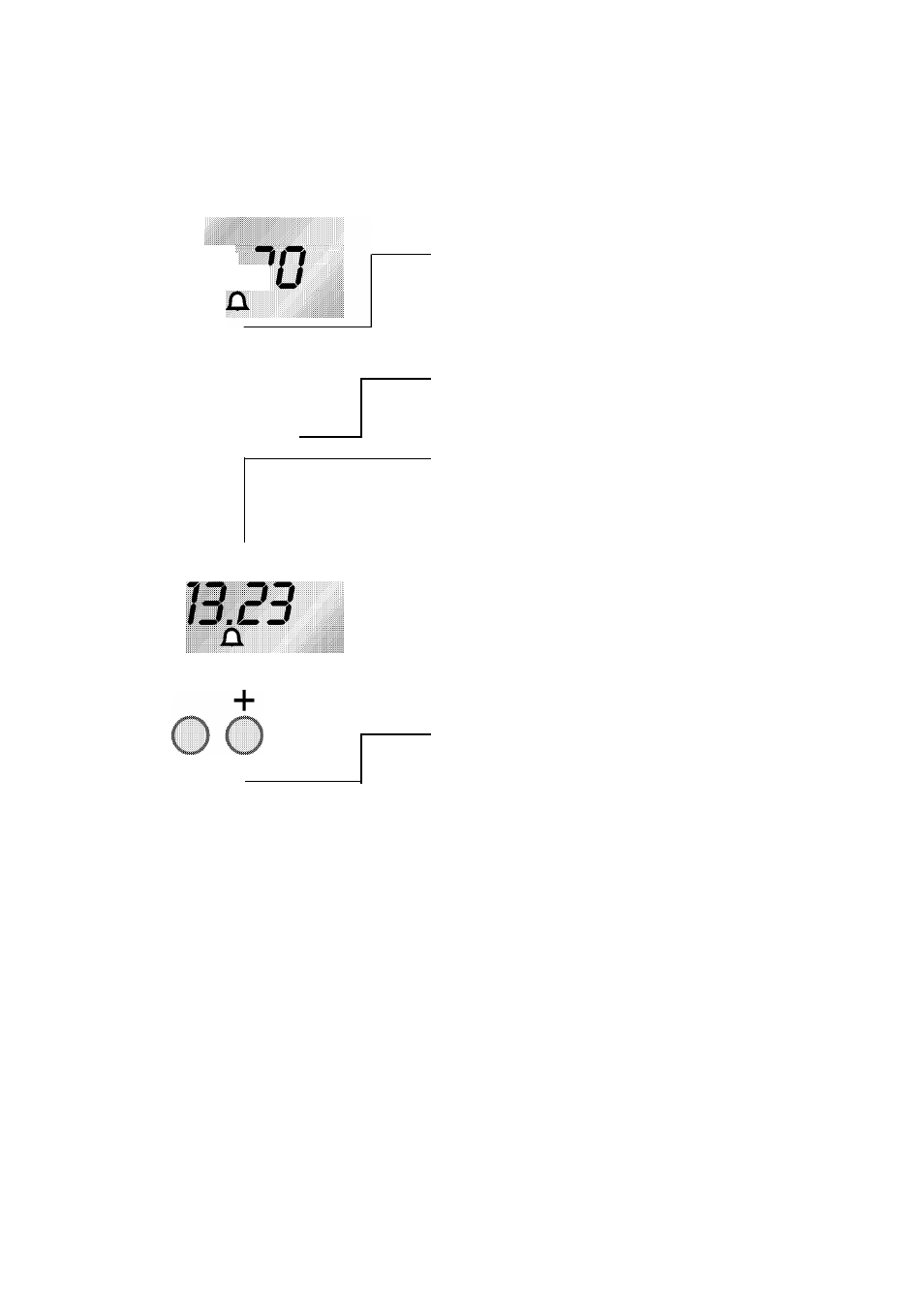
D
O
.
c
:::
::: .::::::: i.
::::. .::: .:
.:::,
::::::: ::: .:::::::
:::::::. :::. :::::::
:
......
r
Step 1
Minute minder operation
To Set the Minute Minder
Press the button until the required time is set. A
"Bell" symbol will light up. During setting the time
adjusts in 10 second intervals up to a maximum
of 99mins 50secs.
It can also be adjusted by pressing the "
2
button.
At the end of the set time, a bleeping sound will be
heard and the "Bell" will disappear.
000
The bleeper can be cancelled by pressing the "+"
button.
0
NOTE:
If necessary the minute minder can be cancelled before the bleeper sounds by pressing the "+" and
"-"buttons together until 0.00 appears in the display window.
To adjust the pitch of the bleeper, press the "
2
button while the bleeper is sounding. For example:
(a) Press the "+" button and set 10 seconds.
(b) When the bleeper sounds, press and release the "
2
button, until preferred pitch is set.
(c) Press and release the "+" button to cancel the bleeper.
If a temperature is selected for the main oven first the oven will switch off after the set period.
13
