Basic controls, Menu controls, Introduction – Disney Interactive Studios Pirates of the Caribbean: At World's End for PSP User Manual
Page 4: Playing the game, Story mode
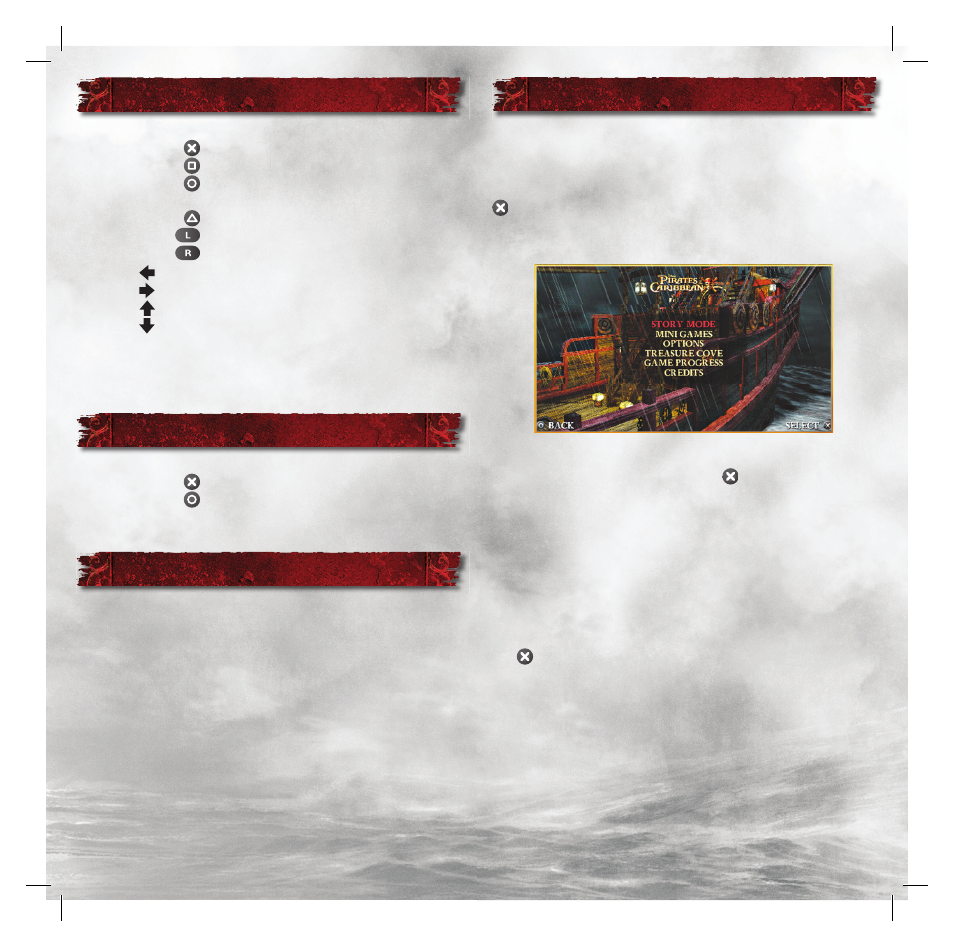
4
5
BASIC CONTROLS
Analog stick ... Move
... Light / Fast Attack
... Heavy / Slow Attack
... Close Attack or Combo Attack
(see Signature Move)
... Action / Interact
... Block / Special Attack
... Use Secondary Item
button ... Select Flintlock
button ... Select Throwing Knives
button ... Select Grenades
button ... Select Health
START button ... Pause / Options
SELECT button ... Inventory / Objectives / Sub-mission
HOME button ... Quit Game / Home Menu
MENU CONTROLS
Analog stick ... Highlight Item
... Select Item / Advance to Next Screen
... Cancel / Return to Previous Screen
START button ... Start Game
INTRODUCTION
Welcome all. Come aboard the Black Pearl, where you can
follow the pillaging and plundering tales of Captain Jack
Sparrow. He’s trying to carve his own name and place in
history as the most notorious pirate that ever lived. But
the mighty East India Trading Company has different
ideas. Under the iron fi st of Lord Cutler Beckett, they are
determined to stamp out piracy and take complete control
of the highly profi table trading waters throughout the
Caribbean. To preserve his freedom and his seafaring way
of life, Jack must do battle in the only way he knows how:
“Take what you can, and give nothing back”.
PLAYING THE GAME
After pressing the
START button, you will be asked if
you want to start a new game or load an existing game.
Select
NEW GAME
to begin or, if you have already played
and saved a game, select
LOAD GAME
, then press the
button to confi rm.
You can now select one of the following options:
Highlight the selection you want with the
analog stick or
directional buttons, then press the button to confi rm.
STORY MODE
This is the main game mode. If you have already loaded a
saved game, select
CONTINUE
to carry on where you left
off. If you want to start a new game, select
NEW GAME
. If
you have already loaded a saved game, you can revisit a level
you have already cleared by selecting
REPLAY LEVEL
. Press
the
button to confi rm.
Once you’ve cleared a level you can choose to replay it and
complete any sub-missions or fi nd any collectibles that you
haven’t discovered yet. The level select screen shows you
anything that you’ve missed.
You’re now ready to help Captain Jack Sparrow become the
most notorious pirate that ever sailed the high seas and, in
the process, protect the world of piracy from the evil intent
of the East India Trading Company.
