Presets – B&K AVR101 Series User Manual
Page 41
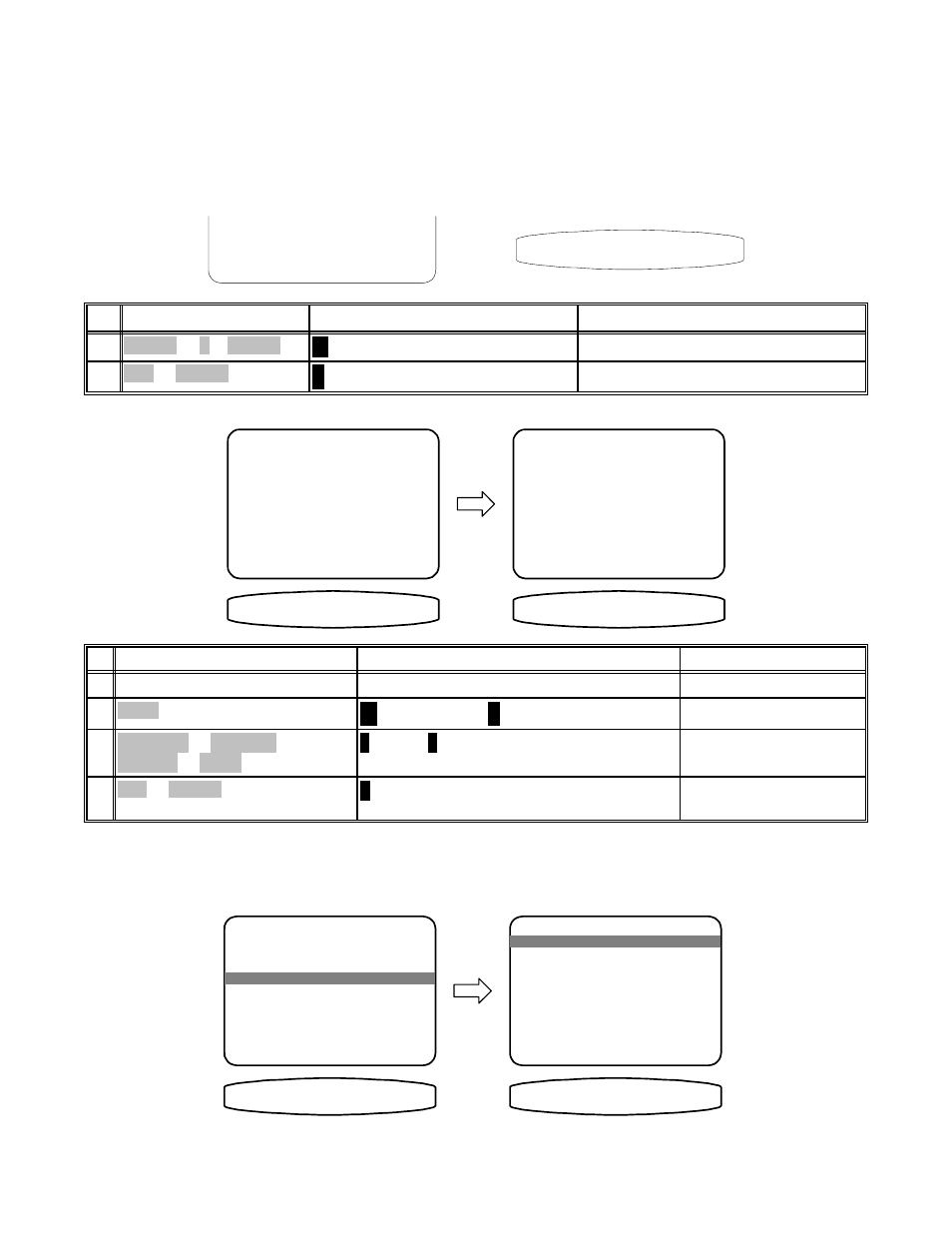
PRESETS
Presets allow you to save your favorite settings and recall them instantly. Your receiver can store two banks of 10
presets (0..9 & A0..A9) in each of 2 Zones. The saved information includes the selected source, the volume, the
surround mode, the tuner station and band, and all of the temporary settings and overrides described above. A
convenient set of presets come preprogrammed with your receiver.
Recalling a Preset
086,& 9,'(2
Press SEL to Recall
TV-V3 Surround 0dB
Preset 0 Music Video
recall preset
↵
(ENTER)
SEL or ENTER
2
review settings for recall
(PRESET) step to desired preset
number or A + number
1
Action
From Front Panel
From Remote
Saving a Preset
SAVE PRESET A2
DVD Stereo Lt Rt -14 dB
$ ZDWFK GYGYOG
cancel
M E N U
change title
↑ ↓ ←→
'Watch DVD/VLD'
SEL
save preset
0. . A9
change preset
6$9,1* 6(77,1*6
Saving Current Settings
SAVE PRESET A2
DVD Stereo Lt Rt -14 dB
cancel
M E N U
change title
SEL
save preset
0. . A9
change preset
↑ ↓ ←→
save preset
↵
(ENTER)
SEL or ENTER
4
rename preset if desired
∧
(UP) or
∨
(DOWN)
VOLUME KNOB
(PAUSE) or
V
(STOP)
<
(REW) or
>
(FF)
3
activate preset save
(PRESET) and
↵
(ENTER) simultaneously
SAVE
2
prepare for saving preset
make all settings you wish to save
make all settings you wish to save
1
Action
From Front Panel
From Remote
Recalling/Saving Presets via the Menu System
You can also recall and save presets via your receiver’s menu system from the remote or from the front panel. If
using the remote be sure it is in AUDIO mode, if not, press AUDIO.
M A I N M E N U
1 Help / Navigate
2 Product Information
3 Zone 2 Operation
4 Edit Preset
5 User Preferences
6 Setup / Configure
HGLW SUHVHW
EDIT PRESET 0
TV-V3 auto
PXVLF YLGHR
move to new line
select menu page
exit menu system
↑ ↓
SEL
M E N U
change character
save preset
previous page
↑ ↓
SEL
M E N U
'Music Video '
FM ST 87.5
Surround
VOL -25 dB
C E N T E R
R E A R
S U B
DELAY
0.0 dB
0.0 dB
0.0 dB
15.0 ms
0.. A9
← →
change position
change preset
38
p/n 12699 Rev. 9812C
