BoomGear MP-825BT User Manual
Page 20
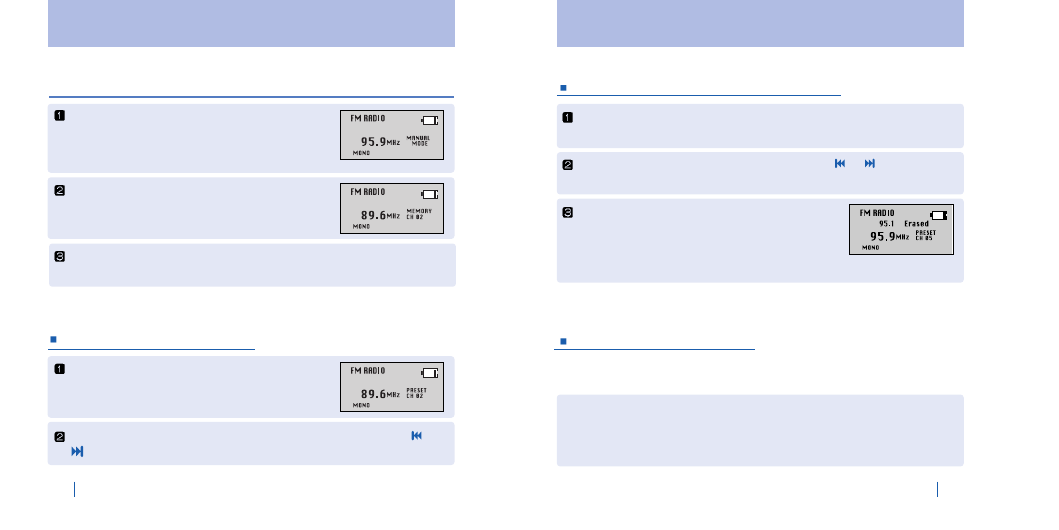
When Listening To FM Radio
39
When Listening To FM Radio
38
When Listening To FM Radio
When Listening To FM Radio
Channel is automatically allocated and deployed in frequency’s order.
Save is possible from Channel No. 1 to No. 20.
You can listen to previous or next channel broadcast by pushing
or
of Navi/Menu button.
Wanted broadcast channel is saved when pushing
A-B/REC button long.
When You Intend To Save / Record Wanted Broadcast
Please generate Manual Mode by pushing the center of Navi/Menu button
shortly. A long pushing of Memory/ EQ button makes it possible to save
channels by scanning all frequencies. It is possible to save up to 20
channels. Just push shortly Play/Stop button if you want to stop Auto Scan.
Please select a channel to be deleted by pushing
or
of Navi/Menu
button.
The channel is deleted when pushing Memory/EQ
button long. The next channel shows up when
deleting CH 05. Please continue to push Memory
/EQ button long again if you want to continue
deletion.
Deleting Saved Frequency (Preset Delete)
Please establish Preset Mode by pushing the
center of Navi/ Menu button shortly.
Listening To Saved Broadcast
As a function to establish automatically Preset, it registers as Preset by
scanning all frequency.
Function of Auto Scan Save
Please establish Preset Mode by pushing the center of Navi/ Menu button
shortly.
Manual Mode takes place when pushing the
center of Navi/ Menu button shortly. Select a
broadcast to be saved using frequency searching
function.
