BoomGear MP-825BT User Manual
Page 12
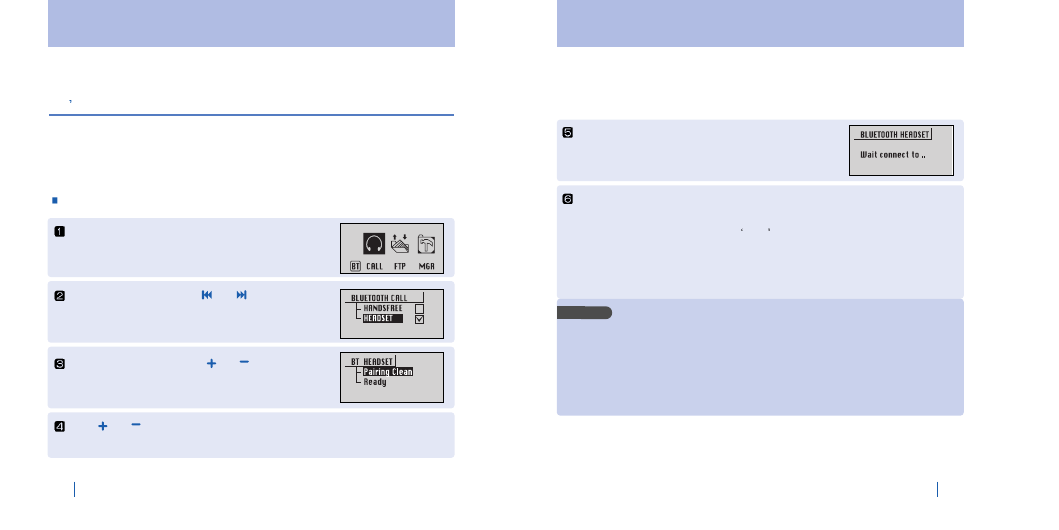
New Bluetooth Technology
23
New Bluetooth Technology
22
New Bluetooth Technology
Let s learn the features of Bluetooth Headset
Headset pairing-connection
Bluetooth Headset is an upgraded version of MP3 player. When Bluetooth
cellular phone rings, you can directly respond to the call with MP-825BT
while listening to music. Also you can also call a cellular phone using
Bluetooth Headset.
New Bluetooth Technology
Push Bluetooth button long so that Bluetooth
Menu appears.
Select Headset by pushing
or
of Navi/Menu
button, and push the center of Navi/Menu button
shortly to display Pairing Clean and Ready.
Push
or
of Navi/Menu button to select Pairing Clean. Push the
center of it shortly to execute Pairing Clean.
Pairing Clean process deletes previous
information and waits to connect to new Bluetooth
Device.
Cellular phone executes pairing process of Bluetooth Headset.(Please
see the manual of cellular phone for the pairing of Headset.)
The initial pin code of MP-825BT is 0000 . If pairing was complete, it
doesn¡¯t require this process again. But you have to follow the process
again to connect to a different cellular phone. Push Navi/Menu button
long to cancel the pairing of Headset.
Case
If you want to set up a new connection while a headset
is paired, select Ready of Bluetooth Headset.
Case
Push Bluetooth button Shortly to go Ready of Bluetooth
Headset in operation.
To connect MP-825BT again to the same paired Bluetooth
phone after power-off of MP-825BT or Bluetooth phone.
Note
Select CALL by pushing
or
of Navi/Menu
button. Push the center of Navi/Menu button
shortly to display Handsfree and Headset.
