Philips altavoz portátil inalámbrico User Manual
Charge, Switch on & connect, Mode
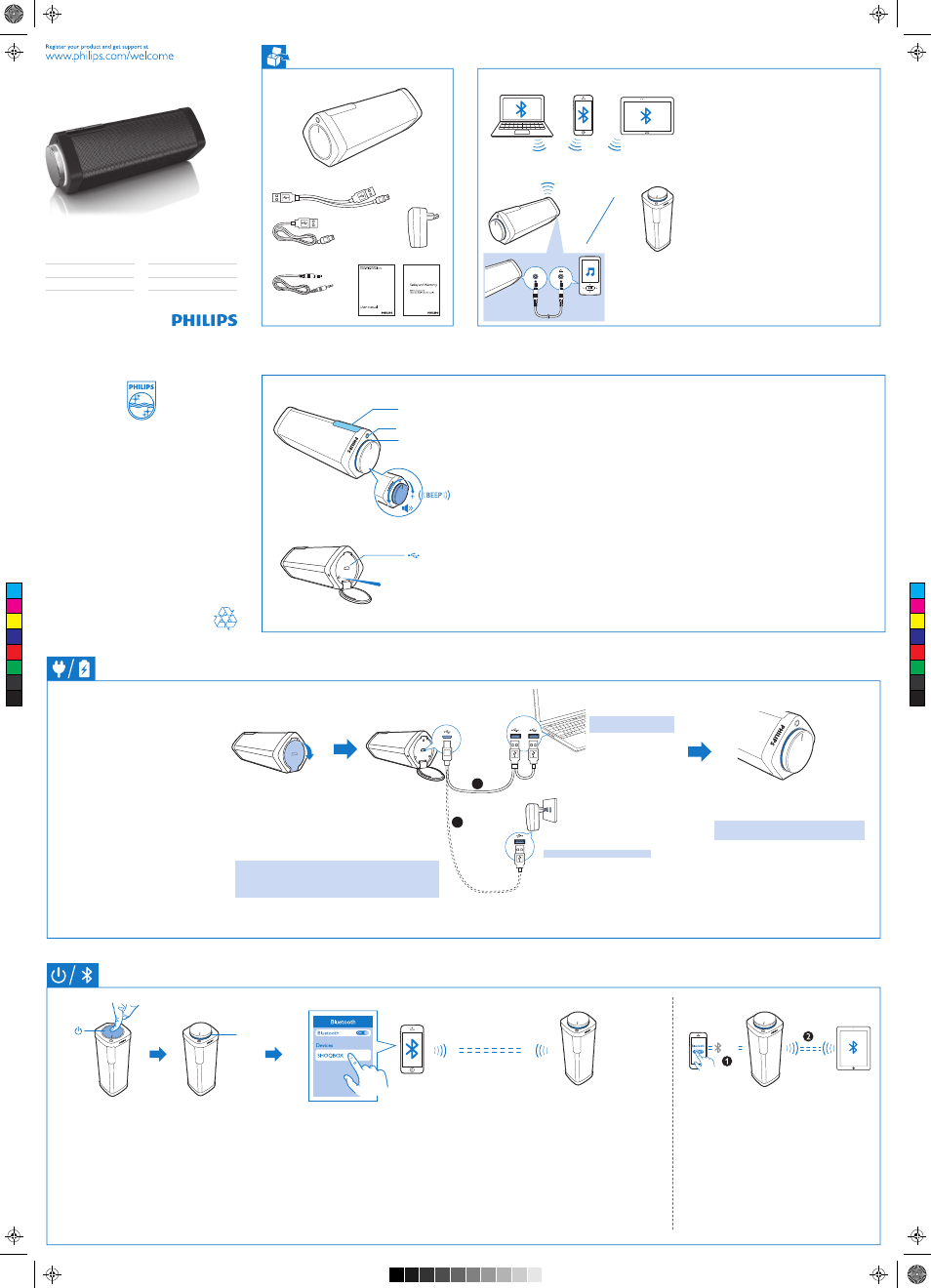
Charge
Carga Mise en charge
•
Gesture control
Press twice to switch the Smart Sensor on or off.
•
Voice feedback
Press once to get the voice feedback on battery level.
•
Language options
To select a language, press and hold MODE. When
you hear your language option,press MODE to confirm
your option.
•
Control de gestos
Púlselo dos veces para activar o desactivar el sensor inteligente.
•
Respuesta de voz
Púlselo una vez para escuchar la respuesta de voz sobre el nivel de
batería.
•
Opciones de idioma
Para seleccionar un idioma, mantenga pulsado MODE. Cuando
escuche su opción de idioma, pulse MODE para confirmarla.
•
Commande tactile
Appuyez deux fois pour activer ou désactiver le capteur intelligent.
•
Informations vocales
Appuyez une fois pour obtenir des informations vocales sur le
niveau de batterie.
•
Options linguistiques
Pour sélectionner une langue, maintenez la touche MODE
enfoncée. Lorsque vous entendez votre option de langue, appuyez
sur MODE pour confirmer.
RESET
para cargar
for charging
pour la charge
MODE
Ready for pairing: Blue light flashes.
Connected: Blue light is always on.
Flashing red light: Power charging ongoing
Red light off: Power charging complete
Preparado para el emparejamiento: el piloto azul
parpadea.
Conectado: el piloto azul permanece encendido.
Luz roja parpadeante: carga de energía en curso
Piloto rojo apagado: carga de energía completa
Prêt pour le couplage: le voyant clignote en bleu.
Connecté: le voyant reste allumé en bleu.
Voyant rouge clignotant: charge en cours
Voyant rouge éteint: charge terminée
Charging time during power
off: 7.5 hours
Tiempo de carga apagado:
7,5 horas
Temps de charge en mode
hors tension : 7,5 heures
Tiempo de reproducción: hasta 8 horas de reproducción de música a
través de Bluetooth
Nota: La duración de la batería varía según el uso y los ajustes.
Autonomie : jusqu'à 8 heures de lecture de musique via Bluetooth
Remarque : l'autonomie de la batterie varie selon l'utilisation et les
paramètres.
Play time: Up to 8 hours of music play through Bluetooth
Note: Battery life varies by use and settings.
Your SHOQBOX should come with enough power to
pair with your device.
If you are having trouble pairing or powering on the
SHOQBOX please make sure it is fully charged. A full
charge should take 3 hours.
Votre SHOQBOX doit avoir une autonomie suffisante
pour être couplé avec votre appareil.Si vous avez des
difficultés à coupler ou mettre en marche la SHOQBOX,
veuillez vous assurer que l'enceinte dispose d'une
autonomie suffisante. Une charge complète dure 3
heures.
El SHOQBOX debe tener energía suficiente para
emparejarse con el dispositivo.Si tiene problemas para
emparejar o encender el SHOQBOX, asegúrese de que
está totalmente cargado. Una carga completa tarda 3
horas.
Flashing red light: Power charging ongoing
Red light off: Power charging complete
Luz roja parpadeante: carga de energía en curso
Piloto rojo apagado: carga de energía completa
Voyant rouge clignotant : charge en cours
Voyant rouge éteint : charge terminée
To connect SHOQBOX to another Bluetooth device,
switch off Bluetooth on current Bluetooth device.
Para conectar el SHOQBOX a otro dispositivo
Bluetooth, desconecte la función Bluetooth en el
dispositivo Bluetooth actual.
Pour connecter l’enceinte SHOQBOX à un autre
périphérique Bluetooth, désactivez le Bluetooth sur le
périphérique Bluetooth en cours d’utilisation.
OFF
SB7100_SB7300_37_V5.0 WK1345.3
SB7100
SB7300
Switch on & Connect
LED
ES Manual del usuario
FR Mode d’emploi
EN User manual
Through Bluetooth, connect the SHOQBOX speaker
with your Bluetooth device, such as an iPad, iPhone,
iPod touch, Android phone, or laptop.
You can place the speaker horizontally or vertically.
A través de Bluetooth, conecte el altavoz
SHOQBOXal dispositivo Bluetooth, como un iPad,
iPhone, iPod touch, teléfono Android o portátil.
Puede colocar el altavoz horizontal o verticalmente.
Via Bluetooth, connectez le SHOQBOXà votre
périphérique Bluetooth, comme un iPad, iPhone,
iPod touch, téléphone Android ou ordinateur
portable.
Vous pouvez placer l'enceinte horizontalement ou
verticalement.
Press to release the button.
Púlselo para liberar el botón.
Appuyez pour déverrouiller le bouton.
On the Bluetooth device, switch on Bluetooth and search for SHOQBOX. For the
first-time connection, select SHOQBOX to start connection. If necessary, enter the
passcode 0000 or 1234.
En el dispositivo Bluetooth, active la función Bluetooth y busque el SHOQBOX.
Para realizar la conexión por primera vez, seleccione el SHOQBOX para iniciar
la conexión. Si es necesario, introduzca la contraseña 0000 o 1234.
Sur le périphérique Bluetooth, activez Bluetooth et recherchez SHOQBOX. Lors de la
première connexion, sélectionnez SHOQBOX pour établir la connexion.
Si nécessaire, introduisez le code secret 0000 ou 1234.
After successful connection, you hear
"SHOQBOX is paired"
Cuando la conexión se realice
correctamente, oirá "SHOQBOX is
paired" (el SHOQBOX se ha
emparejado).
Une fois la connexion établie, vous entendez
« SHOQBOX is paired » (le SHOQBOX est
couplé).
Capteur intelligent
Sensor inteligente
Smart Sensor
LED
SB7100
SB7300
(SB 7300)
SHOQBOX
LINE-IN
Allumez et connectez l’appareil
Encendido y conexión
Specifications are subject to change without notice
2013 © WOOX Innovations Limited. All rights reserved.
Philips and the Philips’ Shield Emblem are registered
trademarks of Koninklijke Philips N.V. and are used by
WOOX Innovations Limited under license from
Koninklijke Philips N.V.
MODE
Max.
LED
Charging time during power off: 3 hours
Tiempo de carga apagado: 3 horas
Temps de charge en mode hors tension : 3 heures
A
B
C
M
Y
CM
MY
CY
CMY
K
SB7100_SB7300_37_WK1345.3.pdf 1 11/6/2013 11:13:17 AM
