Control panel – Black & Decker DCM2160W User Manual
Page 3
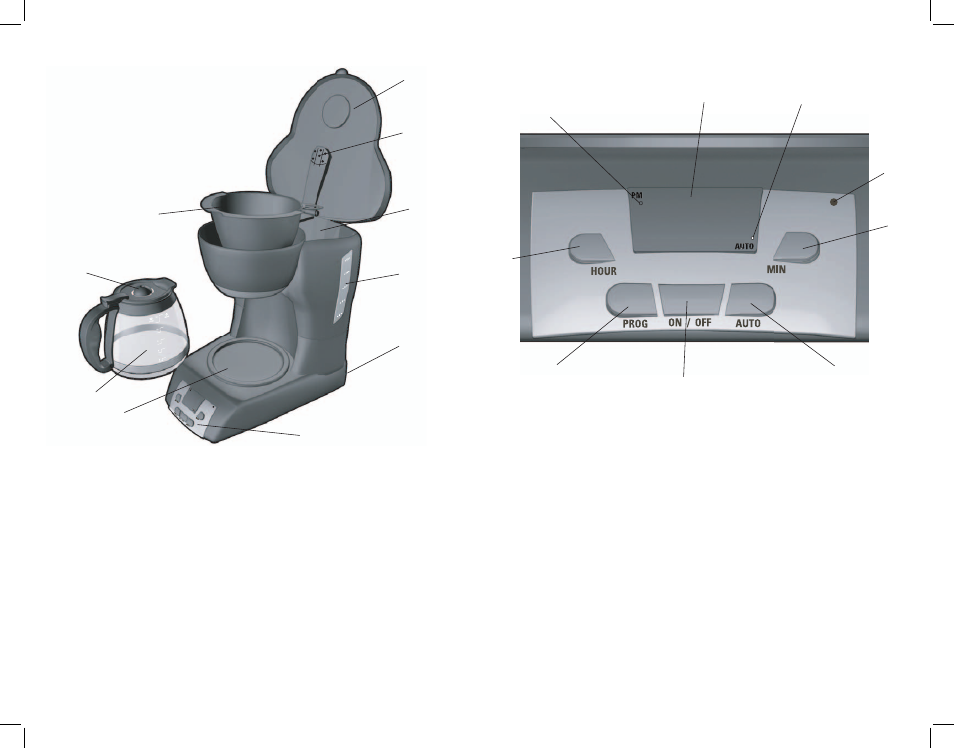
4
3
Product may vary slightly from what is illustrated.
1. One-piece water reservoir and brew
basket cover
2. Water showerhead
3. Water reservoir
4. Water windows (on both sides)
with cup level markings
5. Cord storage (inside of unit)
6. Control panel
7. “Keep Hot” plate
†8. 12-cup/60 oz. (1774 ml) carafe
(Part # DCM2160W-02(w))
(Part# DCM2160B-02(b))
†9. Carafe lid
(Part #DCM2160W-03(w))
(Part #DCM2160B-03(b))
†10. Removable filter basket
(Part #DCM2160W-01(w))
(Part #DCM2160B-01(b))
† Consumer replaceable/removable parts
MA
X
PO
WE
R
A
Control Panel
1. LCD display
Shows:
• Current time of day
• Preset auto brew cycle
2. AUTO light (in LCD display): Lights up when auto brew function is activated.
3. Power light: Lights up to indicate that the unit is turned on and the “Keep Hot” plate
is heated.
4. MIN button: Sets desired minutes.
5. AUTO button: Activates the auto brew function.
6. ON/OFF button: Turns the unit on and off.
7. PROG button: Press to select Delayed Brew mode.
8. HOUR button: Sets desired hours.
9. PM light (in LCD display): Lights up to indicate PM hours.
B
POWER
6:00
