7 menu options, 3 nightlight on/off, 1 menu operation - general explanation – Philips AVENT Vigilabebés DECT User Manual
Page 11: 2 eco mode
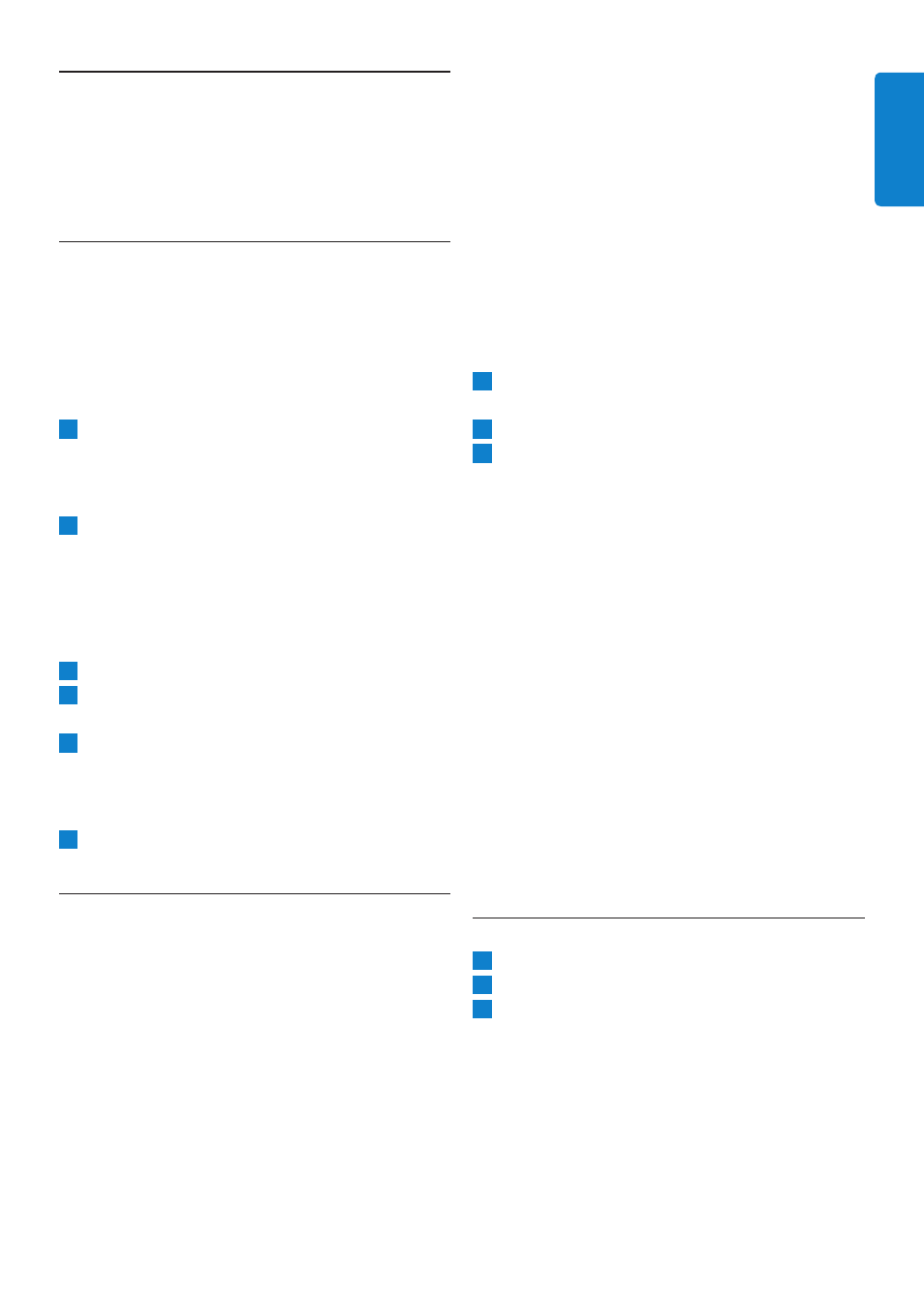
11
In the ECO mode, the appliance consumes
less energy, but still ensures that you can always
hear your baby clearly without any distracting
noise. Using the baby monitor in the ECO mode
helps you to preserve the environment.
D
Note:
The operating range of the baby monitor when
it is operated in the ECO mode is 260 meters
in open air. Depending on the surroundings and
other factor that may cause interference, this
range may be smaller.
1
Select ‘ECO mode’ with the + and -
buttons (Fig. 29).
2
Press the OK button to confirm (Fig. 30).
3
If the ECO mode is off, the display shows
‘On?’. Press the OK button to switch on
the ECO mode. If the ECO mode is on, the
display shows ‘Off?’. Press the OK button to
switch off the ECO mode.
• If you have set the ECO mode to ‘on’, the
parent unit switches off and on again. The
ECO mode symbol appears on the display
of the baby unit and the parent unit to
indicate that both units now operate in ECO
mode.
D
Note:
The connection between parent and baby
unit may be lost when the ECO mode is
switched on. If this happens, the operating
range may be too large for the ECO mode. In
this case, either reduce the operating range or
switch off the ECO mode.
7.3 Nightlight on/off
1
Select ‘Light’ with the + and - buttons.
2
Press the OK button to confirm.
3
If the nightlight is off, the display shows
‘On?’. Press the OK button to switch on the
nightlight. If the nightlight is on, the display
shows ‘Off?’. Press the OK button to switch off
the nightlight.
7 Menu options
All functions can be operated on the parent unit,
but some functions can also be operated on the
baby unit.
7.1 Menu operation - general
explanation
D
Note:
Menu functions can only be operated when a
connection has been established between the
baby unit and the parent unit.
1
Press the MENU button to open the
menu (Fig. 28).
• The first menu option appears on the
display.
2
Use the – and + buttons to select the desired
menu option (Fig. 29).
D
Note:
The arrow indicates in which direction you
can navigate.
3
Press the OK button to confirm (Fig. 30).
4
Use the + and - buttons to select the desired
setting.
5
Press the OK button to confirm.
• The new setting flashes once. The message
‘saved’ also flashes once and then
disappears from the display.
6
Press the MENU button again to exit the
menu.
7.2 ECO mode
D
Note:
You can only switch the ECO mode on and off
in the menu of the parent unit.
You can use the ECO mode to reduce the energy
consumption of the appliance. Monitoring your
baby from a small distance requires less
transmission power and less electrical power
than monitoring your baby from a large distance.
When you monitor your baby from a small
distance, you can activate the ECO mode.
ENGLIS
h
