Wire connections, Recommended torque values, Generator ac connection system – Briggs & Stratton HOME STANDBY GENERATOR 01975-0 User Manual
Page 16: Grounding the generator, Generator control circuit connection, Remote start switch with led
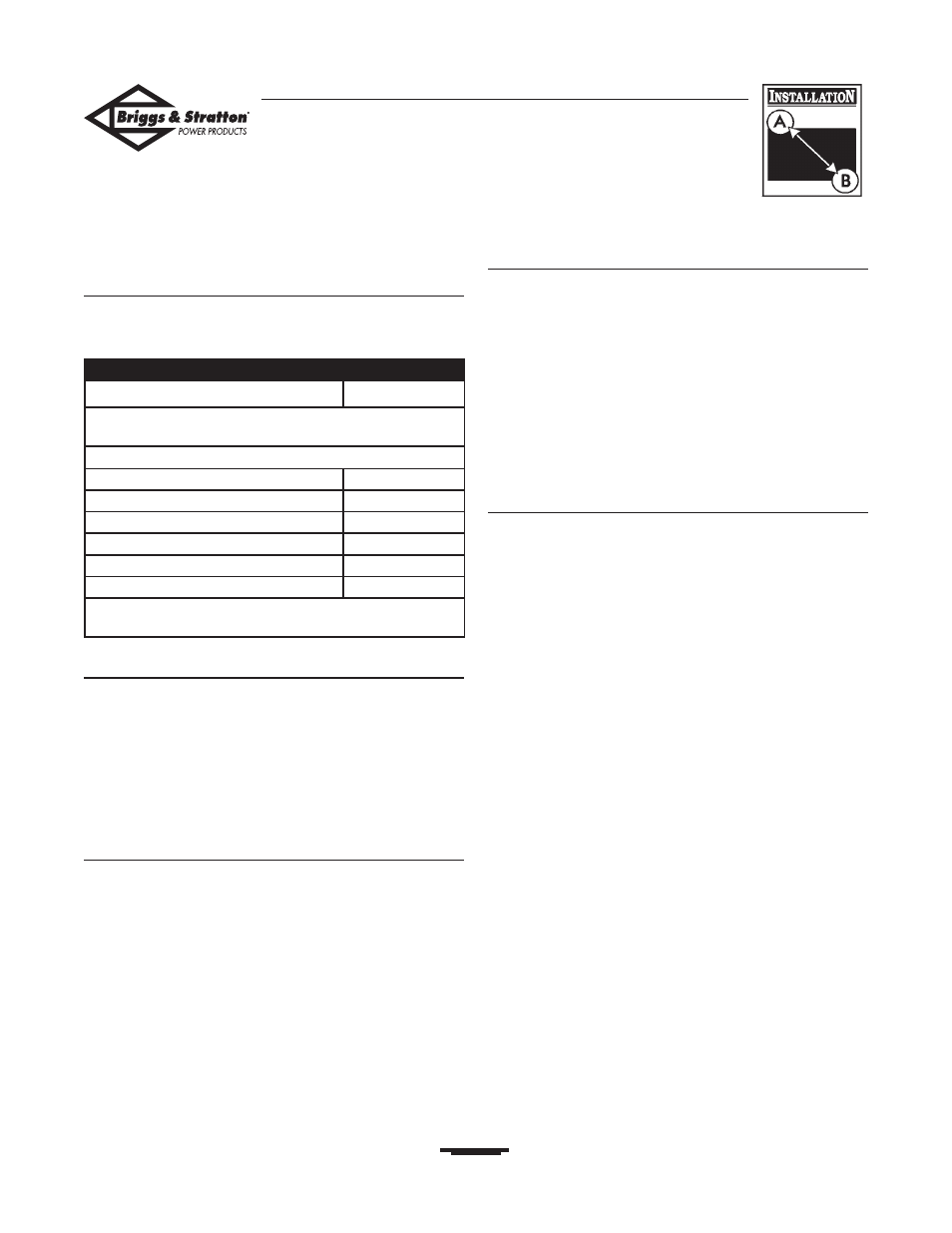
16
Briggs & Stratton Power Products Home Standby Generator
Installation, Start-Up and Owner’s Manual
WIRE CONNECTIONS
Recommended Torque Values
Torque all wire connections/fasteners to values
recommended in Figure 10. Suitable for copper wire of
60°/75°C rating.
Generator AC Connection System
A single-phase, three-wire AC connection system is used in
the Home Standby Generator.The stator assembly consists
of a pair of stationary windings with two leads brought out
of each winding.The junction of leads 22 and 33 forms the
neutral lead. A complete schematic and wiring diagram can
be found on pages 24-25.
NOTE: Neutral is not bonded to ground at generator.
Grounding the Generator
Installer-supplied stranded copper wire is connected to the
generator GND lug and routed through conduit to the
Transfer Switch GND. Continue the wire through conduit
to the main distribution panel ground bus.
Generator Control Circuit
Connection
Control circuit interconnections consist of "240V AC
Utility" leads.These two leads must be routed in minimum
3/4” conduit. Control lead functions are briefly described as
follows:
• Leads deliver utility power to generator’s circuit board,
optional battery warmer and oil heater and charge the
battery.
Using installer-supplied minimum 600V, 16 AWG stranded
copper wire, connect control circuit terminals in the
control panel to the Transfer Switch.
Remote Start Switch with LED
The light on the remote start switch plate is referred to as
the LED.The LED will light indicating the generator has
started when pushing the start switch. A mounting plate is
supplied so that it can be installed at a convenient indoor
location.The owner will use it to observe the status of the
Home Standby Generator. Consult with the owner for a
convenient location.
To install the remote start switch plate:
• Mount installer-supplied electrical box to wall.
• Using installer-supplied wire, connect the remote start
switch and the “Remote Status Light” leads to the
control panel terminal strip.
NOTE: LED leads are polarity sensitive.
• Attach mounting plate to electrical box.
CONNECTIONS:
Torque Value
In Main Distribution Panel:
Refer to panel manufacturer specs
In Control Panel:
240V AC Utility
18 in-lb
Engine Start
5 in-lb
Engine Stop
5 in-lb
Remote Status
5 in-lb
Breaker
20 in-lb
Ground
35 in-lb
Circuit Breakers:
Refer to circuit breaker manufacturer specs
Figure 10 — Recommended Torque Values
