Changing source settings, Fm/am settings menu, Cd settings menu – Bose 3.2.1 GS Series II User Manual
Page 41
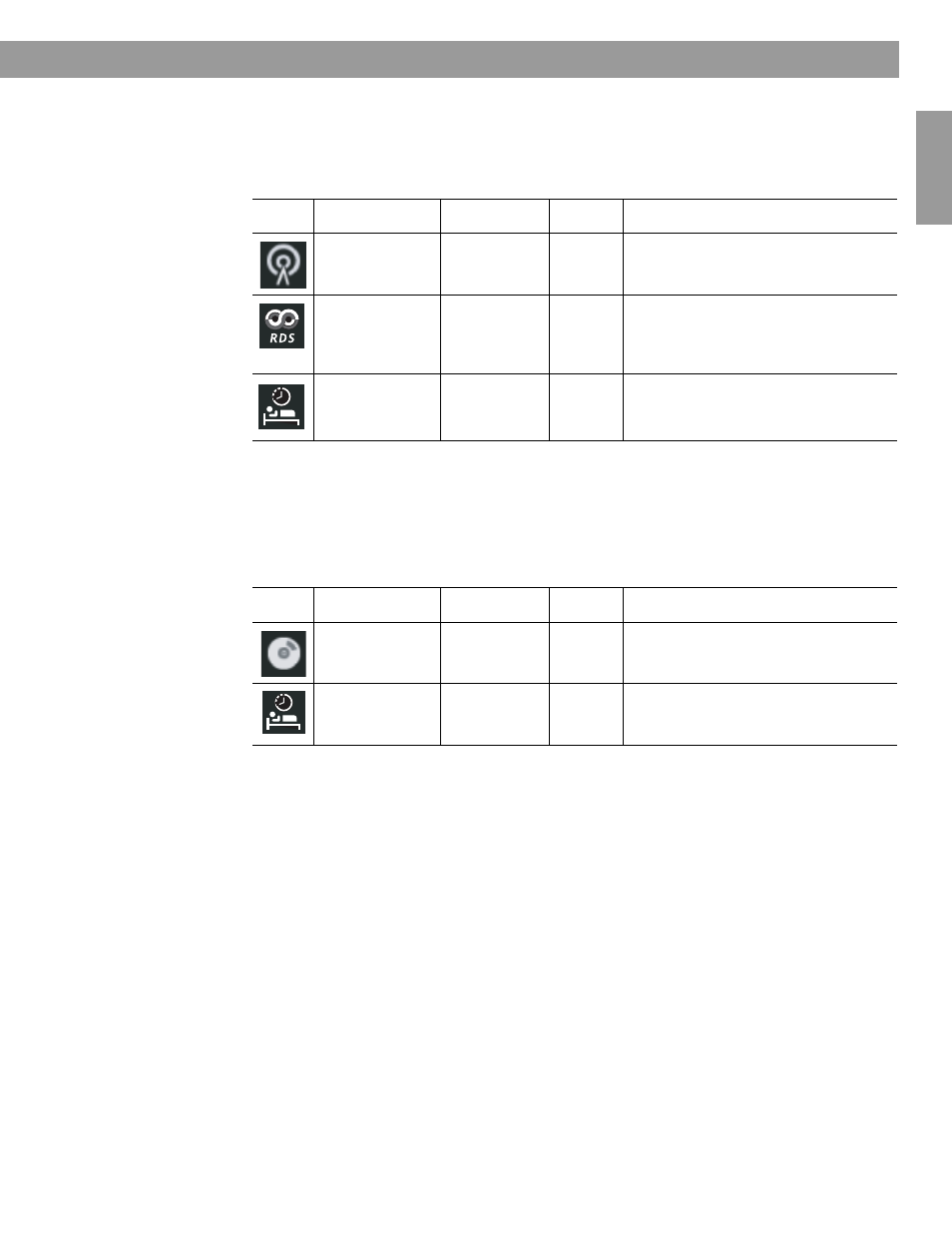
41
Changing Source Settings
Engl
is
h
FM/AM settings menu
To see the FM/AM Settings menu, press FM-AM on the remote. Then press Settings. Press
Exit to remove the menu from the screen.
CD settings menu
To see the CD Settings menu, press CD-DVD on the remote while playing an audio CD. Then
press Settings. Press Exit to remove the menu from the screen.
Item
Name
Settings
Default
Description
Output Mode
(FM only)
Auto, Stereo,
Mono
Auto
Allows you to listen to stereo broad-
casts in either stereo or mono output.
RDS Info
(FM only, and
only on some
systems)
Off, On
Off
Displays station and program infor-
mation (as available from Radio Data
System).
Sleep Timer
Off, 10-90
minutes
Off
Turns the system off after the set time
expires. Choose off to deactivate the
timer.
Item
Name
Settings
Default
Description
Track
__ of __
Allows you to select a track on the
current disc.
Sleep Timer
Off, 10-90
minutes
Off
Turns the system off after the set time
expires. Choose off to deactivate the
timer.
