BT STUDIO 1500 User Manual
Page 48
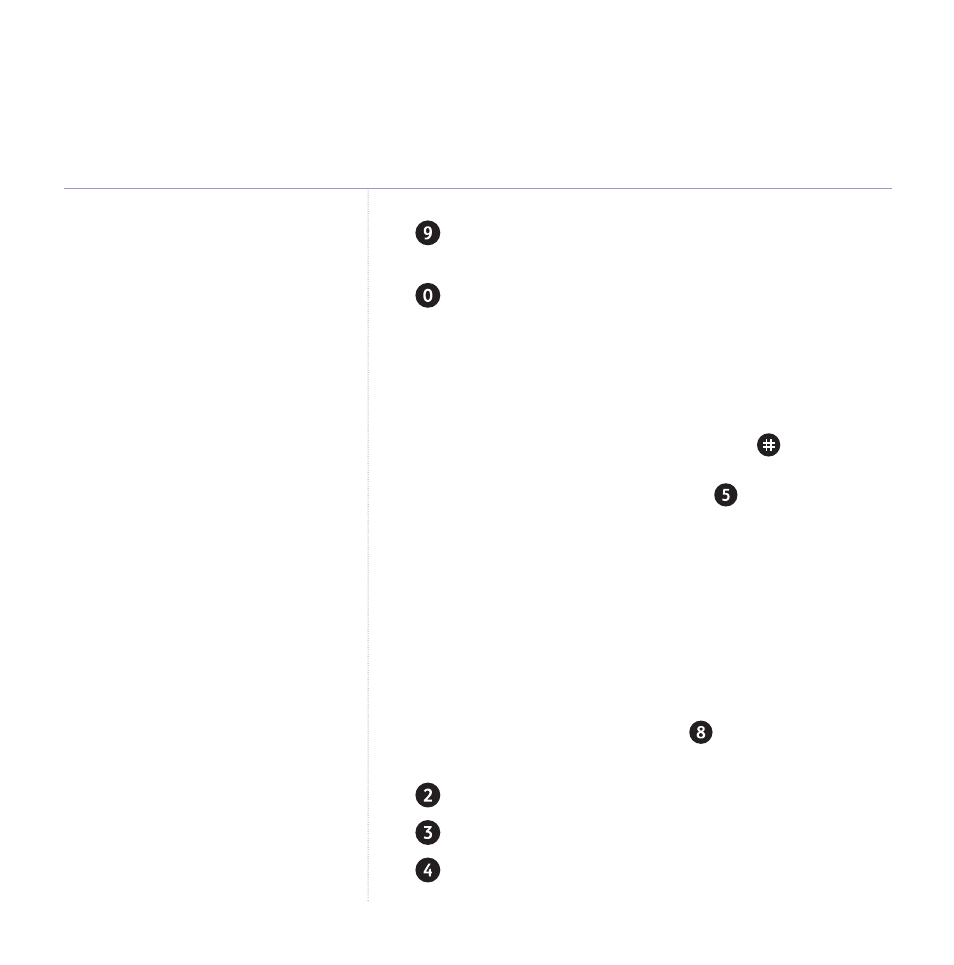
48
BT Studio 1500 – Edition 3 – 27.07.04 – 5876
To set a new security PIN. Follow the voice
prompts.
To set the day and time. Follow the voice prompts
when you are asked to “Enter the Day and Time
after the tone”.
Enter the day: 1= Sunday to 7 = Saturday.
Enter hours then minutes using the 24-hour clock,
e.g.
1340
for 1:40pm.Then press
.
To delete all messages, press
when prompted
at the end of playback.
4. Hang up the phone to end remote access.
Outgoing message menu
You can record an outgoing message (OGM) and set the
message type from another telephone.
1. During message playback, press
. The machine
announces “Outgoing message menu:” which is:
To play OGM.
To record Answer and Record OGM.
To record Answer Only OGM.
Remote access
See also other documents in the category BT Handset Cordless Phone:
- Diverse 2016 (69 pages)
- SYNERGY 4100 (84 pages)
- DIVERSE 6250 (88 pages)
- FREESTYLE 7110 (74 pages)
- LYRIC 1100 TWIN (55 pages)
- 100 (6 pages)
- 3010 Classic (59 pages)
- 7780 (14 pages)
- Freestyle 1025 (47 pages)
- Diverse 2000 (47 pages)
- Diverse 2000 (61 pages)
- Diverse 5200 (45 pages)
- Paragon 200 (28 pages)
- LYRIC 2500 (73 pages)
- Diverse 2010 (40 pages)
- Freestyle 335 (2 pages)
- Synergy 3500 (70 pages)
- 1020 (76 pages)
- Freestyle 310 (60 pages)
- Diverse 1015 (64 pages)
- Studio 3100 (44 pages)
- Diverse 6110 (74 pages)
- Freestyle 650 (68 pages)
- Freestyle 70 (20 pages)
- 2010 (48 pages)
- 1800 (58 pages)
- 2120 (45 pages)
- GRAPHITE 2100 (39 pages)
- FREESTYLE 7250 (88 pages)
- Quartet Diverse 2015 (70 pages)
- DIVERSE 6410 (82 pages)
- 4100 (84 pages)
- classic 1100 Executive (30 pages)
- 4000 Classic (47 pages)
- 500 (86 pages)
- 2100 (29 pages)
- 1300 Executive (41 pages)
- 3010 Executive (62 pages)
- SYNERGY 4000 (12 pages)
- Freestyle 250 (72 pages)
- 3200 (56 pages)
- 5310 (60 pages)
- STUDIO 4500 (50 pages)
- Diverse 6150 (88 pages)
- 3205 (68 pages)
