Blaupunkt RHODOS CC 25 User Manual
Page 8
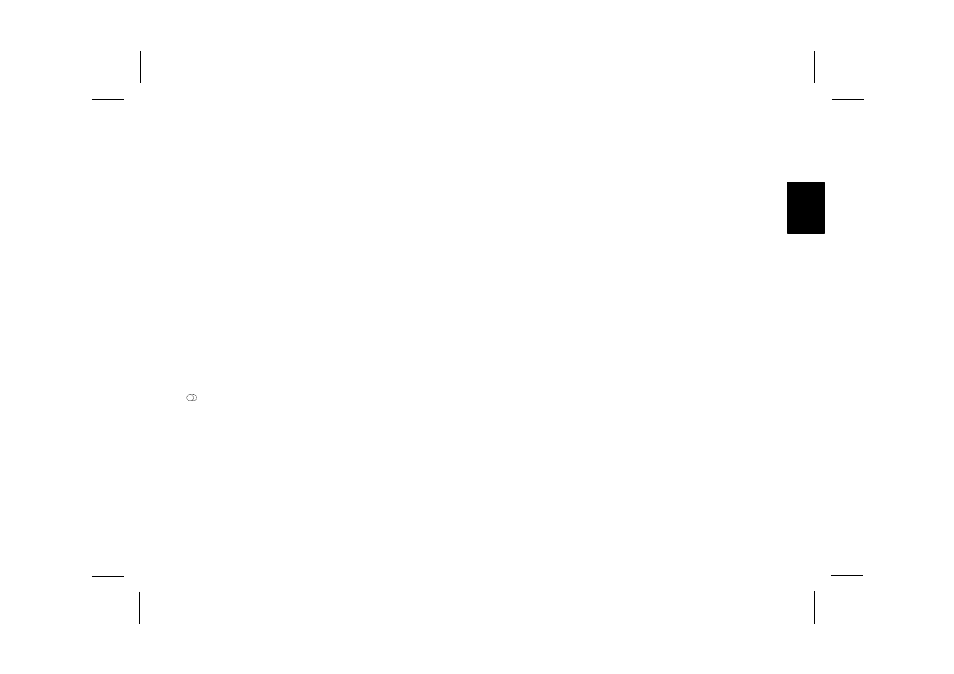
17
Rhodos CC 25 gb
DE
UT
S
C
H
EN
GLI
S
H
IT
A
L
IANO
POR
T
UG
UE
S
NE
DE
RL
AND
ESP
A
GÑ
OL
SVEN
SK
A
F
RANÇAI
S
Adjusting the Station Seek
Sensitivity
With this set you can modify the station seek
sensitivity.
If you want to search for strong stations only
(reduced sensitivity):
• Press the lo rocker switch
5
until “lo”
lights up on the display
>
.
If you also like to search for weaker stations
(increased sensitivity):
• Press the lo rocker switch
5
until the
“lo“ indication
>
goes off.
Switching from Stereo to Mono
For switching from stereo to mono:
•
Press the lo rocker switch
5
for more
than two seconds.
For stereo reproduction, the stereo sign
will light up on the display
<
.
When switching the unit on, stereo sound
reproduction is adjusted.
When the signal strength gets poor, the set
will automatically switch to mono.
Note:
When tuning in an already stored station,
display
9
will show the corresponding pre-
set button for approx. five seconds. In additi-
on, display
=
will also give you the respec-
tive storage level.
Automatically Storing the Stron-
gest Stations (Travelstore)
With Travelstore, you have the opportunity to
automatically store the next five FM stations
of your local reception area and have them
sorted according to their frequencies. This
feature is of special use while travelling.
•
Press the FM•T rocker switch
A
for at
least two seconds.
The set searches for the next FM stati-
ons and sorts them on the “T” (Travel-
store) storage level. Once the process
is finished, the car radio tunes in to the
first station.
If required, it is also possible to manually
store a station on the Travelstore level. If less
than five stations can be received, the free
buttons are represented by dashes for a
short period of time.
Memorizing a Station
You can memorize a station with each of the
preset buttons
B
.
For FM, each preset button
B
can be alloca-
ted four times, i.e. four stations can be stored
on one button. The display
=
shows you the
corresponding assignments (I, II, III stand for
first, second, and third allocation; T stands for
Travelstore (for Travelstore information see
the following chapter)).
For changing the storage level:
•
Press the FM•T rocker switch
A
.
For storing a station:
•
select the storage level (FM only). For
this, press FM•T
A
until display
=
either gives you I, II, III or T.
•
Tune in the station (see chapter Auto-
matic/Manual Tuning of Stations)
•
Press the desired preset button
B
until
the broadcast becomes audible again
(approx. 2 seconds).
From display
9
you can see which
button is currently pressed.
Now the station is stored.
