Important information – Blaupunkt RHODOS CC 25 User Manual
Page 5
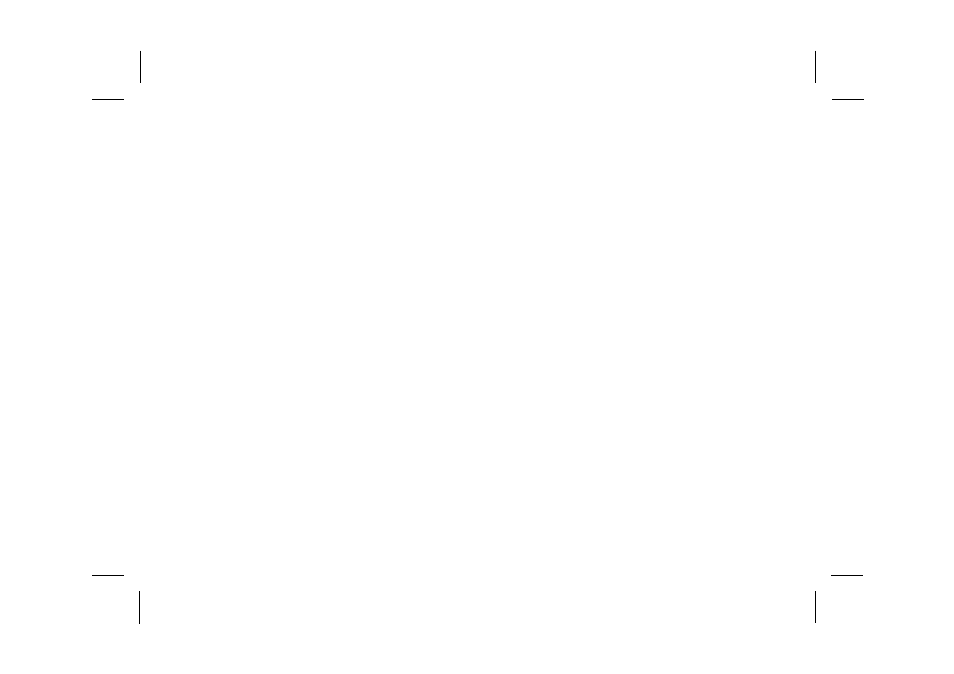
Rhodos CC 25 gb
14
B
Preset buttons 1, 2, 3, 4, 5
Store station - Keep button depressed
during radio operation until the station
becomes audible again.
Recall station - Briefly press the re-
spective button.
Coding - Read the “Anti-theft coding”
chapter first.
Buttons 1 - 4: Use to enter a code num-
ber.
Press each of the buttons until the
code to be found in the car radio pass-
port is shown on the display.
C
“Balance” knob
To adjust the volume of the left and
right channel
D
“Tone” knob
Sound control knob
Important information
What you need to know!
Before starting to use your new car radio you
should carefully read through the information
on “Traffic safety” and “Anti-theft coding”.
Traffic safety
Traffic safety has always priority. Use your
car radio in such a manner that you are
always able to cope with and react to the
prevailing traffic situation at any given time.
Remember, even at 50 km/h you are still
moving at a speed of 14 m per seconds.
It is also very important that you are able to
hear, and react to, acoustic warning signals
around you, for example from the police or
the firebrigade.
Therefore, adjust the volume reasonably.
Installation/connection
The code system can only be switched on
and off, if the radio is connected to perma-
nent power.
If you like to install your new car radio by
yourself or add other audio components to
the existing ones, then please read carefully
the enclosed instructions on installation and
connection.
Do not connect the loudspeaker outputs to
ground!
Only use the accessory and replacement
parts approved by Blaupunkt.
