Placement of the switch, Se ct io n – Belkin Gibagbit Switch F5D5141uk16 User Manual
Page 9
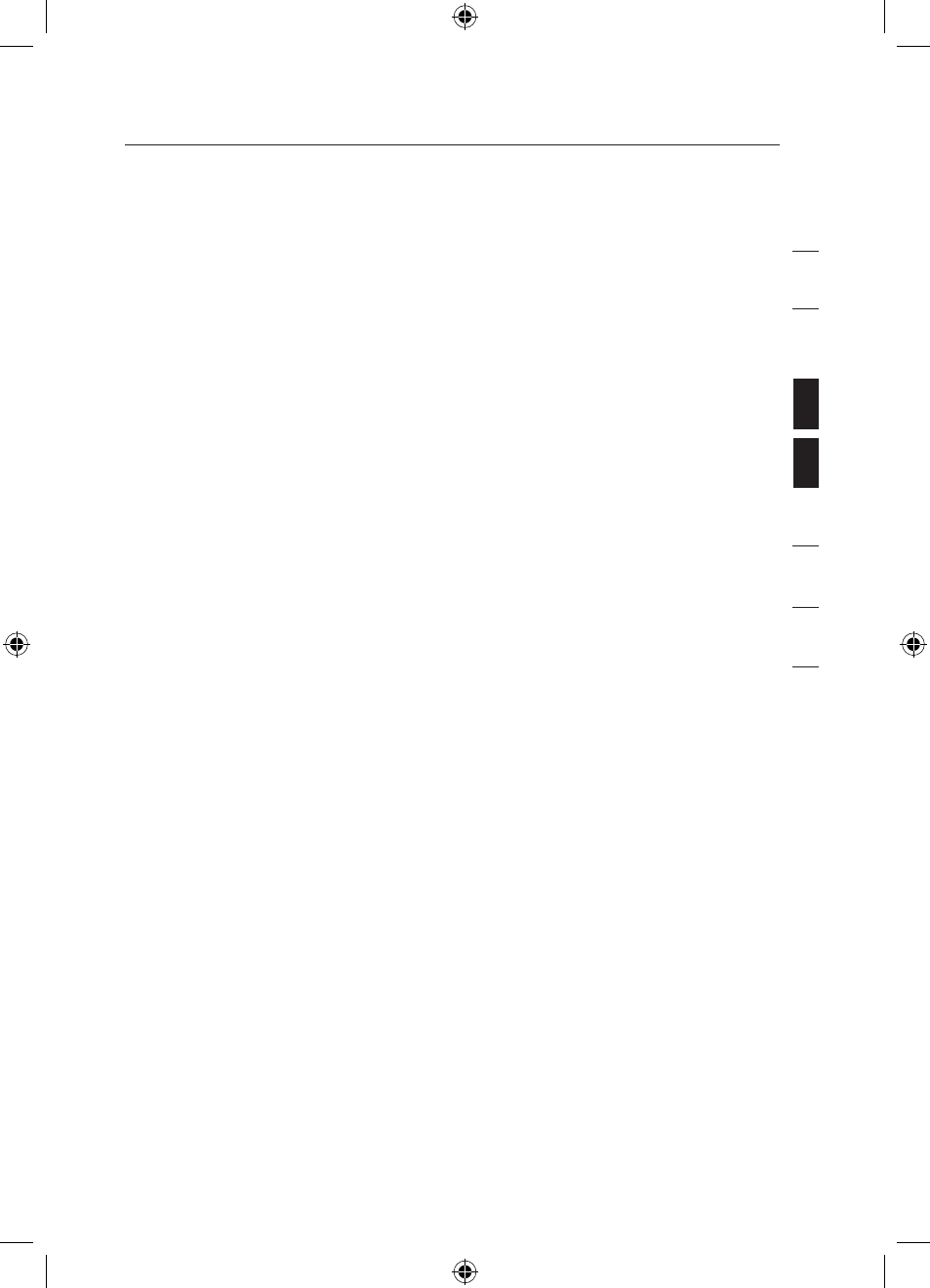
7
The Switches can be placed on a flat surface or in a 19-inch rack.
Placement on a Flat Surface
1.
Affix the four included rubber feet on the bottom of the Switch in
the area that is clearly marked on each of the four corners.
2.
Make sure the Switch is placed in an area that allows for
proper ventilation.
3.
Place on a flat surface.
Placement in a 19-Inch Rack
1.
Do not affix the four rubber feet on the Switch when
rack-mounting. If already affixed, remove.
2.
Attach the mounting bracket to each side of the Switch with
the included screws.
3.
Place the Switch in the rack and align the holes of the mounting
bracket with the correct hole in the rack.
4.
Place and tighten the screws of each mounting bracket into
the rack.
Placement of the Switch
7
se
ct
io
n
1
2
3
4
5
6
7
8
- 2-Port KVM Switch with Built-In Cabling F1DK102P (2 pages)
- Battery Backup With Surge Protection F6H400ukUSB (6 pages)
- F1DS102T (21 pages)
- F1DC1XXC-US (40 pages)
- P75094EA (48 pages)
- F1DP108Gea (84 pages)
- F1U126-KIT (148 pages)
- 2 PORT KVM SWITCH F1DK02U (18 pages)
- Powerline AV Networking Adapter F5D4074 (12 pages)
- F1D5104T (21 pages)
- F1DD102U (20 pages)
- F1DN104E (24 pages)
- F4D049 (1 page)
- F1DA104T (37 pages)
- F1DC108B (15 pages)
- F1DA104Z (48 pages)
- F9A833-10 (8 pages)
- F1U109 (11 pages)
- Network USB Hub P75465-A (23 pages)
- RESOURCE F5C510 (4 pages)
- SafeTech F8E503 (9 pages)
- F1DE108C (49 pages)
- F1DP104AEA (306 pages)
- P35767ec (4 pages)
- OmniView F1DC108B-SR (40 pages)
- F1U400 (12 pages)
- USB CAT5 KVM Extender P75472-A (20 pages)
- F1DK102U (18 pages)
- BZ106200IR2M (2 pages)
- F1U119 (108 pages)
- Switch 2 DVI-D F1DG 102Duk (10 pages)
- F1DW216C (47 pages)
- RK5000ek (6 pages)
- 5232K (57 pages)
- F4D051-4 (1 page)
- F1DS104T (4 pages)
- BLUETOOTH F8T042UKB (23 pages)
- F1DD102L (39 pages)
- F5D5131-5 (3 pages)
- F1DB102P-B (15 pages)
- BITRONICS P72655 (16 pages)
- F4D051 (1 page)
- F1U123-KIT (10 pages)
- F1DC10XP-SR (10 pages)
