Disney Interactive Studios Hannah Montana: Music Jam NTR-YH2E-USA User Manual
Page 8
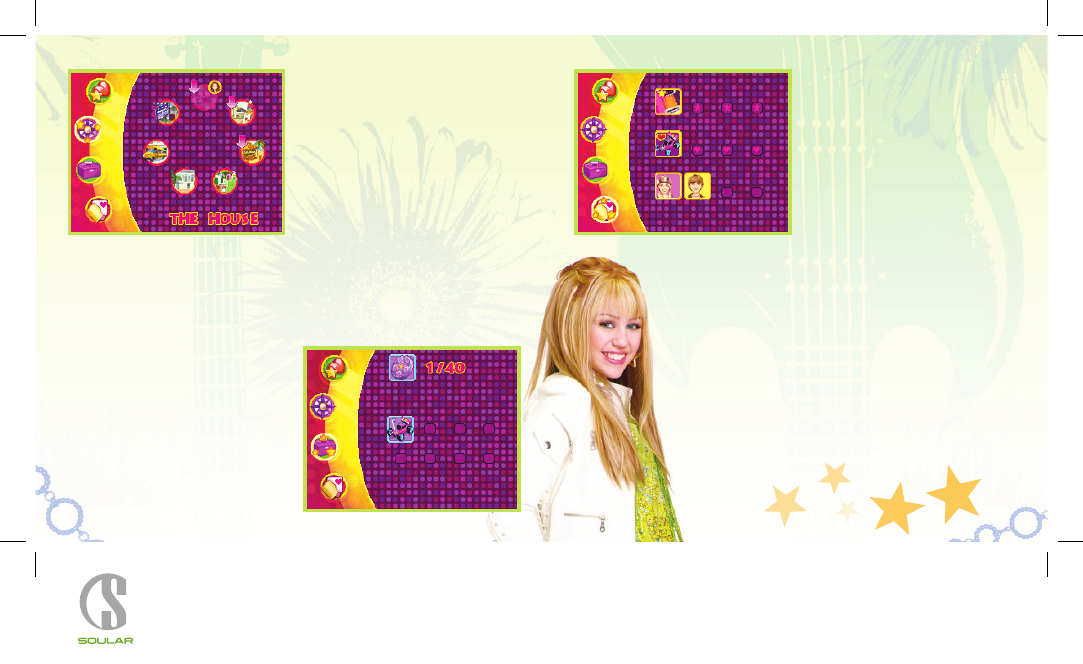
Disney Interactive Studios
|
HM2 – Music JAM!
|
DS Manual
|
MECH
|
09.06.07
Disney Interactive Studios
|
HM2 – Music JAM!
|
DS Manual
|
MECH
|
09.06.07
map tab
Tap the Compass icon to open
the map. Tap a Location icon to
activate it. Tap a Location icon a
second time to totally travel there.
The Current Location icon shows
you where Miley is and the Task
arrow shows you where Miley
needs to go to complete the
current task.
inventory tab
Anything Miley has picked up is
kept here. If you want to know more
about an item (like, what Miley’s
supposed to do with it) tap its icon.
The Gel Canister icon above the
inventory items tells you how many
special video lighting effects you
have found. There are 40 altogether.
task list tab
Keeping friends takes a lot of
effort and care and so does
staying on top of the pop charts…
but doing both? At the same
time? Miley is as busy as two
girls! Check the Task List to find
out what she’s supposed to be
doing next.
Tasks with Stars next to them
help Hannah in her competition with Savannah. Tasks
with Hearts are for Miley and her competition with Josie.
And the third row? Those are special tasks that…well…
they’re special.
You and Miley will just have to do them so you can find
out what they’re for!
To learn more about a task on the list, tap it. As long
as a task remains on the list, you can earn Hearts or
Stars from it. So if you have already earned Hearts or
Stars from a task, and it’s still on the list, try it again
to earn even more!
1
12
Note: Miley can go anywhere she wants,
but Hannah can’t (the paparazzi is everywhere)! When Hannah opens the Map, you will
be reminded to change into one of Miley’s outfits before leaving.
