2 charging your hand blender, 3 charging lights, 1 remaining battery capacity – Philips Aluminium Collection Batidora de mano User Manual
Page 6: 2 charging, 3 batteries fully charged, 4 batteries low, 4 preparing the food
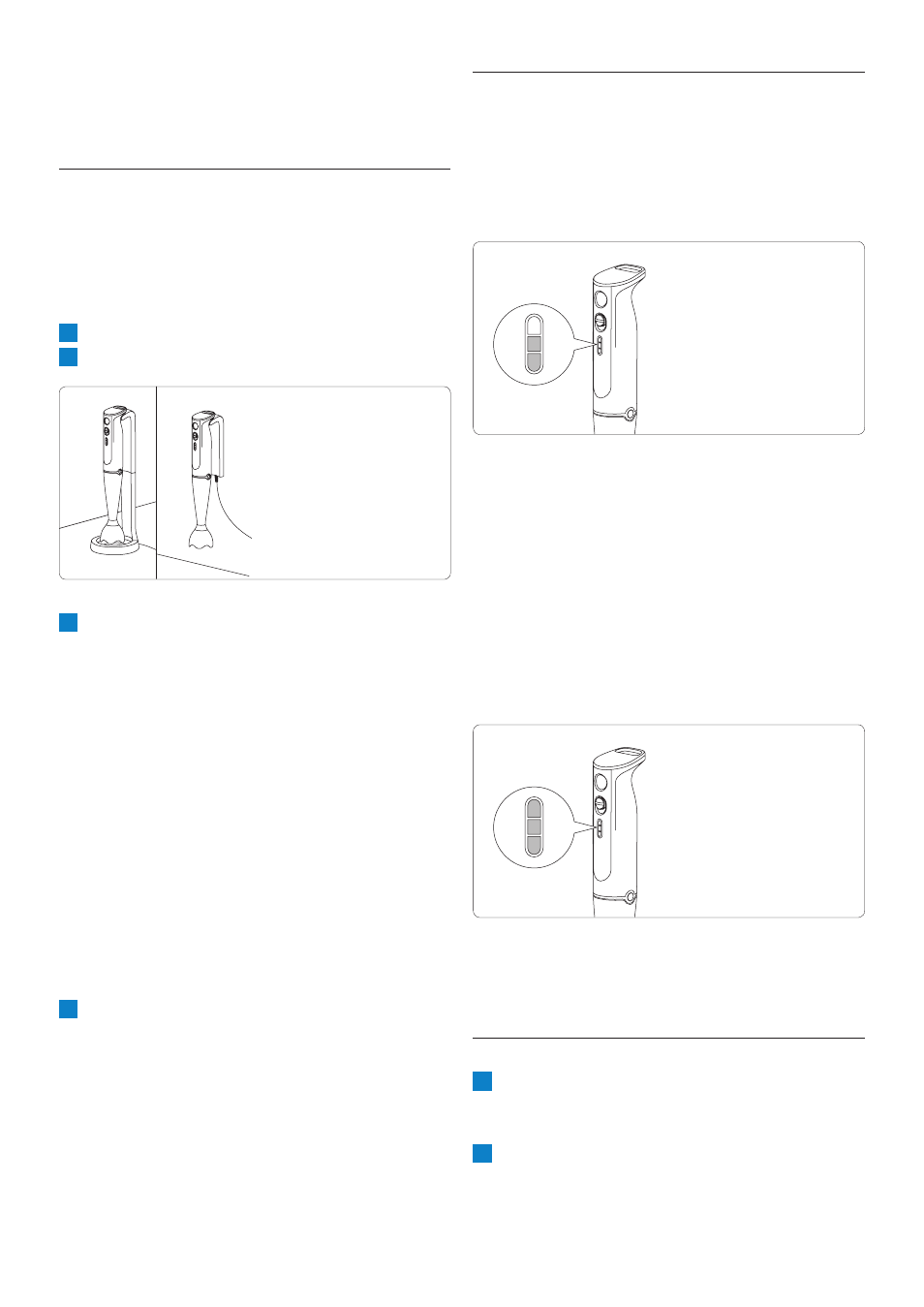
6
4.3 Charging lights
4.3.1 Remaining battery capacity
• The number of charging lights that light up
indicate the amount of power left in the
batteries.
• When you switch the appliance on or off,
the remaining battery capacity is shown for
approx. 8 seconds.
4.3.2 Charging
• The charging lights flash blue during charging.
4.3.3 Batteries fully charged
• When the batteries are fully charged, all
charging lights light up blue continuously.
4.3.4 Batteries low
• When the batteries are low, the bottom
charging light flashes blue.
4.4 Preparing the food
1
Let hot ingredients cool down before you
chop them or pour them into the beaker
(max. temperature 80°C).
2
Cut large ingredients into pieces of 2cm
before you process them.
D
Note:
If you mount the charger on the wall, you only
need the upper part of the charger.
4.2 Charging your hand blender
Charge the hand blender:
• before you use the appliance for the first
time, or
• when the bottom charging light flashes blue
to indicate that the batteries are low.
1
Put the adapter in the wall socket.
2
Put the appliance in the charger.
3
Make sure the charging lights flash blue to
indicate that the appliance is charging.
D
Note:
The adapter feels warm during charging. This
is normal.
• When you charge the appliance for the
first time or after a long period of disuse,
let it charge until all three charging lights
light up blue continuously.
• Charge the appliance for at least 15
minutes to use it for a light blending job
(soup, puree).
• When the appliance is fully charged, it
has a cordless operating time of up to 20
minutes.
4
Keep the charger plugged in continuously
and store the appliance in the charger.
