Machine setting preparing the coffee – Philips Saeco Lavazza A Modo Mio Extra en rojo User Manual
Page 13
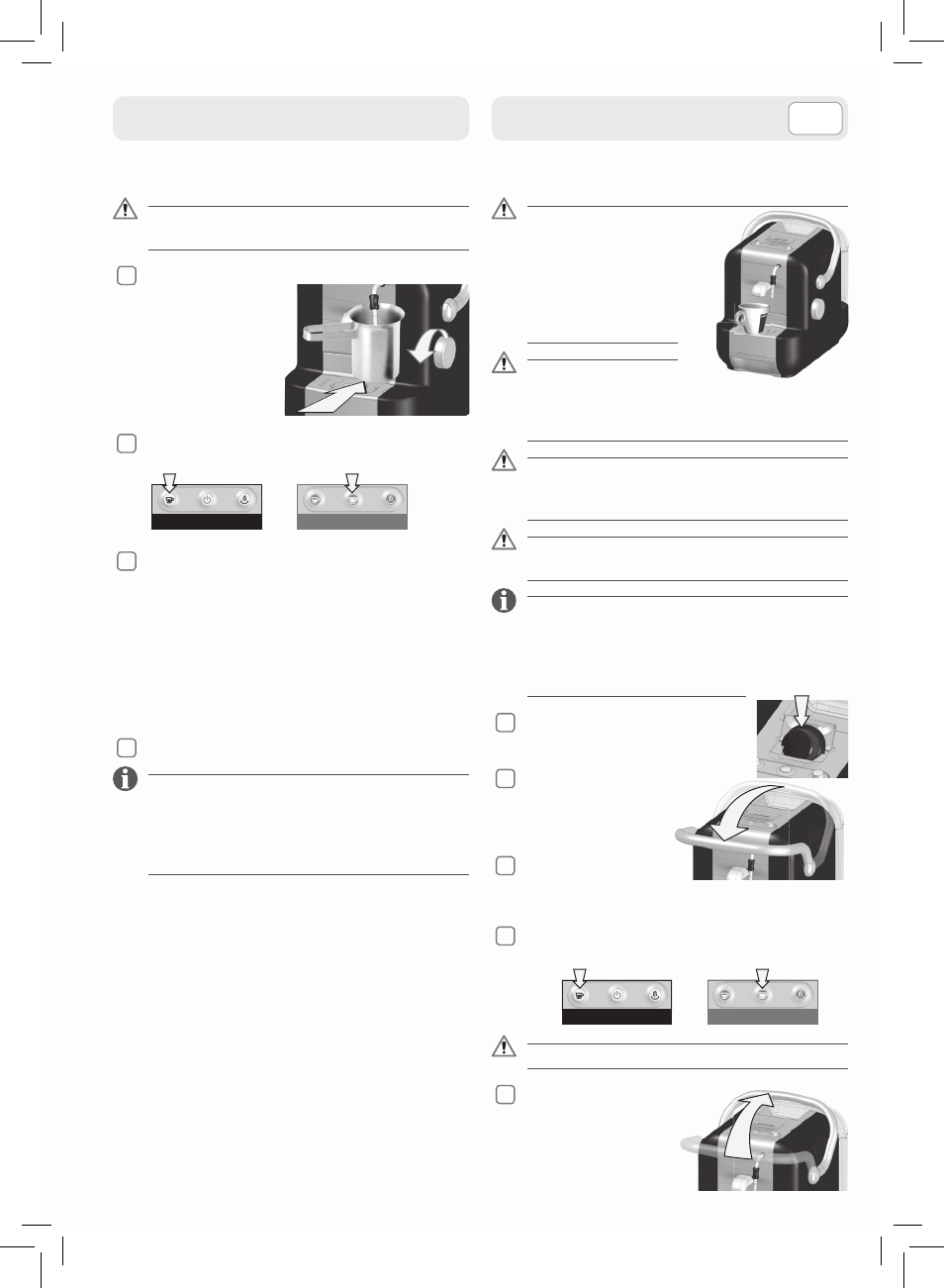
EN
PRIMING THE WATER CIRCUIT
If the water in the tank is completely fi nished, you need to
prime the water circuit as explained below.
1
Fill the water tank. Place a container under the steam / hot water
wand and open the knob
slowly by turning it counter-
clockwise.
2
EXTRA:
press the coff ee brew switch.
PREMIUM:
press the manual brew button.
EXTRA
PREMIUM
3
EXTRA:
wait for a steady stream of water to come out from the
steam / hot water wand, press the coff ee brew switch again and
close the knob. When the coff ee brew switch is steadily illumina-
ted, the machine is ready.
PREMIUM:
wait for a steady stream of water to come out from the
steam / hot water wand and for dispensing to stop automatically.
Close the knob. The two brew buttons blink during the warm-up
phase. When the two brew buttons are steadily illuminated, the ma-
chine is ready.
4
Remove the container used.
STAND-BY function
(only for Premium model): the machine au-
tomatically activates the stand-by mode after one hour of inactivity to
guarantee energy saving. This mode is signalled by the slow blinking
of the dosed coff ee brew button. To turn the machine on again simply
press the blinking button.
MACHINE SETTING
PREPARING THE COFFEE
MANUAL COFFEE BREWING
The machine is ready when the
lever is in the off position (back
position) and:
EXTRA:
the coff ee brew switch is
steadily illuminated.
PREMIUM:
the brew buttons
are steadily illuminated.
Only Lavazza “A MODO MIO”
pods should be placed in the pod
compartment. Do not put your fi ngers or any other object in the com-
partment.
Single-dose pods brew a single coff ee/product. DO NOT use the pods
more than once. Inserting 2 or more pods can cause the machine to
malfunction.
To perform the operations listed below, the steam / water knob must be
closed.
We recommend pre-warming the mug to always have coff ee at ideal
temperature. Pull the loading lever forwards until it stops and without
inserting any pods. Place the mug under the dispensing spout and use
the coff ee brew button/switch to dispense a suffi cient amount of water
to pre-warm the cup.
1
Place the mug/small cup under the dispen-
sing spout.
2
Lift the pod compartment
door, insert a pod and close
it.
3
Pull the loading lever for-
wards until it stops.
4
Press the coff ee brew button/switch and wait for the brewing of the
desired quantity.
EXTRA
PREMIUM
Do not move the lever to the off position while coff ee is brewed.
5
Press the coff ee brew button/
switch again to stop brewing
and bring the lever back to the
off position.
- Saeco Lavazza A Modo Mio Extra en fucsia Saeco Lavazza A Modo Mio Extra Saeco Lavazza A Modo Mio Extra en verde Saeco Lavazza A Modo Mio Extra blanc Saeco Lavazza A Modo Mio Extra vert Saeco Lavazza A Modo Mio Premium Saeco Lavazza A Modo Mio Extra bleu Saeco Lavazza A Modo Mio Extra orange Saeco Lavazza A Modo Mio Extra rouge Saeco Lavazza A Modo Mio Extra Red RI9575-11 Saeco Lavazza A Modo Mio RI9575-31
