Setting up, Plan the location – BT 4000 Classic User Manual
Page 12
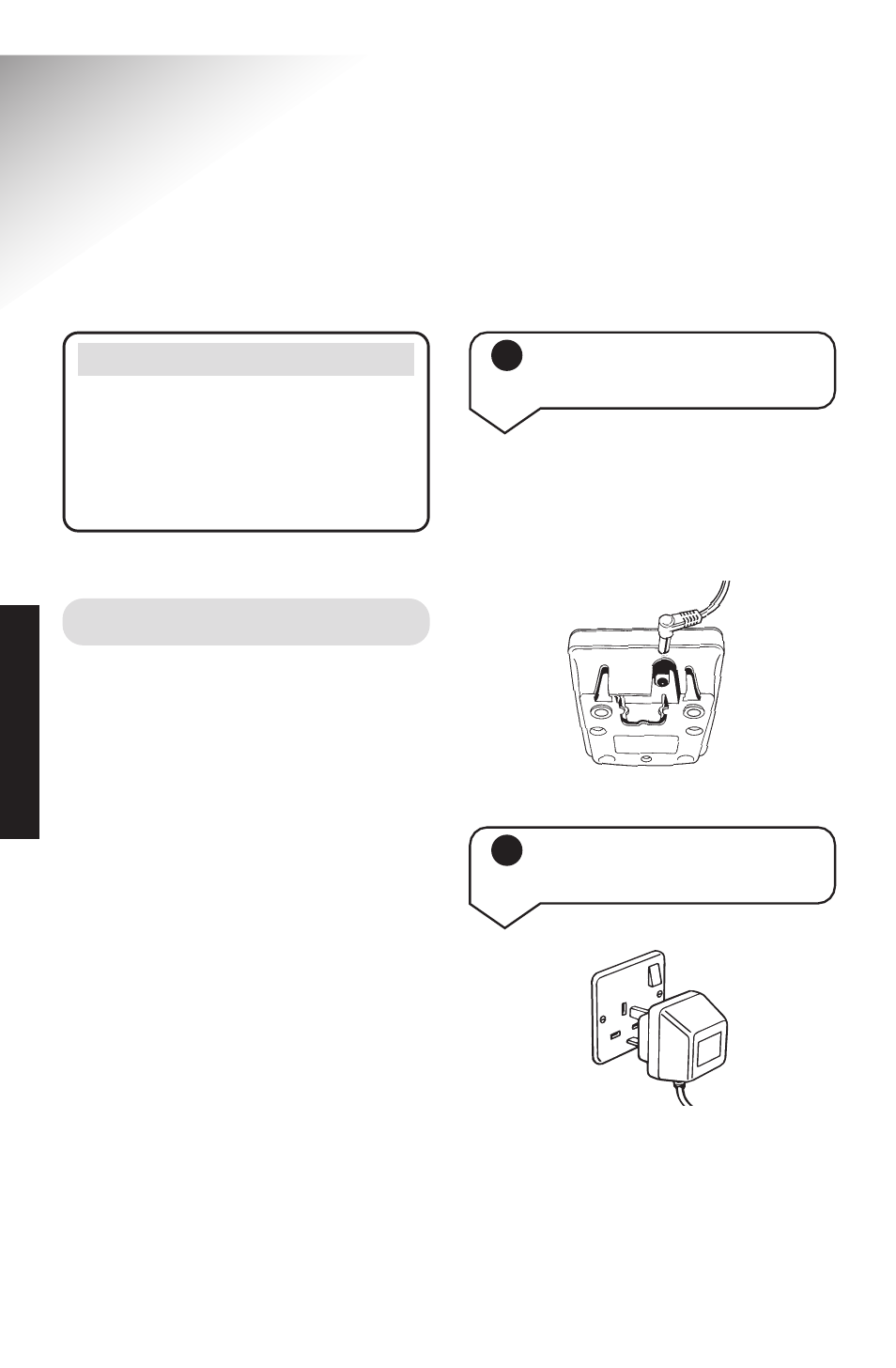
Setting up
Diverse 4000 Classic ~10th Edition ~ 19th September ’01 ~ 4167
10
IMPORTANT
Please note that your handset is
NOT registered to a base station.
The Diverse 4000 Classic handset
will be easily registered once you
complete steps 1 to 3.
Plan the location
Situate your product close enough
to a mains power socket so that the
cable will reach.
Make sure it is at least 1 metre
away from other electrical products
to avoid interference.
Do not situate the product in the
bathroom or other humid areas.
1
Plug the power supply
unit cable into the charger
Plug the power supply unit cable
into the power socket on the
underside of your Diverse 4000
Classic charger.
2
Plug the power supply
unit into the wall socket
SETTING
UP
See also other documents in the category BT Handset Cordless Phone:
- Diverse 2016 (69 pages)
- SYNERGY 4100 (84 pages)
- DIVERSE 6250 (88 pages)
- FREESTYLE 7110 (74 pages)
- LYRIC 1100 TWIN (55 pages)
- 100 (6 pages)
- 3010 Classic (59 pages)
- 7780 (14 pages)
- Freestyle 1025 (47 pages)
- Diverse 2000 (47 pages)
- Diverse 2000 (61 pages)
- Diverse 5200 (45 pages)
- Paragon 200 (28 pages)
- LYRIC 2500 (73 pages)
- Diverse 2010 (40 pages)
- Freestyle 335 (2 pages)
- Synergy 3500 (70 pages)
- 1020 (76 pages)
- Freestyle 310 (60 pages)
- Diverse 1015 (64 pages)
- Studio 3100 (44 pages)
- Diverse 6110 (74 pages)
- Freestyle 650 (68 pages)
- Freestyle 70 (20 pages)
- 2010 (48 pages)
- 1800 (58 pages)
- 2120 (45 pages)
- GRAPHITE 2100 (39 pages)
- FREESTYLE 7250 (88 pages)
- Quartet Diverse 2015 (70 pages)
- DIVERSE 6410 (82 pages)
- 4100 (84 pages)
- classic 1100 Executive (30 pages)
- 500 (86 pages)
- 2100 (29 pages)
- 1300 Executive (41 pages)
- 3010 Executive (62 pages)
- SYNERGY 4000 (12 pages)
- Freestyle 250 (72 pages)
- 3200 (56 pages)
- 5310 (60 pages)
- STUDIO 4500 (50 pages)
- Diverse 6150 (88 pages)
- 3205 (68 pages)
