Sensors, Technical characteristics – Bacharach 24-9422 User Manual
Page 7
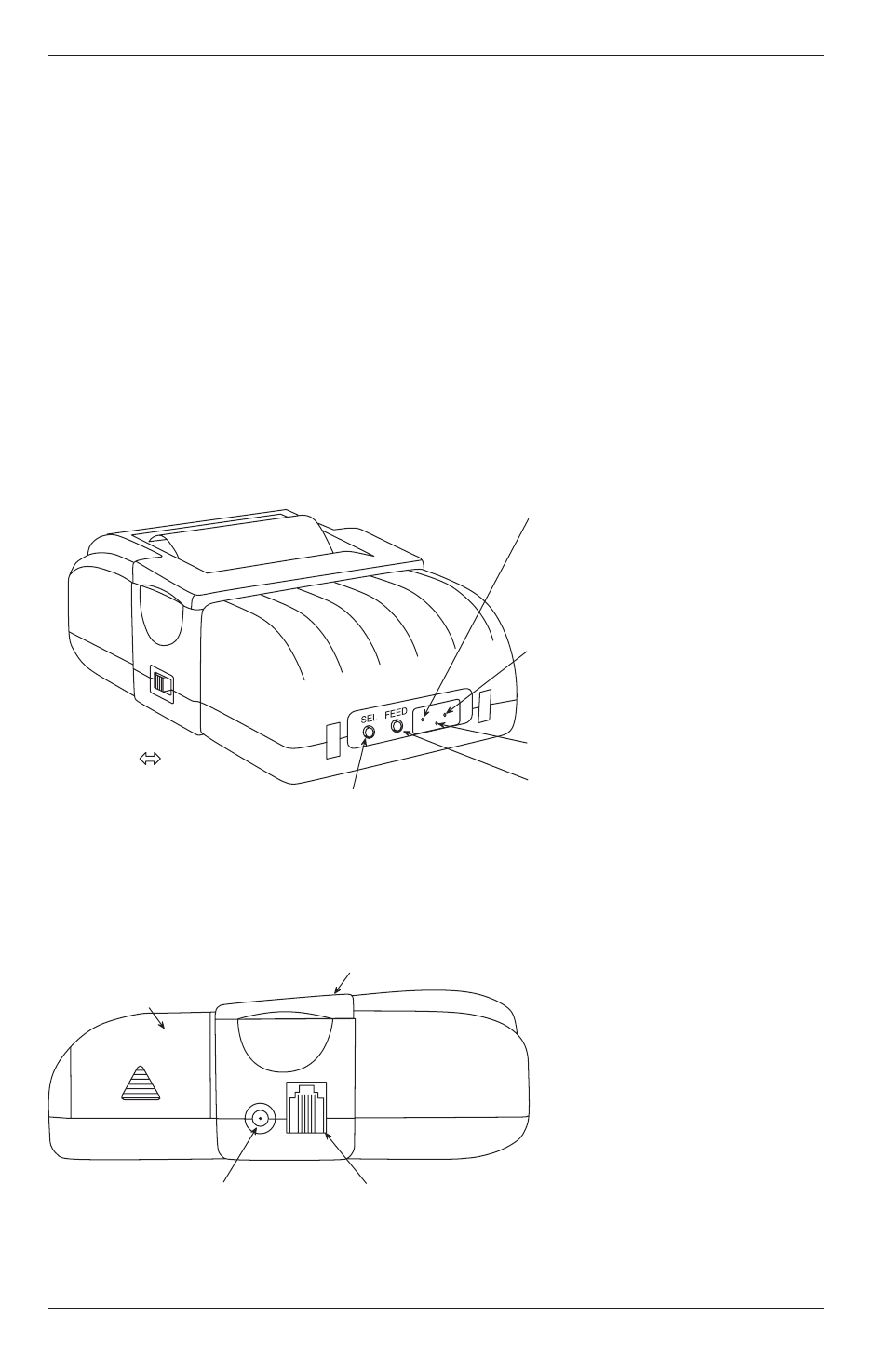
Instruction 24-9422
3
IrDA Printer
Sensors
There are three sensors that perform the following functions:
• Paper Cover: When the paper cover is open the printer is disabled to
prevent damage to the print head. This condition is indicated by the
Power LED flashing.
• Paper Out: When the paper roll runs out, the printer is disabled to
prevent damage to the print head. This condition is indicated by the
Power LED flashing.
• IrDA: Located at the front of the printer, this sensor accepts the infra-
red signal from the instrument.
Figure 1. Component Locations and Functions
Description
O F F O N
P o w e r
S E L P u s h b u t t o n :
1 ) H o l d d o w n a n d t u r n p r i n t e r O N
t o e n t e r S e t - U p M o d e .
2 ) O n c e i n S e t - U p M o d e , p r e s s t o
c h a n g e p r i n t e r p a r a m e t e r .
F E E D P u s h b u t t o n :
1 ) W i t h p r i n t e r a l r e a d y O N , p r e s s t o
a d v a n c e p a p e r .
2 ) W i t h p r i n t e r i n i t s S e t - U p M o d e , p r e s s
t o c h a n g e v a l u e o f p r i n t e r p a r a m e t e r
a s c h o s e n b y t h e S E L b u t t o n .
3 ) H o l d d o w n a n d t u r n p r i n t e r O N
t o e n t e r S e f t - T e s t M o d e .
P o w e r / E r r o r ( G r e e n ) L E D :
1 ) G l o w s s t e a d y w h e n p r i n t e r i s
t u r n e d O N .
2 ) F l a s h e s w h e n p r i n t e r i s o u t o f p a p e r ;
w h e n p a p e r c o v e r i s o p e n ; o r w h e n
p r i n t h e a d t e m p . i s a b o v e 1 4 0 ° F .
B a t t e r y ( R e d ) L E D :
1 ) G l o w s s t e a d y w h e n b a t t e r y p a c k i s
b e i n g c h a r g e d .
2 ) F l a s h e s w h e n b a t t e r y i s f u l l y c h a r g e d .
I r D A S e n s o r
P o w e r C o n n e c t o r
R S - 2 3 2 C C o n n e c t o r
B a t t e r y C o v e r
P a p e r C o v e r
