Minifbq fbq800 – Behringer MiniFBQ FBQ800 User Manual
Page 11
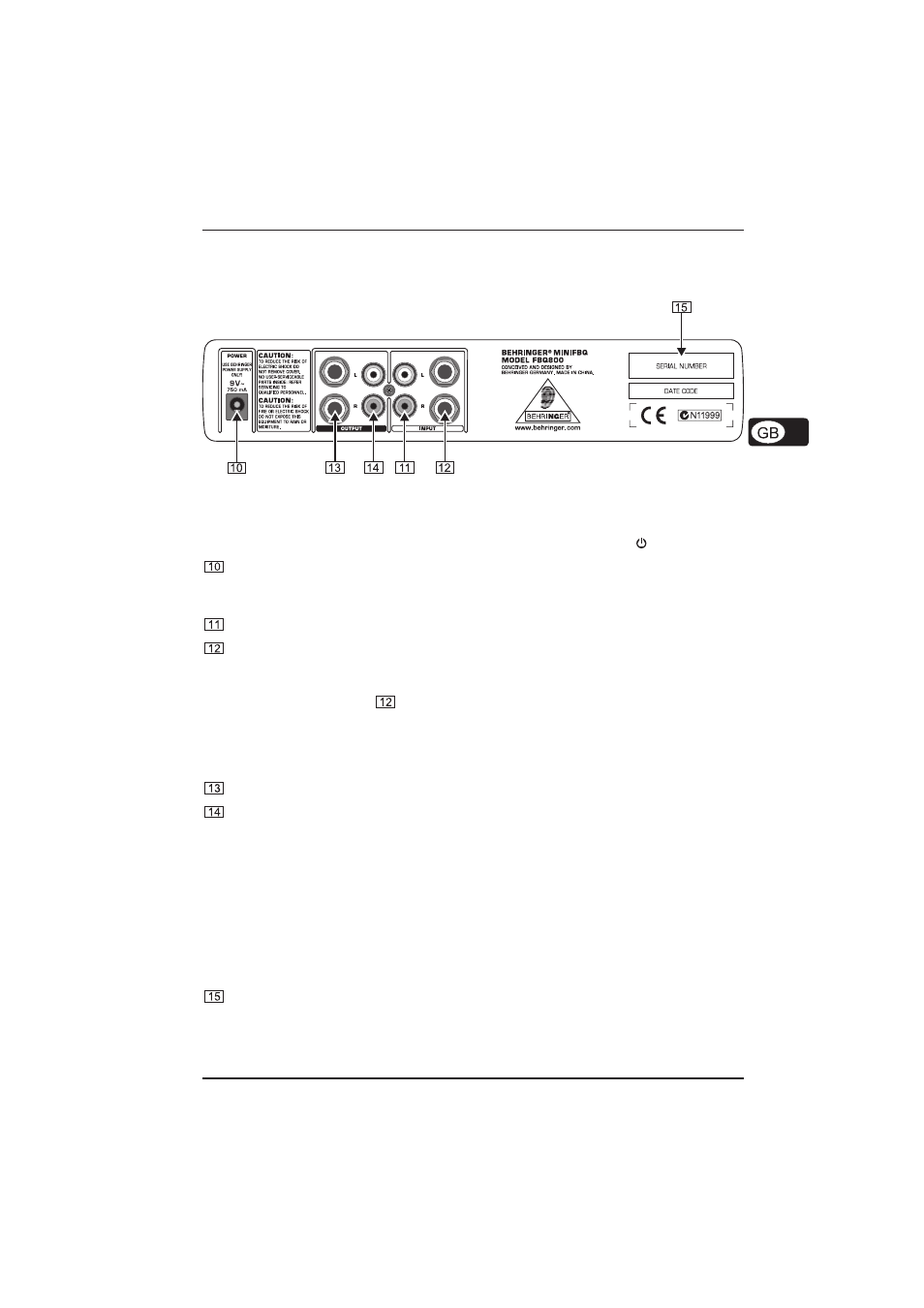
11
MINIFBQ FBQ800
DEUTSCH
2.3 Rear panel
This chapter describes what you need to know about setting up the FBQ800.
Fig. 2.2: FBQ800 rear panel
Before you plug the power supply unit in the FBQ800, turn off the
(power) button.
POWER connector: To power the FBQ800, plug the power supply unit in this connector. The
power supply unit is delivered with the FBQ800.
To send the input signal to the FBQ800, use one of the following inputs:
RCA INPUT, L (left) and R (right): for RCA plugs
¼" TRS INPUT, L (left) and R (right): for TRS (balanced) or, alternatively TS (unbalanced)
plugs
If you simultaneously use both RCA and TRS INPUTs, the FBQ800 receives the input signal
only via the TRS INPUT (
). To work with:
V
a stereo signal, use both the L and R connectors
V
a mono signal, use only the L or, alternatively the R connector
To send the output signal from the FBQ800, you can use the following types of outputs:
¼" TS OUTPUT, L (left) and R (right): for TS (unbalanced) plugs
RCA OUTPUT, L (left) and R (right): for RCA plugs
You can simultaneously use both TS and RCA OUTPUTs. Whether or not you use both the L
and the R connectors depends on the type of input signal the FBQ800 receives. When the
FBQ800 receives:
V
a stereo signal, use both L and R OUTPUT connectors. The output signal is also a stereo
signal.
V
a mono signal via an L INPUT connector, use only L OUTPUT connectors. The output
signal is also a mono signal.
V
a mono signal via an R INPUT connector, use only R OUTPUT connectors. The output
signal is also a mono signal.
SERIAL NUMBER: To register your FBQ800, use this unique serial number.
For details about audio plugs, see 4. AUDIO CONNECTIONS.
2. CONTROL ELEMENTS
