Beyonwiz DP-H1 User Manual
Page 90
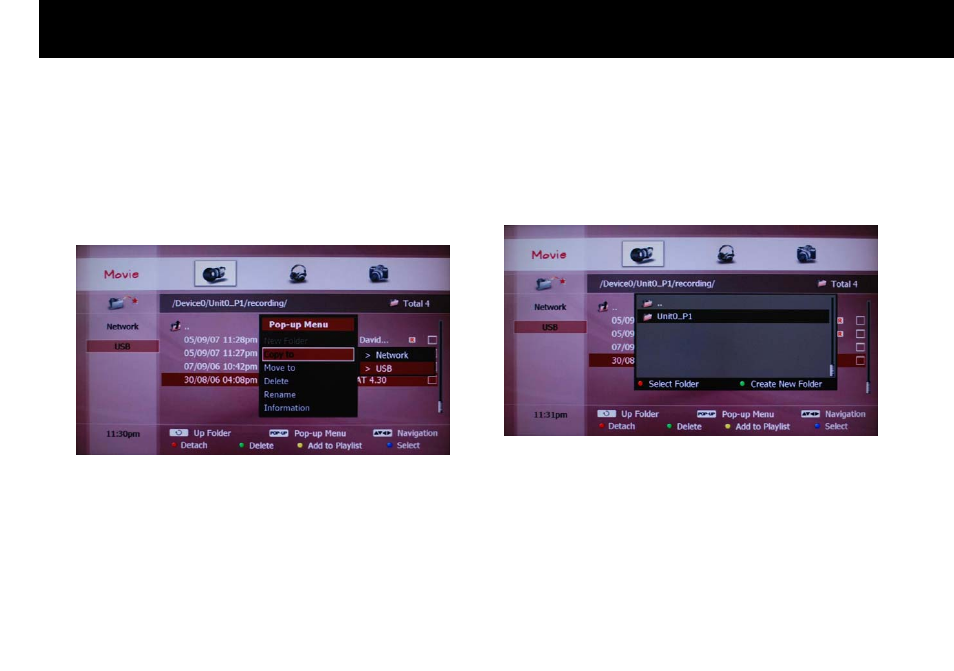
File Management
80
If you confirm, two options will be displayed. Please select “USB” with
the OK button. The USB storage devices connected to the DP-H1 will be
listed. Please select “USB” with the OK button.
The USB storage devices connected to the DP-H1 will be listed. Please
select one with the OK button.
NOTE
z
If you want to create a new folder, please press the GREEN button.
