Stb & pvr function, 3. manual configuration – Beyonwiz DP-H1 User Manual
Page 41
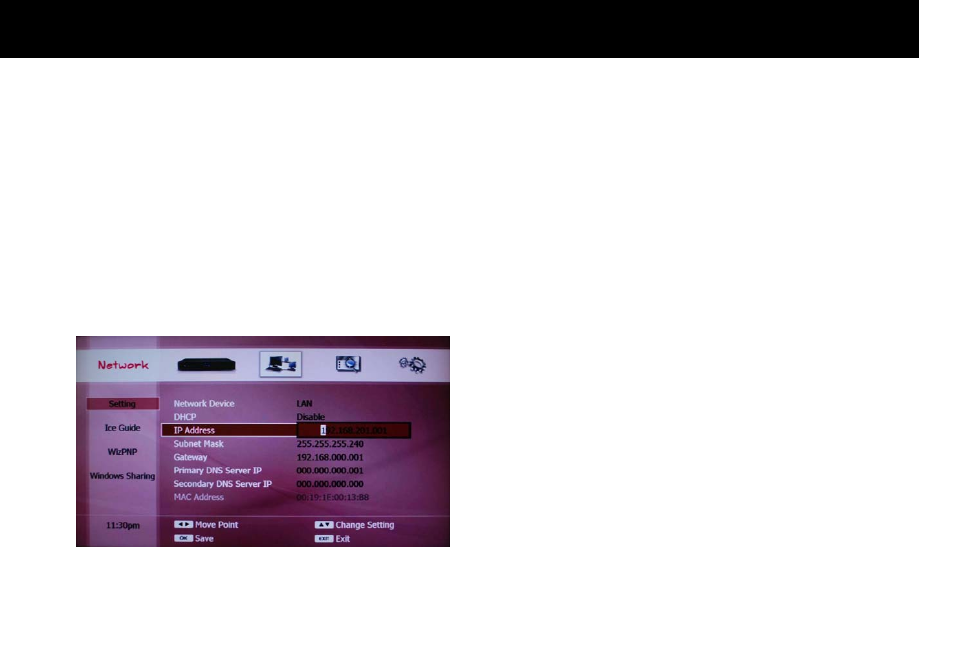
STB & PVR Function
31
3-3. Manual Configuration
If you select the “Disable” option in the “DHCP”, you have to input the
IP address manually.
z
IP Address: You can input the address with the NUMERIC buttons
and the LEFT/RIGHT buttons. You can move to the next item of
Subnet Mask with the DOWN button.
z
You can configure the following items in the same way; Subnet Mask,
Gateway, Primary DNS Server IP and Secondary DNS Server IP.
You can apply the changes by pressing the RED button. A pop-up
window displays the effective configuration of the Ethernet interface
when you press the RED button.
z
MAC Address: This will display the MAC address of the Ethernet
interface but you can not change it.
NOTE
z
You have to press the RED button to make your changes and
configurations for the network interface to take effect.
z
If you set the DHCP function to enable, the rest of the settings can
not be changed. However they still have the previous configuration to
help you set these easily set the DHCP function is enabled next time.
z
The effective configuration of the Ethernet is always displayed as a
pop-up window by pressing the GREEN button.
z
To use the DHCP function for the DP-H1, your router should support
the DHCP function. Please check the manual and the configuration of
your router.
