Clock - time tone and volume balance, Tone and volume balance – Blaupunkt Acapulco MP52 User Manual
Page 27
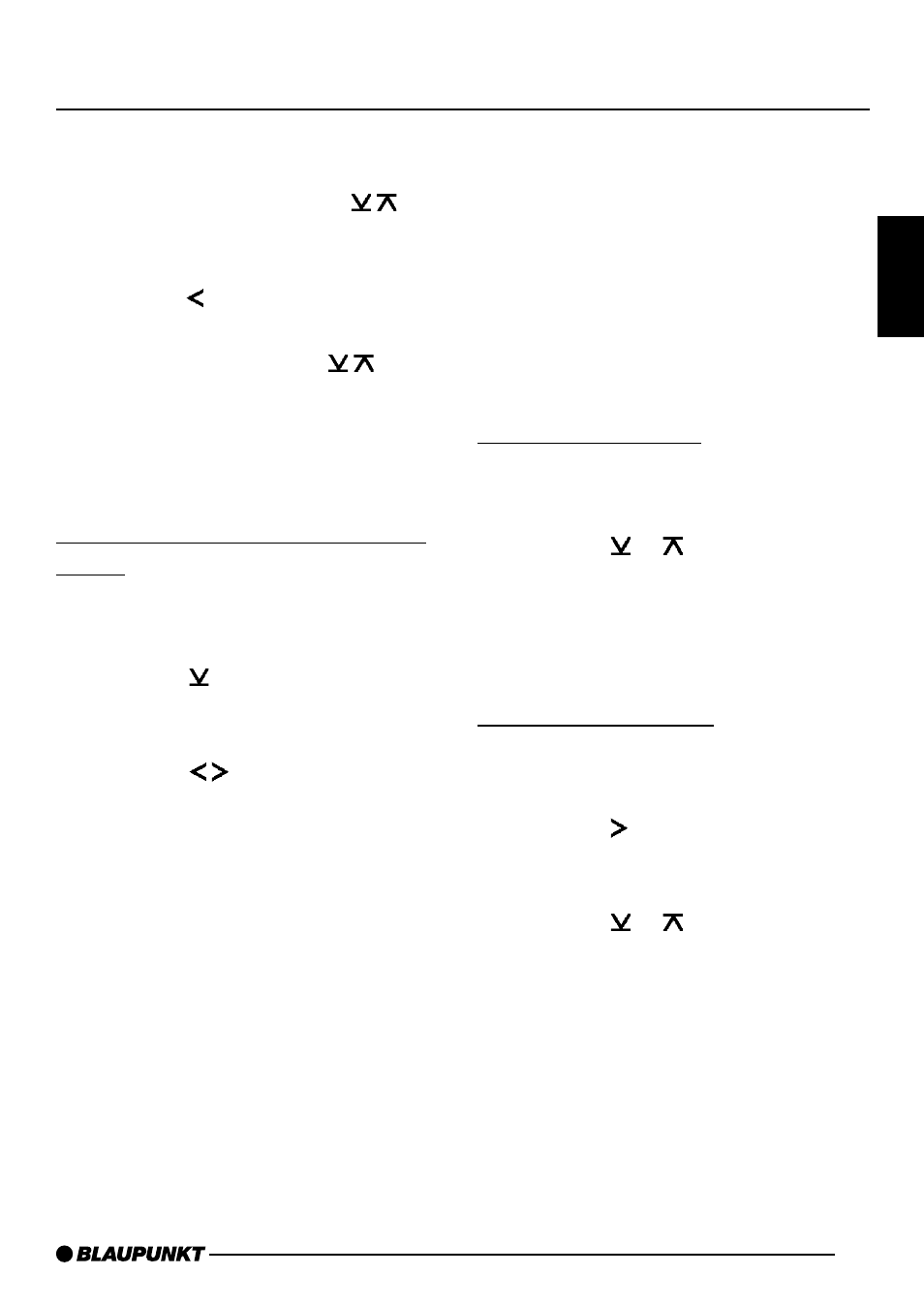
61
DANSK
ENGLISH
DEUTSCH
FRANÇAIS
IT
ALIANO
NEDERLANDS
SVENSKA
ESP
AÑOL
PORTUGUÊS
The time appears on the display. The
minutes flash and can now be set.
➮
Set the minutes using the
but-
tons
:
.
➮
Once the minutes have been set,
press the button
:
. The hours
now flash.
➮
Set the hours using the
but-
tons
:
.
➮
Press the MENU button
8
or OK
;
once you have completed the
setting.
Selecting the 12/24-hour clock
mode
➮
Press the MENU button
8
.
“MENU” appears on the display.
➮
Press the button
:
repeatedly
until “24 H MODE” or “12 H MODE”
appears on the display.
➮
Press the
buttons
:
to switch
between the 12 and 24-hour mode.
➮
Press the MENU button
8
or OK
;
once you have completed the
setting.
Tone and volume balance
You can alter the tone setting individu-
ally for each source (radio, CD, CD
changer/Compact Drive MP3, AUX and
traffic announcements).
Note:
Adjustments to the sound setting for traf-
fic announcements can only be per-
formed during a traffic announcement.
Adjusting the bass
➮
Press the AUDIO
=
button.
“BASS” appears on the display.
➮
Press the or button
:
to set
the bass.
➮
Press the AUDIO button
=
or OK
;
once you have completed the
setting.
Adjusting the treble
➮
Press the AUDIO
=
button.
“BASS” appears on the display.
➮
Press the button
:
repeatedly
until “TREBLE” appears on the dis-
play.
➮
Press the or button
:
to set
the treble.
➮
Press the AUDIO button
=
or OK
;
once you have completed the
setting.
CLOCK - TIME
TONE AND
VOLUME BALANCE
