Volume adjustment radio mode, Radio mode – Blaupunkt Acapulco MP52 User Manual
Page 10
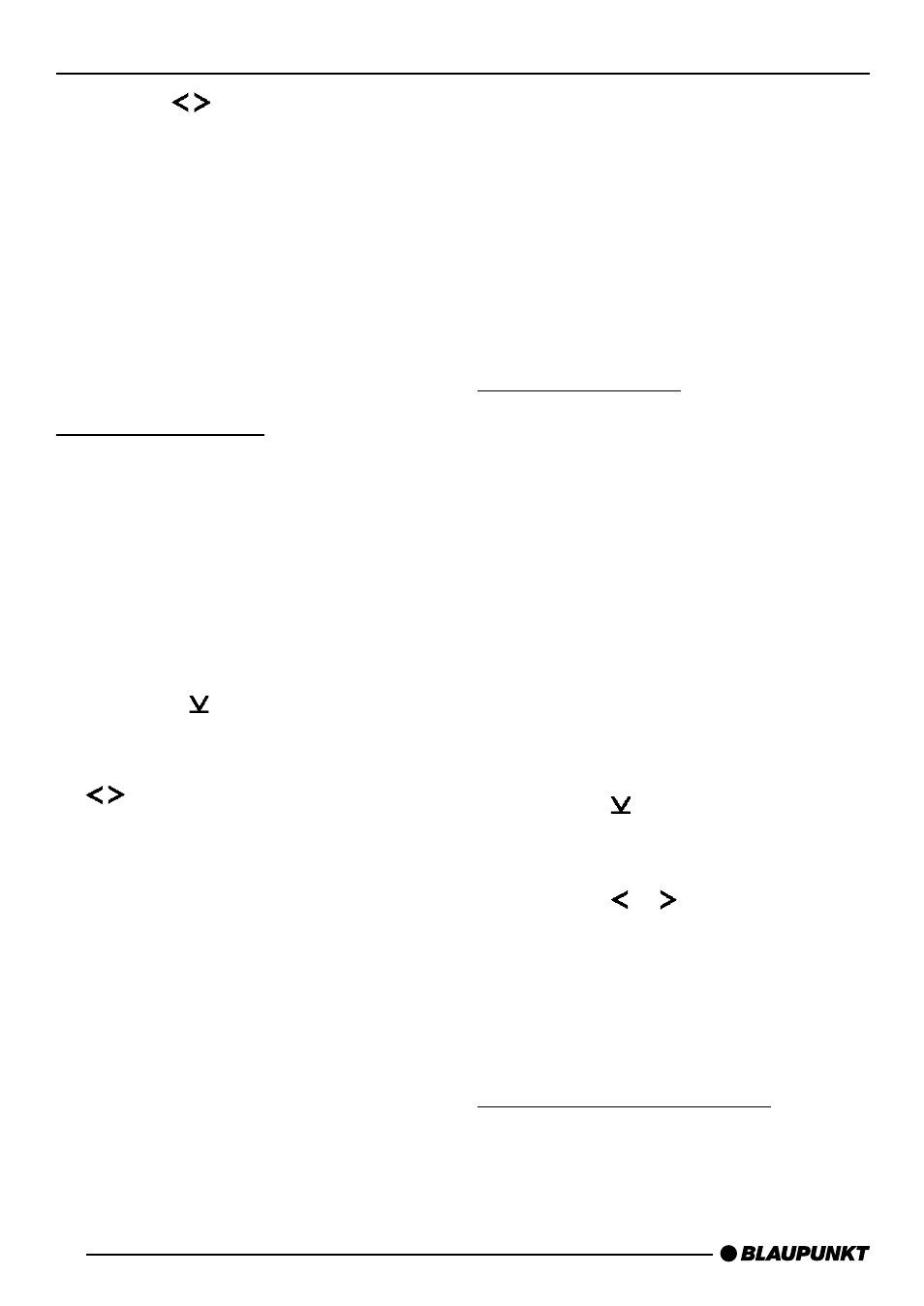
44
➮
Use the
buttons
:
to set the
desired volume.
➮
When you have completed the set-
tings, press either the MENU but-
ton
8
or OK
;
.
Note:
You can adjust the volume for telephone
conversations and voice output while
they are being heard by using the vol-
ume control
2
.
Automatic Sound
This function adjusts the volume of your
car radio automatically to your driving
speed. This requires your device to be
connected as described in the installa-
tion guide.
The automatic volume booster can be
set in six stages (0-5).
➮
Press the MENU button
8
.
➮
Press the button
:
until “AUTO
SOUND” appears in the display.
➮
Set the volume adjustment with the
buttons
:
.
➮
When the setting process is com-
plete, press the MENU button
8
or OK
;
.
Note:
The right speed-adjusted volume set-
ting depends on noise levels inside your
car. Try various values (0-5) until you
find the best setting.
Radio mode
This unit is equipped with an RDS radio
receiver. Many of the receivable FM sta-
tions transmit a signal that not only car-
ries the programme but also additional
information such as the station name
and programme type (PTY).
The station name appears on the dis-
play as soon as it is received.
Setting the tuner
In order to guarantee the perfect func-
tioning of the radio element, the unit
must be set for the region in which you
are located. You can choose between
Europe (EUROPE) and America (N
AMERICA). The tuner comes from the
factory set for the region in which the
unit was sold. Should you encounter
problems with radio reception, please
check this setting.
This set of instructions refers to the “EU-
ROPE” setting.
➮
Press the MENU button
8
.
➮
Press the button
:
repeatedly
until “TUNER AREA” appears on
the display.
➮
Press the or button
:
for
longer than two seconds to switch
between “EUROPE” and “N
AMERICA”.
➮
Press the MENU button
8
or OK
;
.
Switching to radio mode
If you are in CD, CD changer/Compact
Drive MP3 or AUX mode:
➮
press the BND/TS button
5
.
VOLUME ADJUSTMENT
RADIO MODE
