Ac adapter tape cassette – Brother P-touch PT-1750 User Manual
Page 7
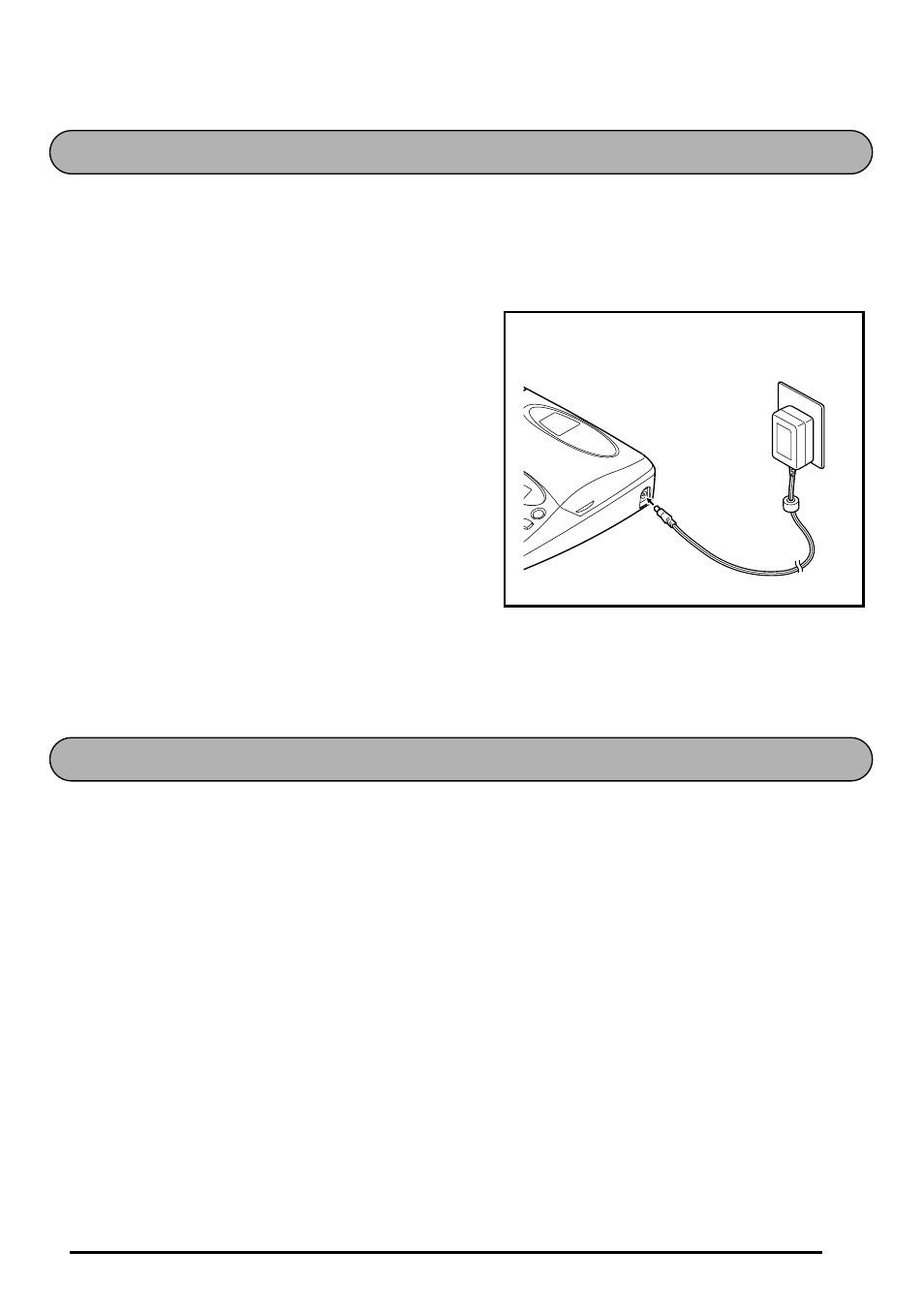
5
The AC adapter (model AD-24) allows you to use this machine wherever there is an electri-
cal outlet.
To connect the AC adapter:
1
Insert the plug on the adapter cord into the
connector marked DC IN 7-9V on the right
side of the machine.
2
Insert the plug on the adapter into the near-
est standard electrical outlet.
☞
Only use the AC adapter designed
exclusively for this machine.
Remove the batteries and disconnect
the AC adapter if you do not intend
to use this machine for an extended
period of time. When the power is
disconnected, all text shown in the
display and stored in the memory will be lost.
It is recommended that you use the AC adapter when printing large fonts on
3/4
″
(18-mm)-wide tape since this operation can quickly drain the batteries.
A single TZ tape cassette is supplied with this unit. However, since TZ tape cassettes are
available for this machine in a wide variety of colors and sizes, it is possible to make distinc-
tive color-coded and stylized labels.
In addition, this machine has been designed to allow you to change the tape cassettes
quickly and easily.
To change the tape cassette:
1
Lift open the tape compartment cover. The installed cassette is also released.
2
If a tape cassette is already installed, remove it by pulling it straight up.
3
If the ink ribbon in the other tape cassette is loose, use your finger to wind the toothed
wheel in the direction of the arrow on the cassette until there is no slack in the ribbon.
Also, make sure that the end of the tape feeds under the tape guides.
☞
If you are using a new tape cassette provided with a stopper, be sure to remove
the stopper.
AC ADAPTER
TAPE CASSETTE
