Fast colour network scanning – Sharp MX-M753U User Manual
Page 6
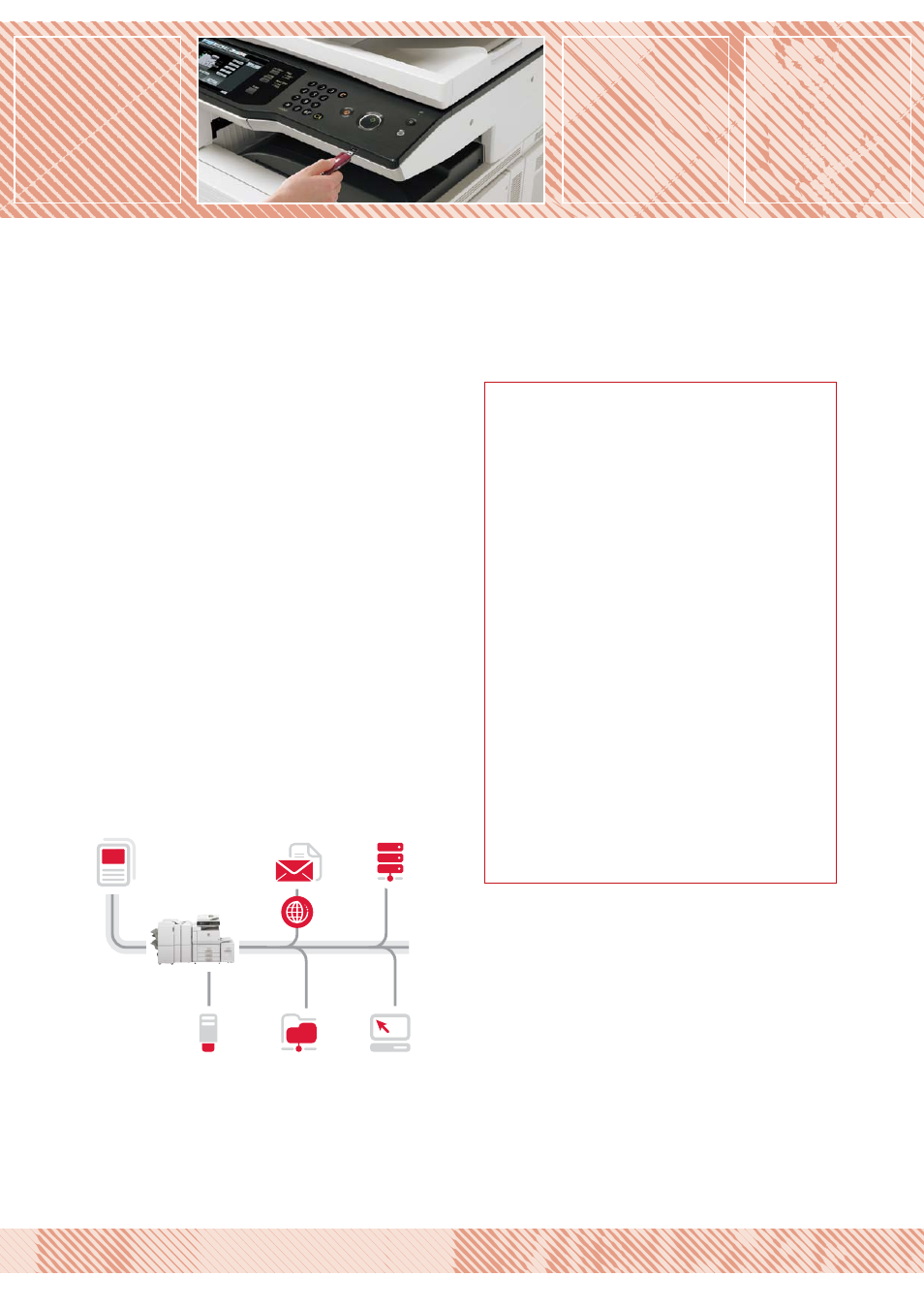
75 OPM
Scan Speed
Scan to
Email,
Network, PC,
FTP or USB
Fast
colour network scanning
When it comes to scanning*
1
, the MX-M753U and MX-M623U
MFPs are built for speed, with a capacity of up to 75 originals per
minute: full colour or black and white, single- or double-sided.
For extra convenience, a space-saving retractable QWERTY
keyboard can be added, which makes it easy to add data to
scanned documents and send them to multiple destinations. These
can include email recipients, network folders, FTP servers, your
desktop, or a USB memory stick.
You can also scan documents directly to a choice of formats
including XPS, JPEG, TIFF and PDF, as well as the high-compression
PDF format*
2
for smaller files, faster transfers and lower network
overheads.
At a glance
•
Full-colour scanning*
1
to your PC, e-mail recipients, FTP servers,
network folders, or a memory stick that plugs into an easily
accessible USB port.
•
Skip Blank Page detects blank pages in a document and provides
the opportunity to scan only the pages containing data.
•
The
Suppress Background feature will output documents with
whiter, brighter backgrounds.
•
Optional retractable QWERTY keyboard for easy data entry.
•
DSPF scans both sides of the page simultaneously at a speed of
75 originals per minute.
•
Mixed-size original scanning automatically accommodates
documents of different sizes.
•
Compatible with
TWAIN-compliant network applications.
•
O ptional Network Scanning*
1
includes Sharpdesk*
3
document
management software.
•
Lightweight Directory Access Protocol (LDAP) allows easy
browsing of e-mail addresses for rapid distribution of scanned
documents, as well as automatic synchronisation with your primary
e-mail server.
•
Scan directly to XPS, TIFF, JPEG, PDF, encrypted PDF and
high-compression PDF*
2
.
*
1
Requires optional MX-NSX1.
*
2
Requires optional MX-EBX3.
*
3
Includes 10 Sharpdesk licenses.
MX-M753U / MX-M623U - Exceptional Performance
Scan
Scan to Email
Scan to FTP
Scan to Network
Folder (SMB)
Scan to USB
Scan to PC
