Belkin F5U015-TPW User Manual
Page 4
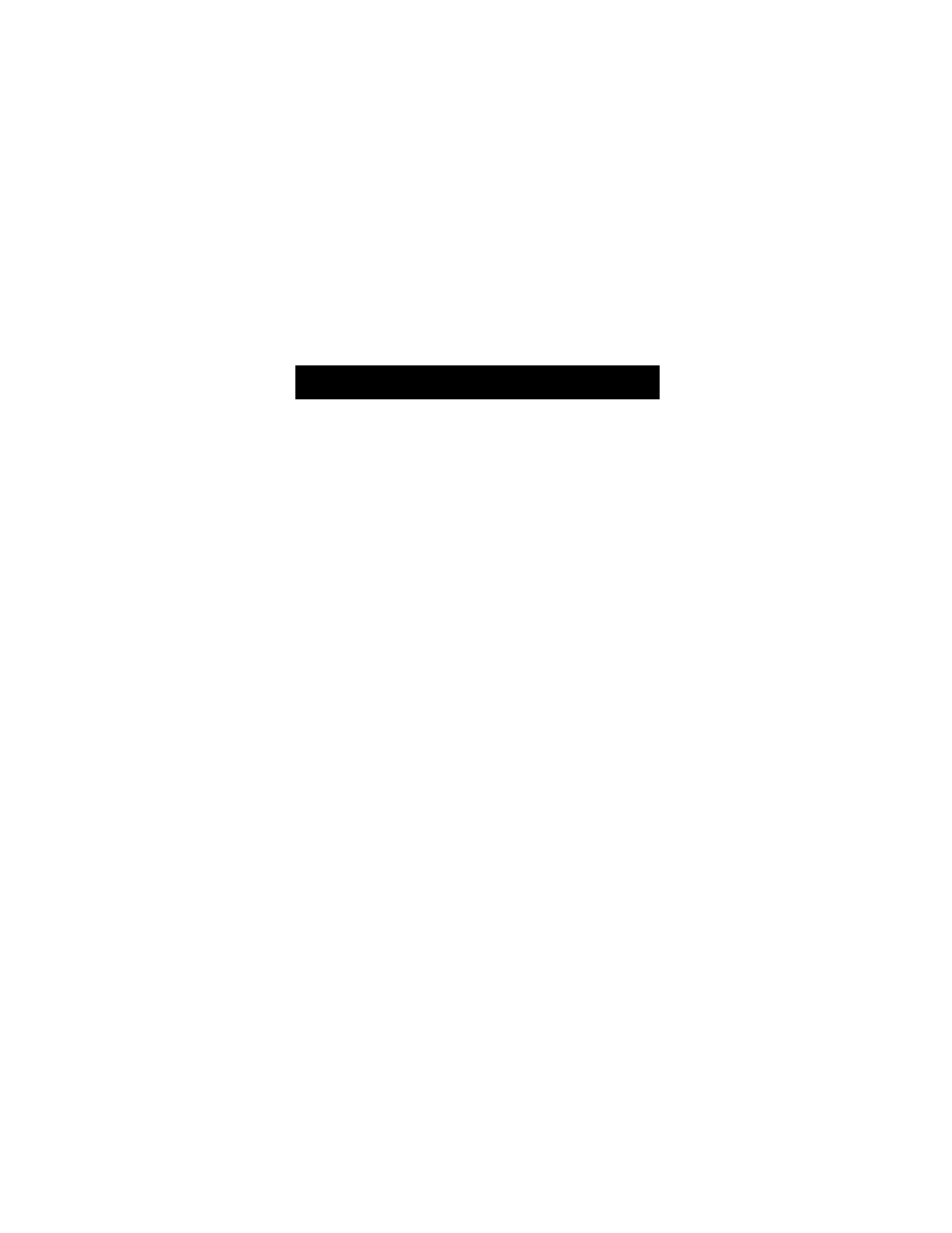
Macintosh
®
Installation and Usage
3
MACINTOSH
®
INSTALLATION:
1. Insert the Belkin USB to SCSI Adapter with Termpower CD
into your CD-ROM drive. Double-click on the CD icon.
You will see two folders: MAC
®
Driver and PC Driver.
Double click on the "MAC
®
Driver" folder. Now, you will
see two files named:
"Belkin USB-SCSI"
"Belkin USB-SCSI SIM"
2. Double click on your "Hard Drive" icon and look for
"System Folder". Double click on "System Folder".
3. In "System Folder", look for another folder called
"Extensions". Once you have located the "Extensions"
folder, you will need to select the two files in the Belkin
USB to SCSI CD (see #1 above), and drag the two files
onto the "Extensions" folder. You will see your system
copying both files over.
USAGE:
1. When copying is finished connect your SCSI device or
device chain to the USB SCSI Adapter. See appendices for
adapters and cables you may need. Make sure that the
devices are powered up.
Plug in the USB SCSI Adapter to a free USB port on your
computer, or USB Hub. Restart your computer. To do this
click on "Special" at the top menu bar, and choose "Restart".
2. After restart, icons of your SCSI device(s) should appear
on your desktop.
