Antenna – Buffalo Technology Buffalo AirStation WYR-G54 User Manual
Page 13
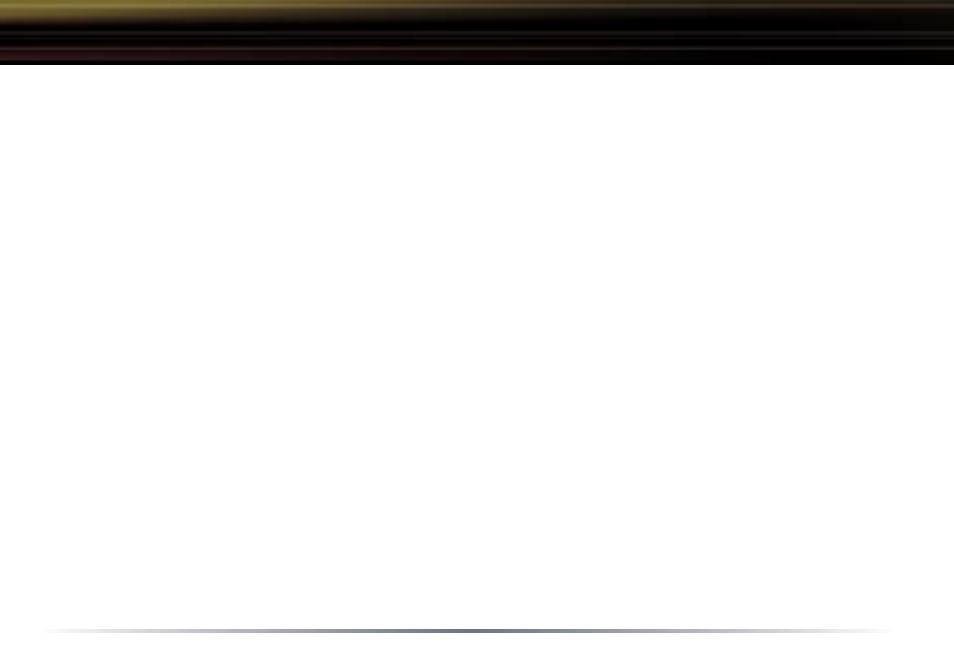
13
The WYR-G54 has one internal omnidirectional antenna. The
transmission of wireless signals is isotropic, meaning that the
waves are emitted much like the sun distributes light in every
direction. However, connection problems can occasionally
be remedied by simply adjusting the position of the antenna.
External antennas come in all shapes and sizes. Antennas
also come with different connectors. The WHR2-G54 has an
‘MC Connector’ on it. Thus, the antenna must also have an
MC connector.
To install the antenna, slide the antenna connector door on
the back of the WYR-G54 to the right. This will expose the
MC Connector. Attaching the antenna is simple, just insert
the antenna’s MC Connector into the WYR-G54’s MC Con-
nector and firmly push it in until it snaps into place. Once
snapped, the antenna’s connector will swivel with ease. It is
important not to push the antenna connector in at an angle.
To remove the antenna, pull the antenna connector out. It is
important not to pull the antenna connector out at an angle.
Antenna
