Emerson Radio Barbie TUNE BLOSSOM BAR100 User Manual
Page 11
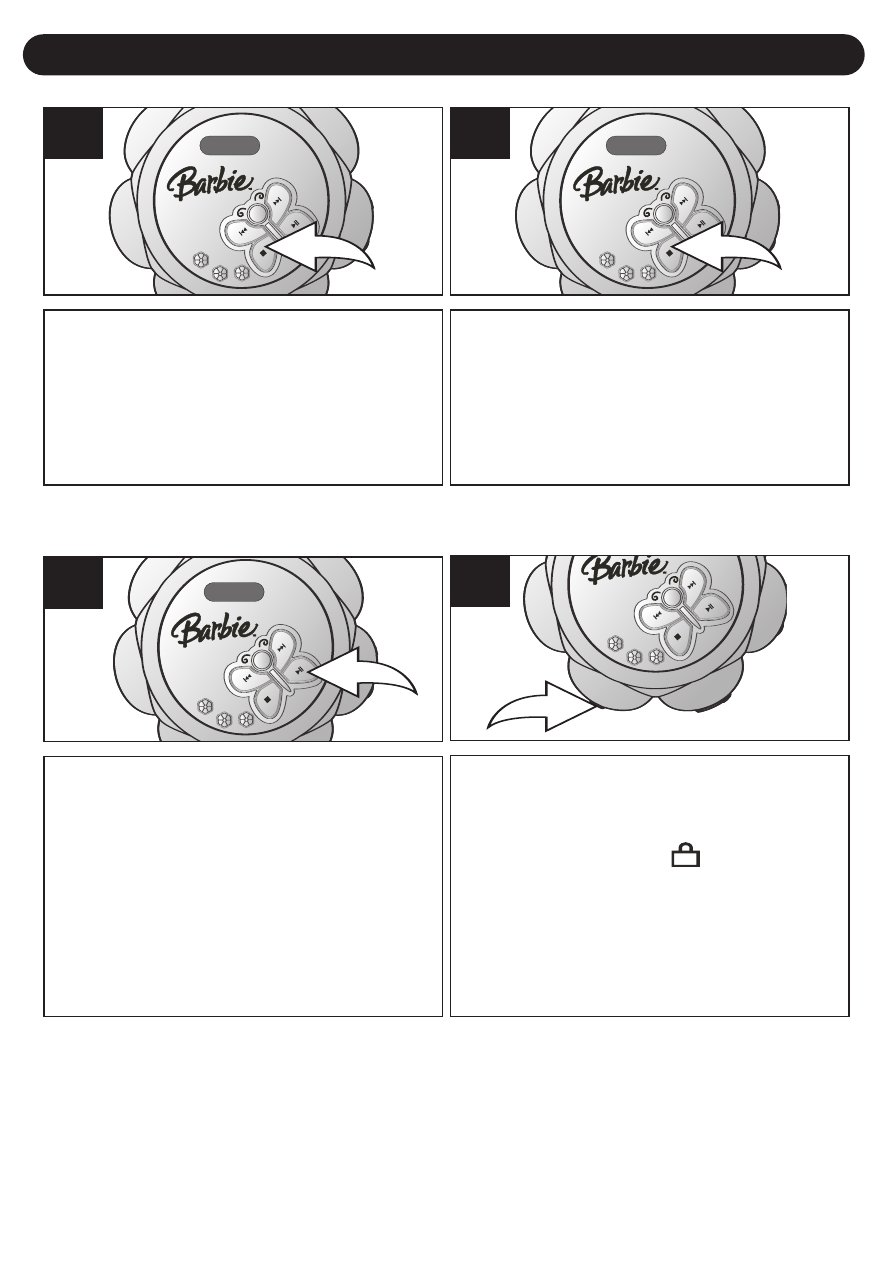
OPERATION (CONTINUED)
10
Press the POWER ON/PLAY/
PAUSE ®p button to pause
playback; the display will blink. Press
the POWER ON/PLAY/PAUSE ®p
button to continue playback; the
display will stop blinking and
playback will continue.
1
1
1
TO PAUSE PLAYBACK
When the disc is through playing, it
will stop. Press the POWER
OFF/STOP
X
button to stop the disc
before it is finished.
1
1
5
Press the POWER OFF/STOP
X
button again while in the Stop mode
to turn the unit off or wait approx. 60
seconds and the unit will
automatically turn off (Auto
Power Off).
1
1
6
PLEASE SEE NOTES ON THE NEXT PAGE
To prevent accidentally pressing a
button while walking, etc., slide the
HOLD switch to the ON position;
the Hold indicator (
) will appear
in the display. When you want to
use these buttons again, slide the
HOLD switch back to the OFF
position.
1
1
1
HOLD SWITCH
- HD8100RD (19 pages)
- Barbie BAR201 (22 pages)
- Barbie BAR330 (27 pages)
- BAR330 Revised 02/02/2007 - Part 1 (13 pages)
- BAR330 Revised 02/02/2007 - Part 2 (14 pages)
- Barbie BAR502 Floweroake CD Player with Dual Mircophone (20 pages)
- Barbie BAR504 (18 pages)
- DTE110 (17 pages)
- Barbie BAR900 (35 pages)
- DTE200 (2 pages)
- DTE205 (2 pages)
- DTE288 (27 pages)
- GP208 (15 pages)
- HD2700 (16 pages)
- HD2800 (16 pages)
- HD2850 (16 pages)
- HD7088 (26 pages)
- HD7096A (19 pages)
- HD7097 (18 pages)
- HD7098 (18 pages)
- HD7100 (19 pages)
- HD7288 (27 pages)
- HD7295 (28 pages)
- HD7998 (19 pages)
- HD7999 (19 pages)
- HD8000 (19 pages)
- HD8003 (23 pages)
- HD8100R (20 pages)
- HD8110 (22 pages)
- HD8115 (23 pages)
- HD8116 (23 pages)
- HD8118 (40 pages)
- HD8120 (27 pages)
- HD8150BL (22 pages)
- HD8197RD (20 pages)
- HD9116BL (23 pages)
- HD9971 (18 pages)
- MP120 (2 pages)
- MP200 (24 pages)
- MP205 (28 pages)
- MP250 (44 pages)
- MP530 (36 pages)
- PD1710 (19 pages)
- PD3500RD (35 pages)
