Front view, Remote control description – BenQ PB8250 User Manual
Page 15
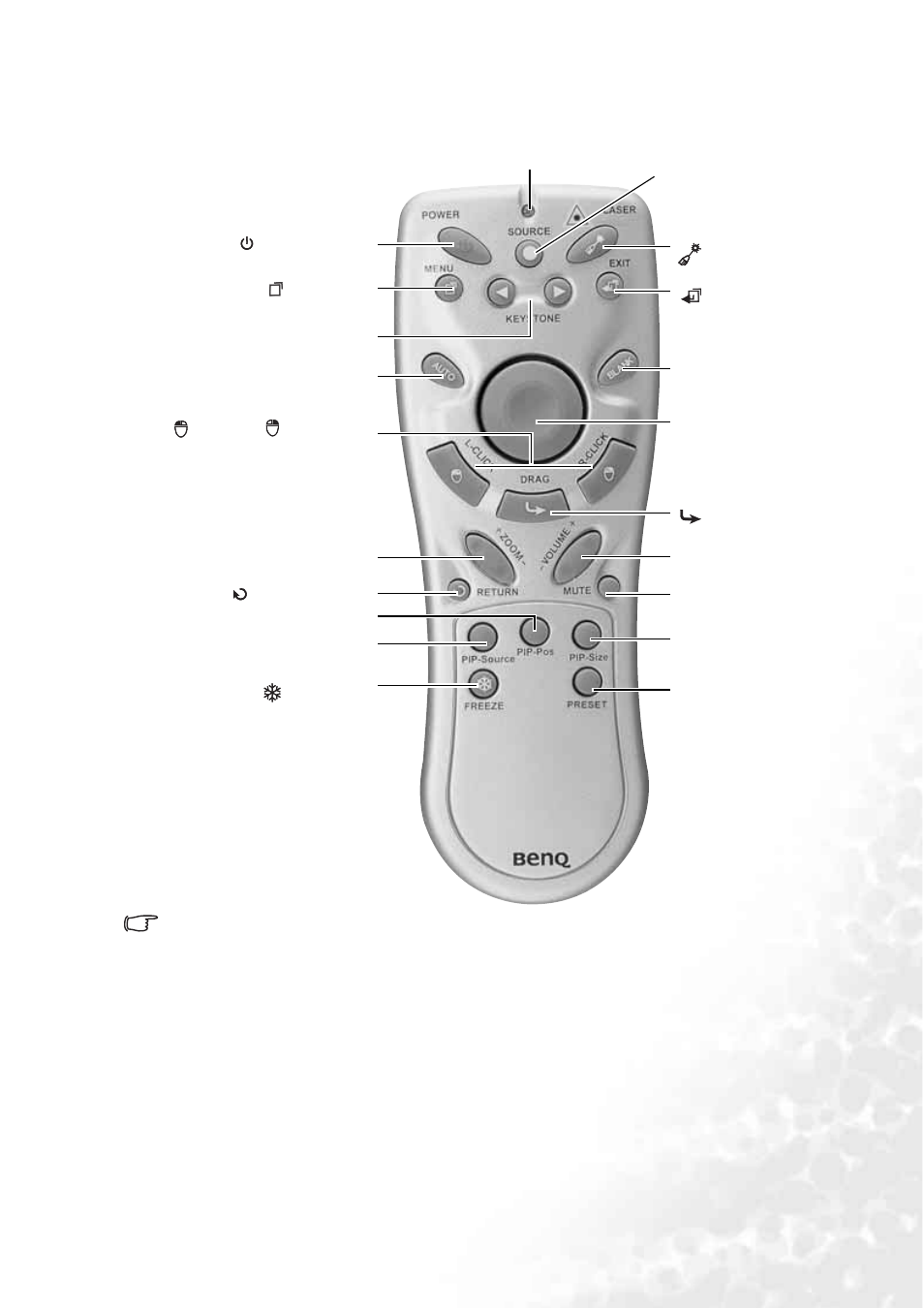
Introduction
9
Remote Control Description
Front View
Notes on Remote Control Operation
Make sure that there are no obstacles between the remote control and the IR sensors on the
projector that might obstruct the infra-red beam.
Down/
Menu (
25
)
Left/ Keystone -
Right/ Keystone + (
19
)
Auto (
20
)
L-Click/
R-click (
22
)
Zoom in +/ Zoom out - (
22
)
Return (
22
,
23
)
PIP Size (
22
)
Freeze (
23
)
LED (
21
)
Laser Pointer (
21
)
Source (
20
)
Blank (
21
)
Mouse Pad (
22
)
Drag (
22
)
Volume +/- (
22
)
Mute (
22
)
Preset (
32
)
PIP Position (
22
)
PIP Source (
22
)
Power (
17
,
18
)
Exit (
25
)
See also other documents in the category BenQ Projectors:
- MP513 (59 pages)
- MP721/721c (2 pages)
- W10000/W9000 (36 pages)
- SP920 (56 pages)
- PB8230 (38 pages)
- PB2250 (44 pages)
- PB2140 (46 pages)
- PB2220 (34 pages)
- PB6240 (46 pages)
- DX/S660 (33 pages)
- MP610 (55 pages)
- W100 (47 pages)
- MP770 (1 page)
- DLP PROJECTOR PE8700 (97 pages)
- MP515 (68 pages)
- CP120C (56 pages)
- CP220 (55 pages)
- PB8260 (53 pages)
- W5000 (53 pages)
- MP511 (60 pages)
- PE6800 (33 pages)
- PB6100 (122 pages)
- PB6210 (48 pages)
- PB8240 (56 pages)
- MP723 (66 pages)
- PB7230 (44 pages)
- PB2140/PB2240 (44 pages)
- DIGITAL PROJECTOR MX711 (2 pages)
- PE8720 (36 pages)
- MP512 ST (62 pages)
- MP720 (1 page)
- MP620 (61 pages)
- CP120 (66 pages)
- PB6110 (47 pages)
- Digital Projector MX613ST (68 pages)
- PE8700 (27 pages)
- PB8220 (34 pages)
- MP623 (62 pages)
- PE5120 (35 pages)
- MP730 (68 pages)
- W500 (54 pages)
- MP611 (60 pages)
- PB7200 (38 pages)
- PB2120 (34 pages)
