Generator adapter cord set, How to use the battery charger, Testing the gfci – Briggs & Stratton 030254 User Manual
Page 12: Caution
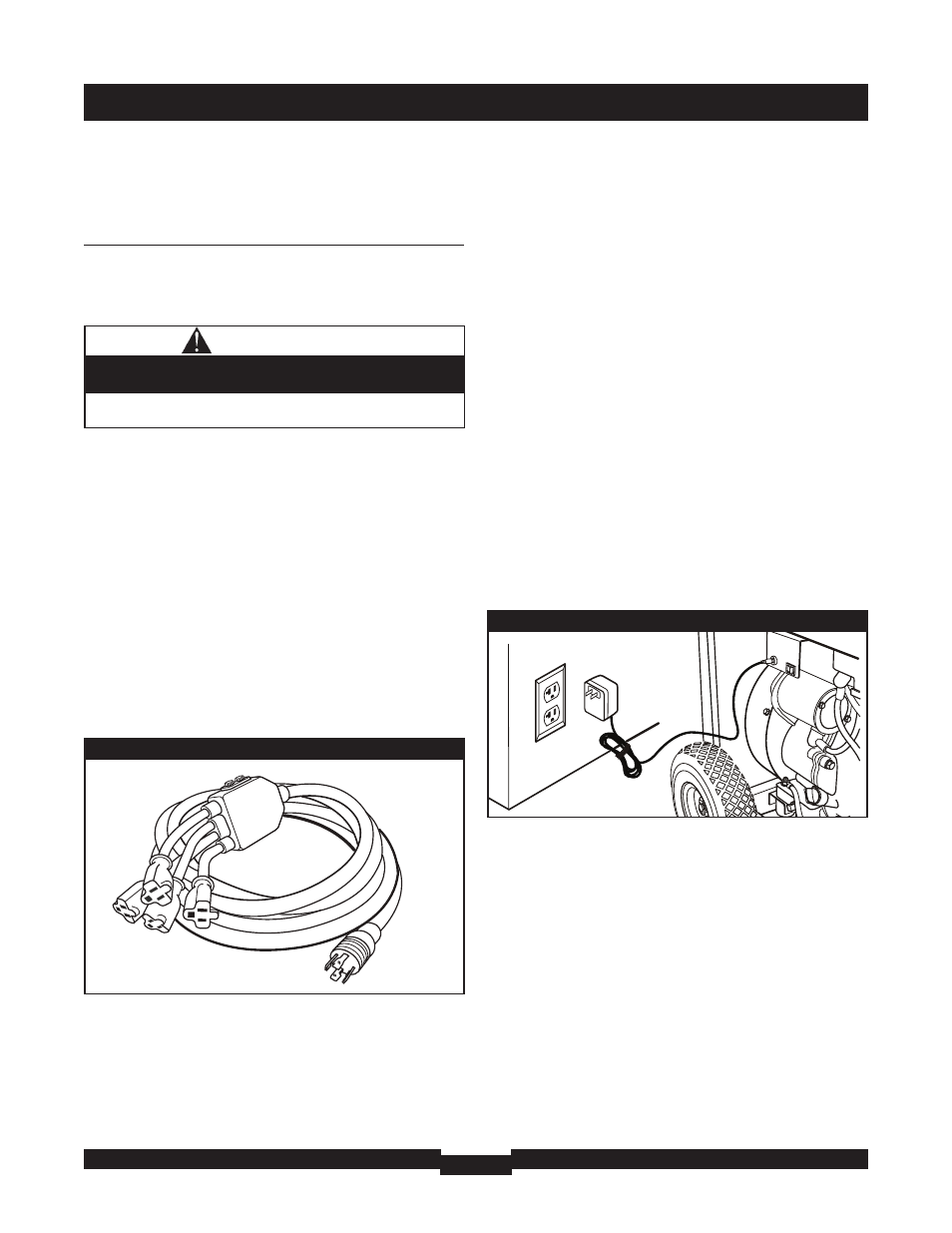
OPERATION
12
Testing the GFCI
Test your GFCI outlet prior to each use, as follows:
• Push the black “Test” button.The red “Reset” button
should pop out, which should allow no power to reach
the outlet. Use a test lamp in each outlet to test this.
• If the GFCI tests good, restore power by pressing the
“Reset” button firmly until it is fully in place and locks in that
position. If the GFCI outlet does not reset properly, do
not use the outlet. Call or take your generator to a
local service center.
• If the GFCI trips by itself at any time, reset and test the
outlet. If the reset button does not pop out when
the test button is pressed, do not use the outlet.
Call or take your generator to a local service center.
GENERATOR ADAPTER
CORD SET
The generator is supplied with a 25’ generator adapter
cord set designed for a 240 Volt, 30 Amp grounded neutral
circuit (Figure 10).
The maximum load on each outlet is 15 Amps.The
maximum total load on both yellow wire outlets or black
wire outlets is 30 Amps. Each outlet is protected by a
15 Amp fuse.
IMPORTANT: This generator’s locking receptacle and the
provided adapter cord set are not protected by a Ground Fault
Circuit Interrupter (GFCI). If used on an OSHA governed job
site, appropriate GFCI protection must be utilized.
NOTE: Follow all safety precautions when connecting any
extension cord or device to the generator.
HOW TO USE THE
BATTERY CHARGER
Use battery float charger to keep the starting battery
charged and ready for use. Battery charging should be done
in a dry location, such as inside a garage.
1.
Plug charger into unit’s “Battery Float Charger” jack,
which is located next to start switch (Figure 11). Plug
battery charger into a 120 Volt AC wall receptacle.
2.
Unplug charger from unit and wall outlet when
generator is being started and while it is in operation.
3.
Keep this charger plugged in and connected when
generator is not in use to prolong battery life.The
charger has a built in float equalizer and will not
overcharge battery, even when plugged in for an
extended period of time.
IMPORTANT: See “Battery Maintenance” on page 17 for
additional information.
Figure 10 — Generator Adapter Cord Set
Figure 11 — Battery Charger Jack
• DO NOT use any outlets on the circuit.
• Call or take your generator to a local service center.
The “Reset” button does not pop out or the test lamp
remains lit when the “Reset” button is popped out.
CAUTION
